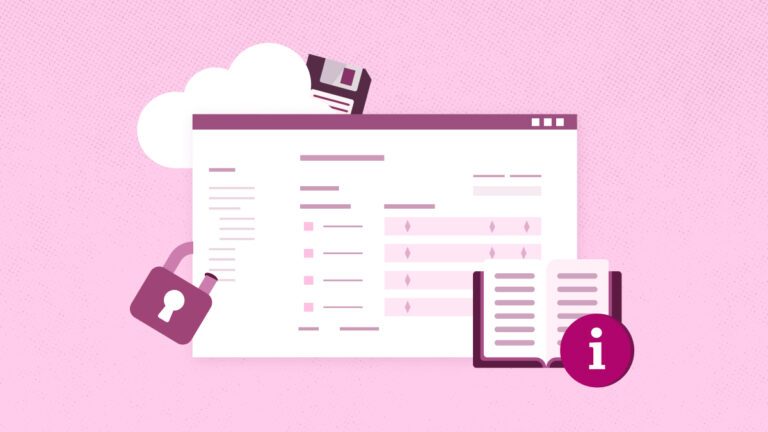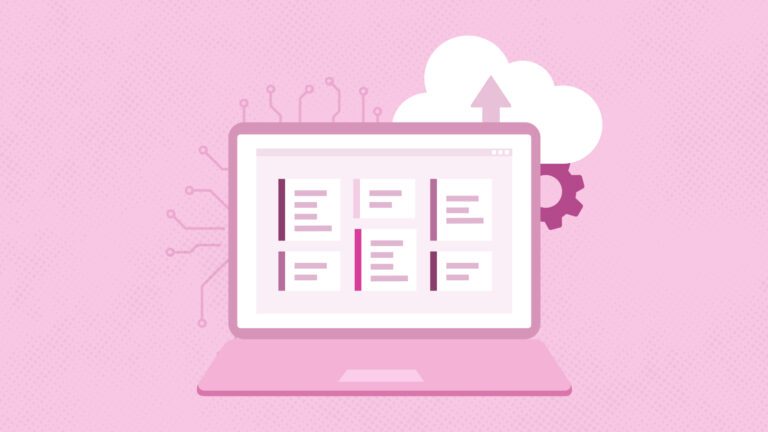Elena Humeniuk
PPM Consultant
Project management software is an essential tool for the successful execution and completion of any business project. It enhances coordination among all teams and stakeholders and makes monitoring progress easy, facilitating decision-making. A significant number of project management tools are currently available on the market. However, it may be challenging to make the right choice – especially if you are new to project management or have never used such tools before. In this article, you’ll learn about the three leading tools (Asana, Monday.com, and Trello) that are very popular and valuable for project management teams in multiple industries.
Asana vs Trello vs Monday: Detailed Comparison
Asana, Monday, and Trello are today’s best project management tools. Some of these solutions are better than others in specific ways for different kinds of tasks, projects, and businesses.
The following is a summary of each of them.
What is Trello?
Trello’s functionalities allow you to group jobs into forums and organize projects into boards. It gives you a clear picture of who is working on what task, open, and finished ones. You can think of it like sticky notes, except you don’t have to do anything by hand:
- Trello is a simple and easy-to-use project management tool that uses boards and cards to keep track of tasks and projects.
- Trello also has many labels, tags, and filters that can be changed to help teams better plan and prioritize their work.
- Teams can streamline their processes by integrating Trello to other platforms and apps like Dropbox and Google Drive.
Trello Key Features
- Align Your Team on Tasks with Advanced Checklists: Trello is an efficient and organized tool for project and task planning, although sometimes boards can become crowded with excessive cards. Advanced Checklists allow you to organize the variable components of a task and manage various deadlines, reducing concerns about meeting them.
- Searchable Database: Trello ensures that all crucial business discussions and data are kept in the system for future use. It also protects data in the event of system failure or theft.
- Make Collaboration Colourful with Card Cover: You can give your Trello boards and cards a unique appearance using card covers and colors. To make the file appear above the card name, go to the card’s reverse side, find the “Cover” button, and select the option.
What is Asana?
Asana is a flexible task management application that allows you to organize your projects efficiently, keep track of tasks, and manage everything from a single interface. This program streamlines communication by eliminating the need to send and receive emails, replacing them with a centralized dashboard that allows users to communicate through notifications. With this tool, your project management can become very transparent, letting you give specific tasks to the smallest group of people based on their skills.
Even though both tools offer similar features, there is a significant difference between Trello and Asana. Trello is more customizable. As a result, people who require a more robust tool for customization or who need to assign specific tasks inside a feature, story, or project may find Asana more suitable. Among Trello and Asana, the latter is ideal for projects or tasks with medium to high-level complexity with some degree of customization.
Asana’s Key Features
Some of the significant features of Asana are as follows:
- Using cards, group members can leave notes for one another. The cards capture all the messages, so crucial details can be easily retrieved later.
- Creating Tasks. A large project can be better managed if broken into smaller parts. Asana simplifies tackling large projects by breaking them into smaller parts. Users can then observe their progress and accomplishments when focusing on individual tasks rather than the overall project.
- Users can adjust the settings to achieve the best outcomes tailored to their needs. The software allows users to customize their experience by deleting unnecessary information and showing only the tasks and notifications that are important to them.
- Sprint Campaigns. Teams that value efficiency and productivity will find Asana an ideal tool. Make a new board for the dash marketing campaign to ensure that all team members are on the same page regarding its tasks and due dates.
- Different views are available to Asana users. The visually appealing “Kanban boards” can be utilized for projects that require compliance with specific procedures from start to finish. The goal or calendar views can be more suitable for jobs with strict deadlines.
What is Monday?
Monday.com is a web-based management application that promotes collaboration using visual tools to clarify concepts, encourage users to stick to deadlines, and foster teamwork.
Key Features of Monday
Monday.com has many features, such as checklists and content calendar templates, to help teams handle simple and complex tasks easily.
Below are a few of its critical functions:
- Compared to Asana or Trello, Monday is a more customizable project management tool that can be tailored to suit specific business needs.
- Reporting Features. It offers more advanced reporting features, allowing teams to analyze their project data more effectively and gain insights into their outcomes.
- Unlike Monday.com, Trello provides integrations with fewer platforms. This shows that Monday.com offers a range of integrations with other tools and platforms, such as Zapier and Slack, to help teams streamline their workflows.
Find out how to protect Monday.com
Trello vs Asana vs Monday: Comparison table
The above sections discuss major key features that address the critical differences between Monday.com, Trello, and Asana. See the summary matrix and comparison tables of major vital features below:

Monday vs Asana vs Trello: Basic & Advanced Features
With Monday.com, you can monitor user interest, make to-do lists, report progress, use goal templates, work with multiple departments, track development, and plan marketing campaigns.
Trello offers many valuable features, including importing records, syncing data, sending computer notifications, assigning control to employees, managing permissions, seeing data in real time, and filtering views.
Monday.com provides multiple project templates to facilitate users in project management.
Asana offers excellent features like tags, projections, real-time updates, task-making plans, customizable profiles, personalized control, event management, tracking of due dates, categorization, and more.
Trello vs Monday vs Asana: Support and Customer Service
Documentation: Asana, Trello, and Monday.com all have well-written guides on how to get started with and continue using their services. They also provide answers to commonly asked questions.
Online and Mobile team: Monday.com customer service representatives are available through phone and live chat. This is one significant way in which Monday.com differs from Trello. In comparison to Trello, Asana also lacks robust mobile support.
How-to-use Tutorials: There are written and video guides for Trello Monday and Asana, all online.
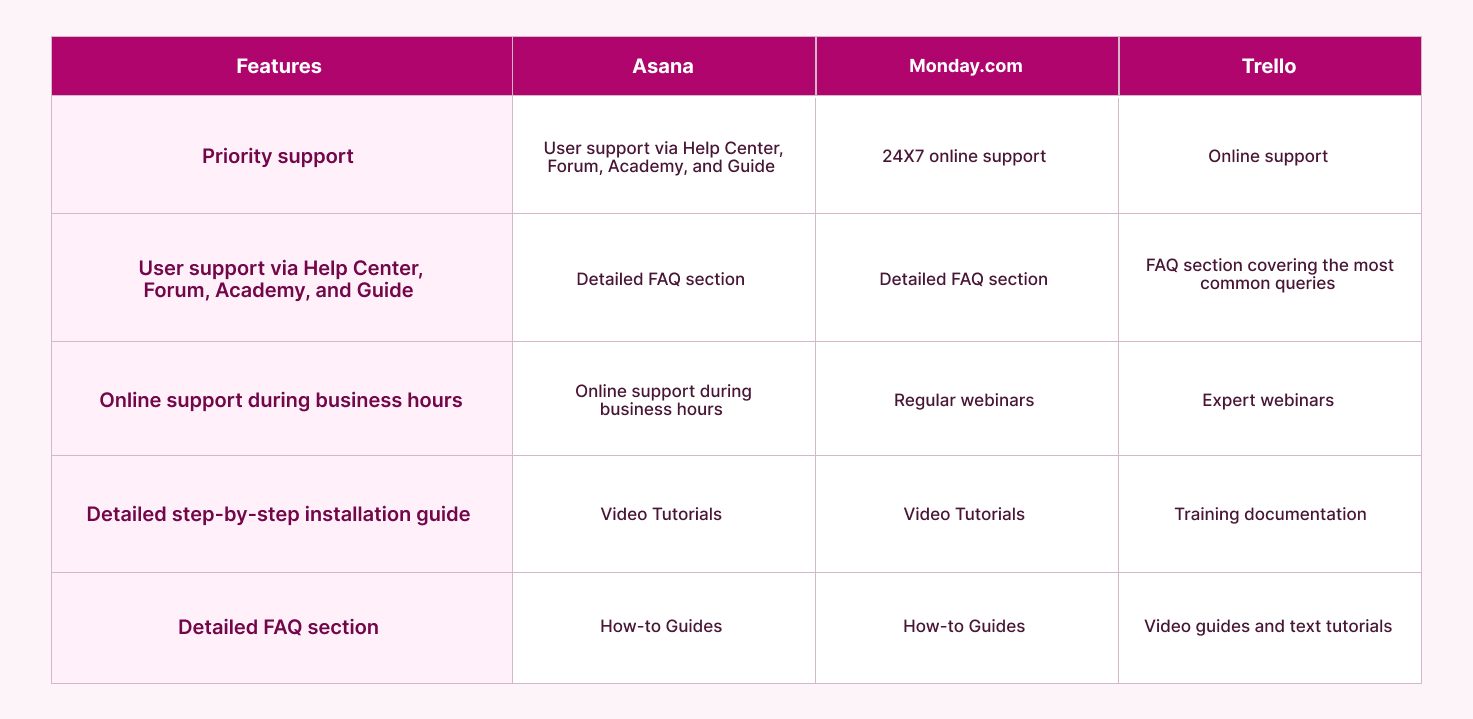
Monday vs Trello vs Asana – Integrations
It is important that your project management software can be easily integrated with the other programs and software you use for your everyday duties and operations. This ensures that everything runs as smoothly and accurately as possible.
Many well-known freelance platforms are already integrated with Asana, including Dropbox, Microsoft Teams, MailChimp, Zoom, and over a hundred more.
Trello is compatible with Zapier, Microsoft Teams, Google Drive, and Slack through Power-Ups.
In addition, Monday.com provides sales and e-commerce connectors with services like Shopify and Salesforce, among others. It is compatible with many project management software, including Trello and Asana.
Asana vs Trello vs Monday: Data Security and Privacy
When tasked with confidential information or patron’s proprietary records, you must ensure that your project/mission management platform is secure and confidential.
Service Organization Control (SOC) 1 and 2 and the General Data Protection Regulation (GDPR) are among the privacy standards that all three services adhere to.
You can use Google’s single sign-on feature with Asana Premium and higher plans. On the other hand, with Trello and Monday.com, you can use -elements authentication for more secure authentication with any of their plans.
Asana vs Monday vs Trello Pricing
Thus far, Asana, Monday, and Trello have all been compared regarding features, customer support, and integrations. Regarding platform support analysis, it is worth mentioning that Asana, Monday, and Trello support all famous platforms, including Web-based, IOS, and Android.
Pricing Comparison as of June 1 2024:

Conclusion
These three online project management software platforms are unique, and which one you should opt for depends on your priorities and requirements. Those searching for a free task-planning tool that can handle simple jobs may find what they’re looking for in Trello. For more complex and comprehensive features, Asana is the best decision.
Starting on Monday.com is best if you’re looking for highly customized, safety-centric project management software. It features excellent customer service that can accommodate large teams.
Note that although the above sections contain the main details, you should visit their official websites. This will enable you to have a more in-depth understanding of the products.
Learn more about data protection
for project management platforms