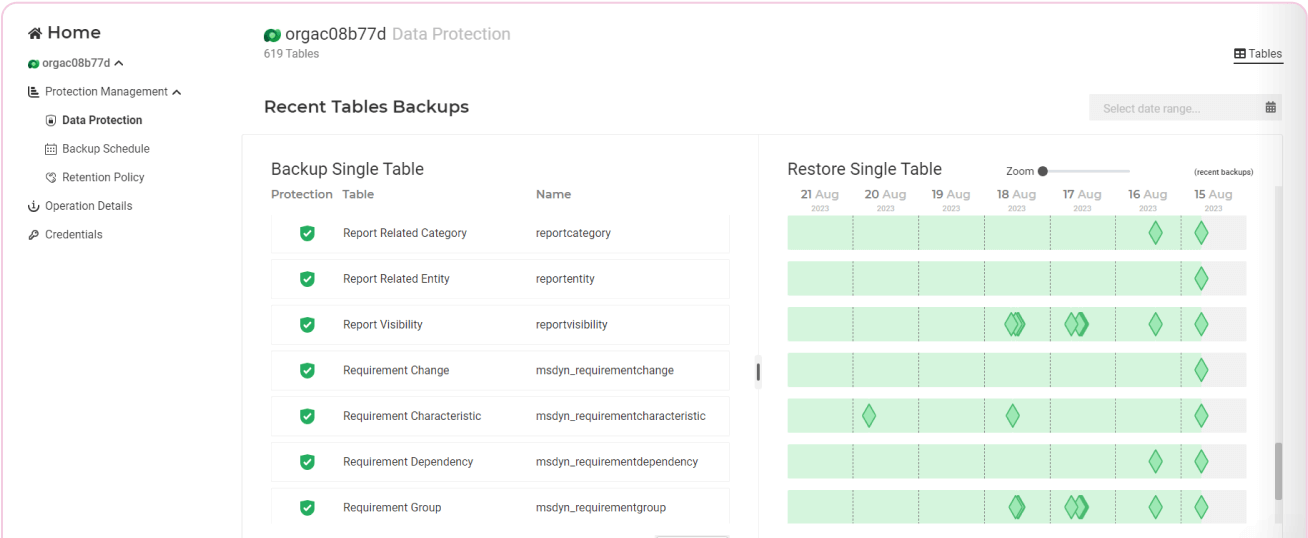Microsoft System Backup vs
FluentPro Backup for Dataverse
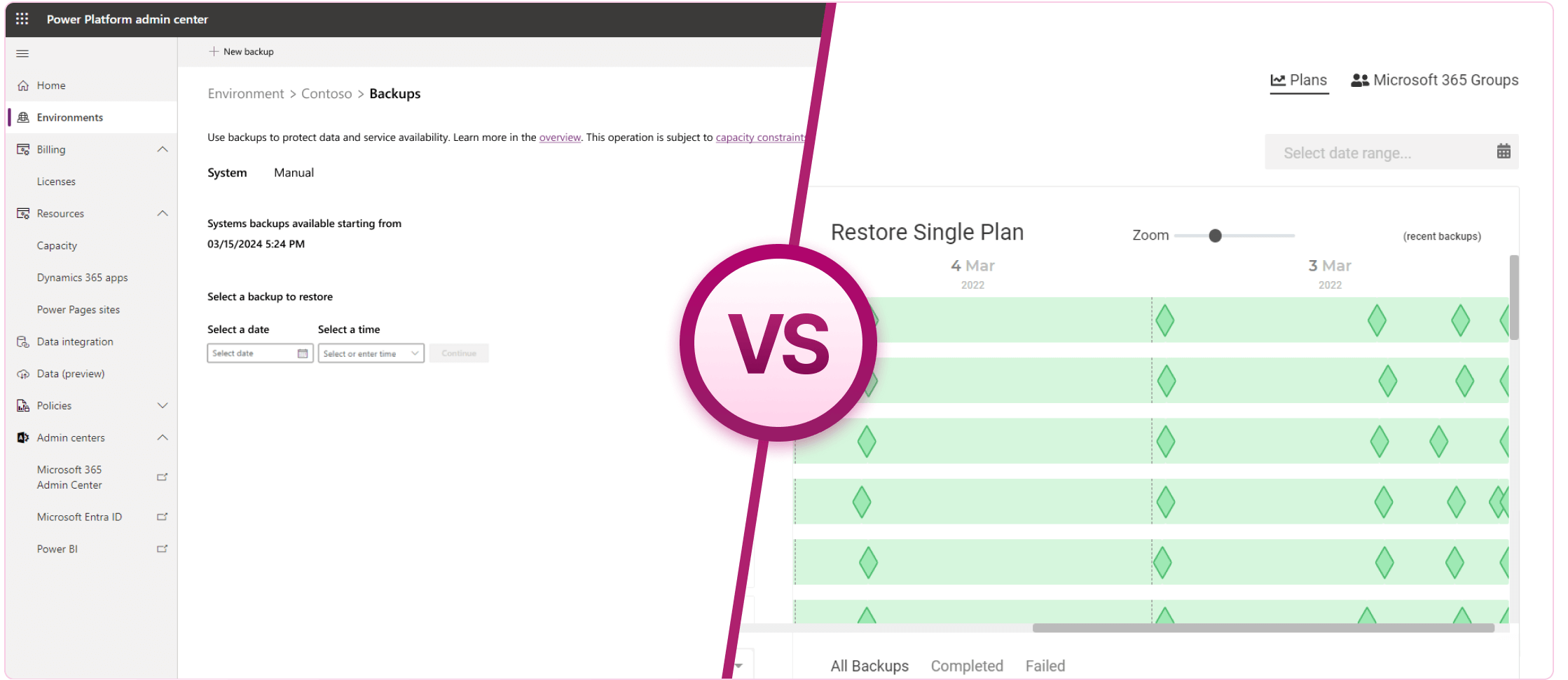
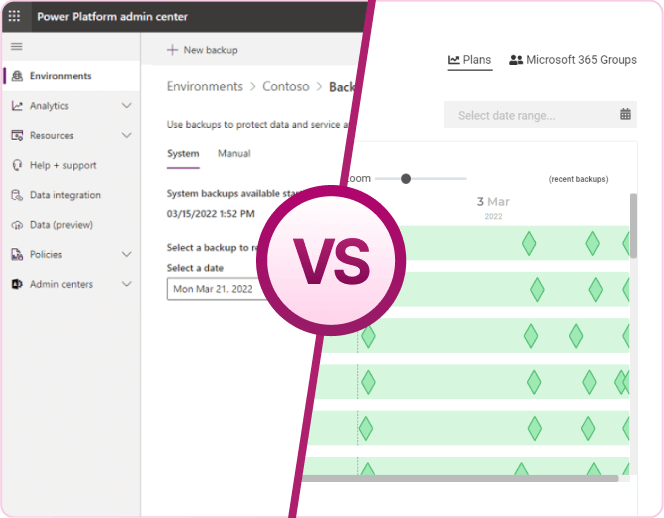
Why Microsoft Dataverse Backup and Restore is Important
Dataverse helps IT managers store and manage mission-critical data used across business applications.
As your company increasingly depends on Microsoft Dataverse to store essential data, setting up a dedicated backup and restore solution becomes paramount to get protected against:
There are two notable solutions are
Microsoft System Backup and FluentPro Backup for Dataverse.
But how do these two solutions compare?


The whole Power Platform environment
Tables of a Dataverse instance
Full
Incremental
Continuous backups
Every 4, 8, 12 hours
Trial environments (standard and subscription-based) are not backed up.
Therefore, if you decide to convert a Trial environment to a Production one, you will not have backups from its Trial period.
With FluentPro Backup you can protect a Dataverse database from any type of Power Platform environment.
The system backups of Production environments with Dynamics 365 applications enabled are stored for up to 28 days.
For Production environments that don’t have Dynamics 365 applications enabled, the default backup retention period is 7 days only. This period is changeable with PowerShell script to 14, 21, and 28 days, but only for Managed Environments.
The change might take up to 24 hours to go into effect on the existing backups, some backups might be deleted sooner than expected.
For all other non-production environments, the default backup retention period of 7 days is used and is not changeable.
FluentPro Backup creates backup Dataverse table versions hourly/daily, and you can decide how many of these versions you need to save. The rest can be deleted automatically according to the Retention Policy settings.
No need for manual interaction – our Retention Policy keeps as many Tables versions as you wish per certain period. The Retention Policy settings are built with the concept of letting users keep the maximum number of most recent tables versions, and making sure there is at least 1 version of the table kept for each month for the past year or more. Retention Policy also helps to optimize the backup storage utilization.
With MS Backup solution only the whole Power Platform environment with Dataverse database restore is available. There is no possibility to restore a single table or table record.
Additionally, only Sandbox environments can be used as a location for restore. Depending on the size of data, restore operations may take more than 24 hours.
At the same time, it’s still possible to restore to your Production Power Platform environment. To do it, you will need to convert your Production environment into a Sandbox that will automatically delete all its backups older than 7 days.
Moreover, restoring in a such way you will lose all data created after the date the backup in question was performed.
FluentPro Backup offers granular restore. It’s possible to restore a table or even a single record of a table. To speed up the process you may use ‘Export to Excel’ option to get a list of a table records, and just manually update the incorrect record with the original one. Also, you may share this document with your colleague if needed.
Dataverse restore deleted records can be made easily and automatically with FluentPro Backup