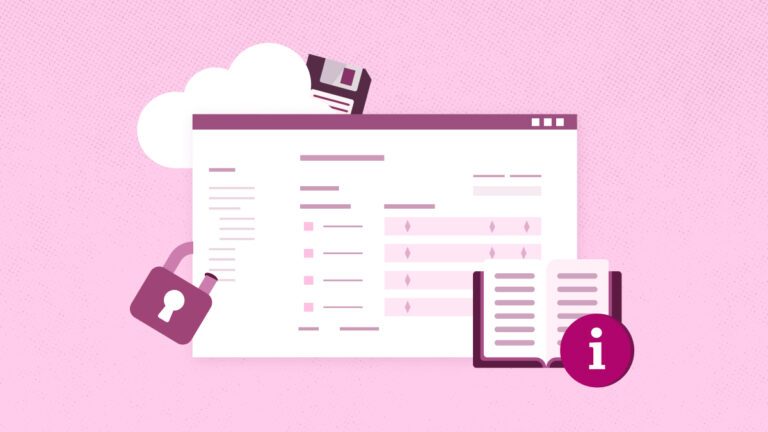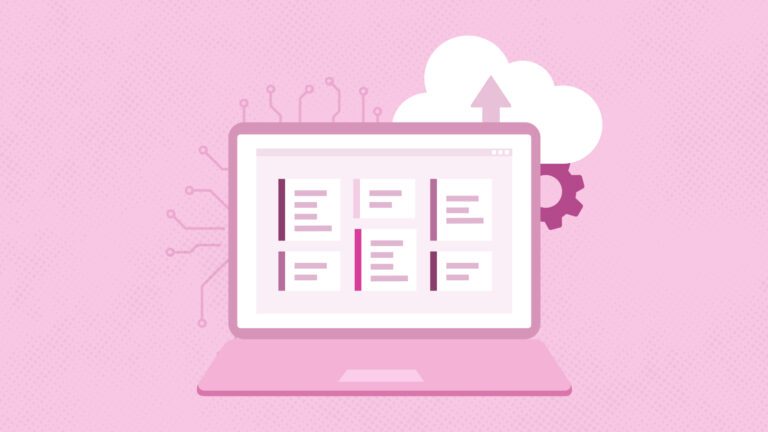Elena Humeniuk
PPM Consultant
PMOs use tools such as Monday.com to integrate data from different departments, facilitating decision-making efficiently. The ability to access their data on this platform whenever they need it is crucial for effectively delivering their work. However, they often face challenges in this endeavor. For this reason, they need Monday.com backups to help overcome the obstacles and allow them to handle their work successfully.
Challenges When Using Monday.com
Monday.com is a great tool that helps promote collaboration, a key to successful project management. However, it presents some critical challenges for PMOs. These include:
- Human error: The risk of human error cannot be ignored when using platforms such as Monday.com. Data inaccuracies and losses resulting from such errors will affect teams’ performance.
- System failures: Problems such as server breakdowns and infrastructure failures may result in critical data loss.
- Software updates and changes: Ongoing changes and updates to the Monday.com environment can lead to unforeseen repercussions that necessitate data backup for rollback capabilities.
- Operational risks: PPMs and PMOs face several operational risks, making it a requirement to have a backup and recovery plan. Such risks include instability of the system and accidental data corruption.
- The need for business continuity planning: Businesses must develop a continuity plan to help them curb downtime during disruptions. To this end, an effective Monday.com backup solution is necessary.
- Compliance requirements: Organizations are required by industry legislation and compliance standards to safeguard sensitive data. Therefore, they need a reliable backup and restore system to help them attain this requirement.
Monday.com Lacks Built-in Backup Capabilities
While Monday.com is an incredible tool for promoting data management, it lacks robust backup capabilities. The software lacks data backup and only has a simple archive and bin mechanism. If you accidentally erase data, you can undo your mistake by clicking the Undo Action button. While this technology can prevent some data loss, it has significant limitations. For example, you have only 30 days to fix errors or omissions. Human errors often go undetected for weeks or even months, rendering this feature insignificant.
Secure Your Monday.com Data with FluentPro Backup
To decrease the risks associated with human errors and protect your data, you need more than recycling bins and archives.
FluentPro Backup is one of the best third-party protection choices accessible. It’s a cloud-based backup service that offers Monday.com reliable data security. FluentPro Backup generates backups of your data automatically and continuously, allowing you to restore corrupted or deleted data.
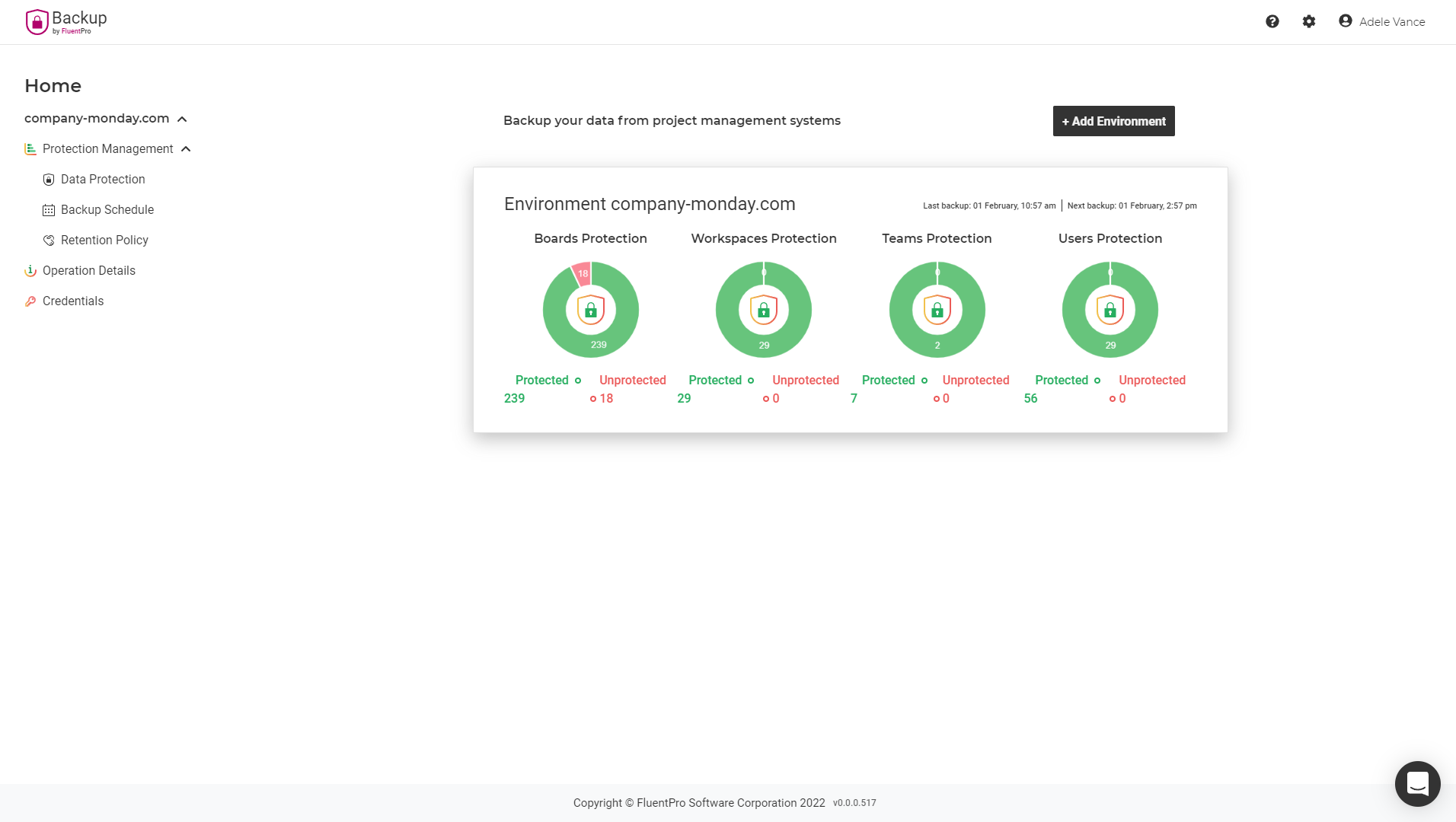
How to Backup Monday.com with FluentPro Backup
Backup your Monday.com data in the following simple steps:
- Add the Monday.com environment to FluentPro Backup.
- Log in to your Monday.com account and select “Continue.” This allows you to choose backup content, such as all boards or specific ones.
- Specify the backup frequency and save your changes.
- Once you have chosen the frequency, the backup runs continuously.
How to Restore Deleted Items on Monday.com
To restore Monday.com from the backup you created, navigate to the Data Protection or Operation Details pages.
The Operation Details page provides a comprehensive overview, allowing you to quickly examine backup summaries and select the data you want to restore. The Monday restore deleted item method is as follows:
- Go to the Data Protection page and choose which board to recover.
- Using the date range option, select the date for the state where you want to restore the board.
- Use the Search tab to find the Board you wish to restore by name,
- Select the parameters for the restore and press the Restore Now option. You will then have your backed data recovered.
Monday.com restore deleted item process via the Operation Details page allows you to view the entire backup summary and select the data you want to restore. Use filters on the website to quickly discover the necessary backup operation.
The Value of Using FluentPro Backup for Monday.com
Using FluentPro Backup to backup Monday.com provides numerous benefits:
- Reduces the risk of human errors, resulting in accurate and dependable data. It ensures your Monday.com data is safe.
- Automates Monday com backup and restore, reducing operational risks and maintaining a stable data environment.
- Helps organizations meet compliance standards by providing reliable backup and recovery systems for sensitive information.
- Enables businesses to confidently implement application upgrades and modifications with excellent data backup and rollback capabilities.
- Offers effective business continuity planning; protecting Monday.com data ensures minimal downtime and quick recovery during disruptions.
Get started
with FluentPro Backup for Monday.com