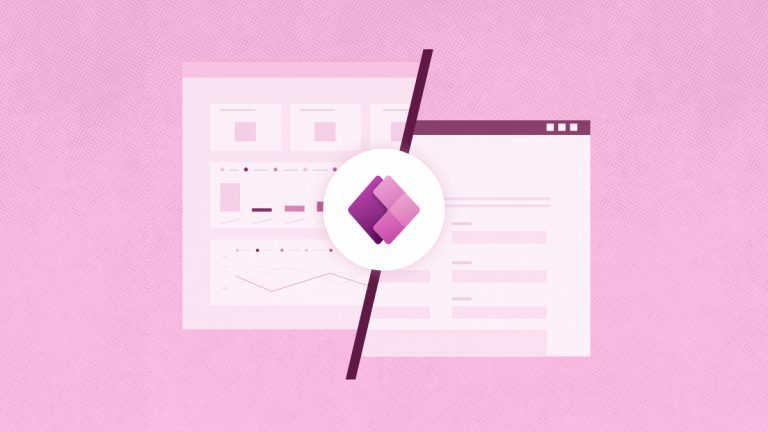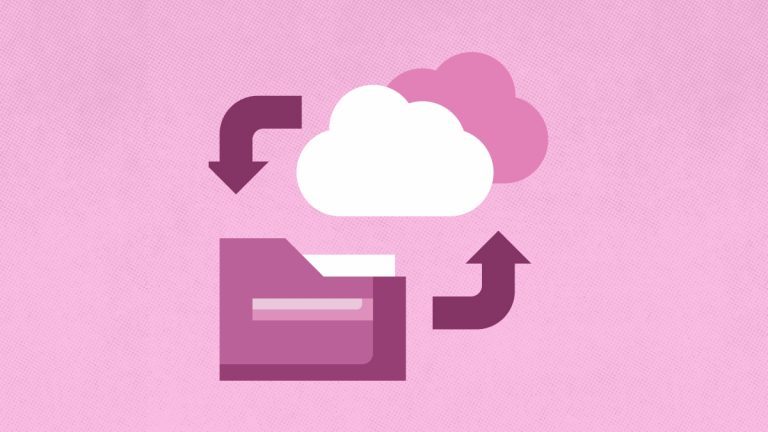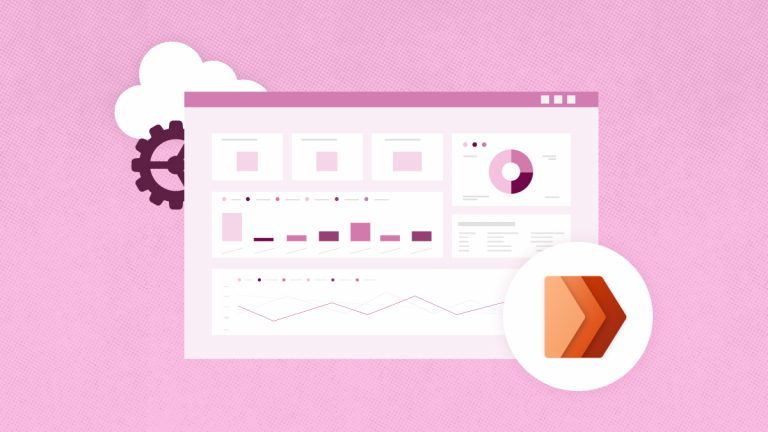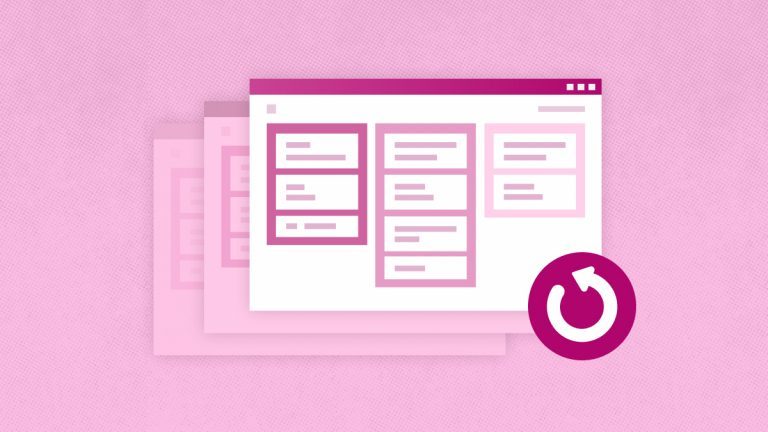Elena Humeniuk
PPM Consultant
Some individuals and teams wonder what Asana offers in the project management space. It is currently one of the world’s most used project management software. This article elaborates on project management, its capabilities, and how it works. This will help you decide to select the best project management tool for your needs.
What is Asana Project Management Tool?
As the name implies, Asana is a web-based project management application that enables business teams to organize, manage, and track their work effectively. Hundreds of organizations use the Asana software to address typical project management issues and achieve effective, efficient, and straightforward project execution. Issues that Asana helps to address include:
- Communication breakdown
- Accountability issues
- Collaboration challenges
- Deadline management issues
- Confusion in task management
- Poor project visibility
- Project standardization issues
- Integration challenges
The ability to help companies and individuals solve these issues and break down complex projects into manageable parts make Asana an attractive option.
How I use Asana: Main Features and Functionalities
Asana has notable features that set it apart from other project management systems on the market. The features are unique, from project creation to collaboration to external app integration.
Asana project management works by offering a centralized platform where project teams can collaborate effectively on tasks. Below is a comprehensive breakdown of “How I use Asana” and its capabilities:
-
Workspaces
Using Asana as a project management tool allows you to create workspaces. These are shared work areas that foster user collaboration on projects and tasks. They are the basic “building blocks” of the Asana tool. This functionality allows companies to create workspaces of various types. For example, you can make a workspace for your team to work together on specific projects or tasks. You can also create separate workspaces for your clients to achieve a particular purpose or meet specific needs.
-
Project Creation and Organization
This feature allows companies to create projects alongside group-related tasks. You can leverage this capability to create different projects for different workflows, campaigns, or initiatives. Each project functions as a container for related tasks. Through this capability, Asana helps project managers achieve better project management and workflow organization.
-
Task Management
This feature allows project managers to create tasks, assign them to team members, set due dates, and organize them into actionable projects. You can set up tasks within each created project to represent individual deliverables or action items. You can then assign tasks to specific team members, schedule dates for their completion, and add attachments or descriptions as needed.
You can do even more with Asana task management, as highlighted below:
- Subtasks: The Asana management tool allows you to break down more significant, complex tasks into smaller, simpler, and more manageable subtasks. This way, you can track progress easily and meet due dates.
- Attachments and Links: You can attach necessary files, documents, and task links for easy access and accurate reference.
- Custom Fields: Add custom fields to various tasks and projects to reflect additional information or capture metadata relevant to your project workflow.
-
Assignment, Communication, and Collaboration
You can assign team members to tasks, indicating clear ownership and accountability. You can then communicate on the assigned tasks by adding comments and mentioning team members. You can also encourage collaboration among your team by attaching links or files directly within existing and related tasks.
Team members can send and receive messages visible in your inbox. Use this tool to attach current project chats or messages to related tasks and proofread PDFs and images. Lastly, you can leverage this Asana task management functionality to transform any comment of your choice into specific tasks. This helps inform your team about what urgently needs attention.
-
Progress Tracking
Asana uses various means to visualize tasks and track their progress. Progress tracking with different options allows companies to tailor their operations according to their workspace preference. Examples of these multiple view options are:
- List where tasks are organized and displayed in a list format.
- Board shows all project scheduled activities in a bulletin board format.
- Inbox where your conversations are listed and shown.
- My tasks where you could visualize a to-do list containing all your tasks.
- Calendar/Timeline lists task-related assignments with their corresponding due dates.
- Files section containing all related project files you uploaded.
These multiple viewing options allow team members to see what tasks are in progress, pending, or completed. This helps everyone stay on track and meet deadlines.
-
Notifications and Updates
The Asana tool sends notifications to project teams regarding task assignments, approaching deadlines, and changes performed on tasks they are involved in. This lets your team members stay informed and respond quickly to updates.
-
Integration with Third-party Tools
Another outstanding advantage of using Asana is its ability to integrate flawlessly with many other tools and services, including:
- Google Drive
- Power BI
- Slack
- Microsoft Teams
- Zoom
- Outlook
- Gmail
- Adobe Creative Cloud
- Office365
- OneDrive
- DropBox
- Google Drive
- Box – for file creation and sharing.
This wide range of integration enables teams to streamline their project workflows and access all related information and documents drawn from one centralized system or location.
-
Closing Project
After you’ve completed a project, Asana allows you to assemble the most significant inputs needed to kickstart the next one. You can close an existing project by creating a distinctive template. The unique template comprises comments, mentions, actions, and additional information to ensure that your processes improve.
Asana Project Management Pros and Cons
As with most other project management tools, Asana has advantages and disadvantages.
Pros
- User-Friendly Interface. Asana’s user interface is highly intuitive and easy to navigate. This makes it simple for project managers and team members to get started with minimal training.
- Flexible Task Management. Asana includes various visualization features for organizing tasks. As a result, it enables teams to customize workflows to suit organizational needs and preferences.
- Efficient Collaboration Features. Asana software encourages seamless collaboration and goal-oriented communication among team members.
- Deadline Tracking. This software allows setting due dates for related tasks and project schedules and sending notifications and reminders, enabling teams to stay on track and meet deadlines.
- Enhanced Operations. Integrating multiple tools, Asana software enables organizations to succeed by leveraging compatible third-party tools.
- Mobile App Connectivity. Asana offers a robust mobile app for Android and iOS devices, allowing project teams to stay connected always and manage tasks on the go.
Cons
- Learning Curve. Although the interface is user-friendly, new users still have a slight learning curve.
- Limited Free Plan: Asana’s free plan option has limitations on the range of features available and the number of users allowed. So, this option, designed for small firms with low budgets, may not be able to meet the needs of some users with considerable project management needs.
- Complexity in Managing Simple Tasks. While the Asana tool is effective for managing complex projects, it may appear complex for small teams that only require some of its vast features.
- Internet Connection. Since Asana is a cloud-based software, you need a constant internet connection to get access and use it. This can be a severe limitation for users in regions with poor or no internet connectivity.
- Limited Assignment. Asana does not allow assigning or allocating more than one team member to the same task.
- Potential Project Data Loss. Since Asana is a text-based software, users frequently experience a broken structure, altered task names, or eliminated projects.
- Sluggish Operations. With so many responsibilities packed in one place, the operation could become sluggish for users, lowering teams’ productivity and efficiency.
- No Time-Tracking. Users should invest in an external time-tracking device because Asana does not have the feature.
- Costly Premium Features. Although basic features are free, accessing advanced features such as reporting, timeline views, and custom fields requires a paid subscription. This may be an obstacle for some users.
Final Thoughts
In conclusion, Asana is a dependable project management tool with many features. Many companies already use it for planning, creating, managing, assigning, and communicating project-related tasks with customers. While numerous benefits exist, it is essential to consider the underlying disadvantages to determine if they suit your organization’s purposes.
Asana is a cloud-based project management platform that allows users to attach files to tasks and projects. However, it does not function as a standalone cloud storage service. Instead, Asana integrates with various external cloud storage providers to facilitate file management within your workflows.
Asana remains a widely utilized work management platform, serving millions of free and paid users across over 200 countries and territories. Notably, Asana has been recognized as a Leader in the 2024 Gartner Magic Quadrant for Adaptive Project Management and Reporting. Furthermore, Asana’s financial performance reflects its ongoing growth and adoption. In the second quarter of fiscal year 2024, the company reported revenues of $162.5 million, marking a 20% increase year over year.
Find out the best way to protect Asana projects