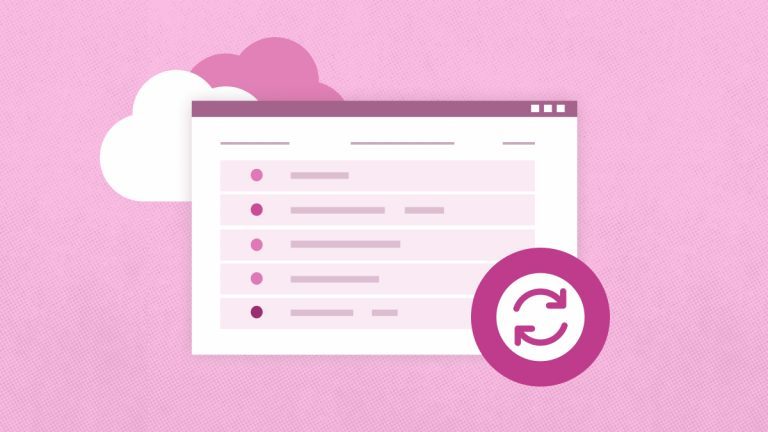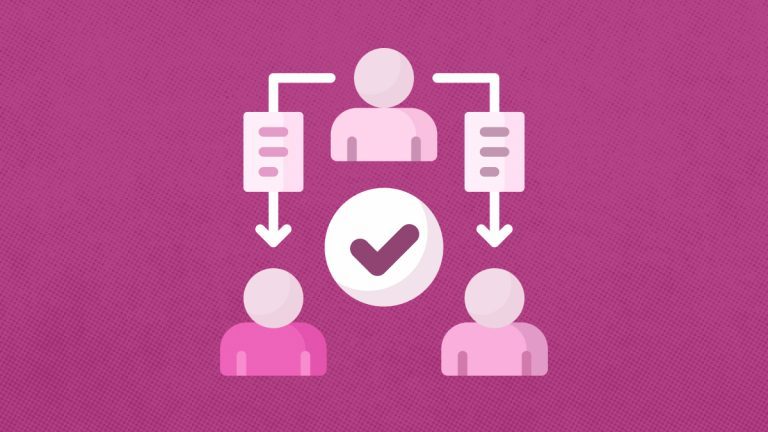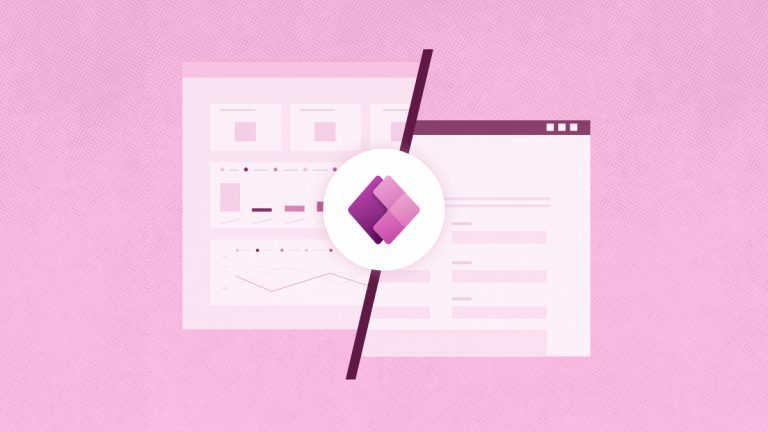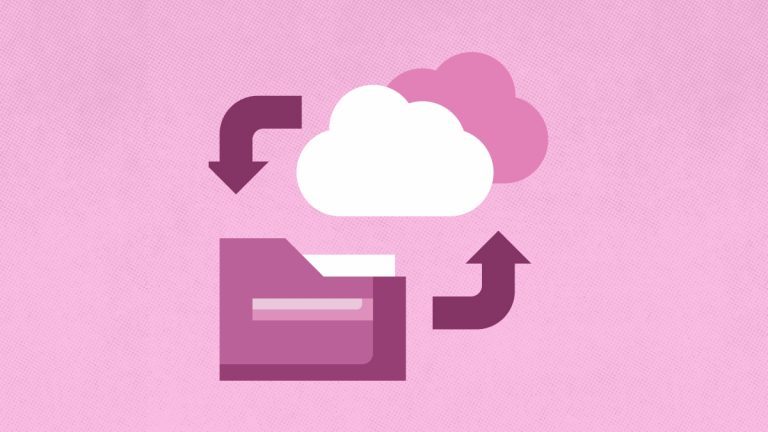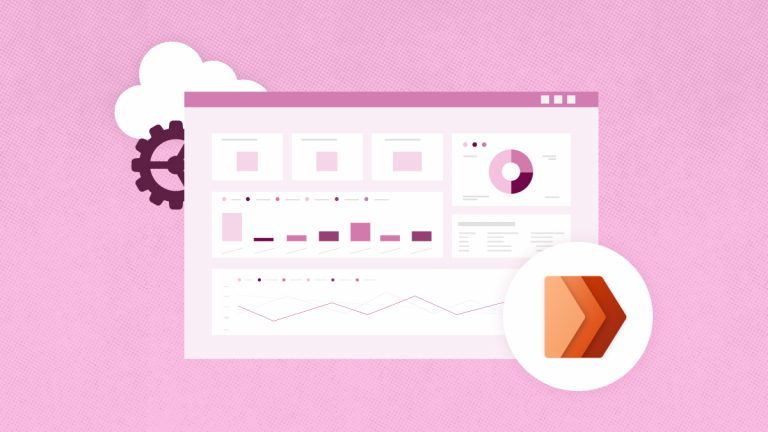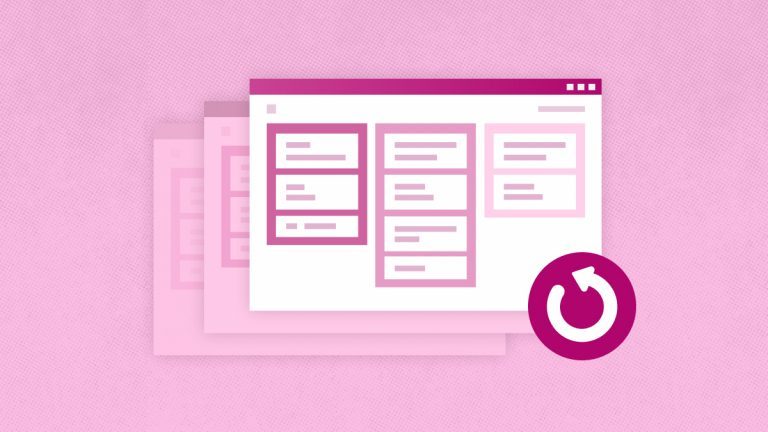Elena Humeniuk
PPM Consultant
Comprehensive data analysis is among many of the PMOs’ responsibilities. Such analysis assists businesses in identifying areas where their procedures and practices can be improved. As such, they aim to prevent potential hazards, provide smooth system backups, and restore essential data housed in Microsoft Dataverse. So, how exactly do they back up Dataverse data? Continue reading to learn how to do Microsoft Dataverse backup and restore successfully.
What is MS Dataverse?
Microsoft Dataverse is a cloud-based service and a foundation for Microsoft Power Platform. It helps business apps store data securely. Dataverse arranges its data into tables, each with rows and columns. A table’s columns can hold different data, like names, ages, wages, etc.
In addition to the preset collection of common tables that come with Dataverse, you can also construct custom tables to meet your business’s needs. Application developers can use PowerApps to create reliable programs that utilize this data.
Challenges with Dataverse
Among the many advantages that Dataverse provides are smooth integration, simple administration, instantaneous data sharing, and top-notch security. However, there are some challenges associated with using this tool, including:
- Risk of human error: Businesses face this problem when utilizing the Microsoft Dataverse platform. Human error-related data inaccuracies can significantly affect decision-making and team performance across departments.
- System failures: Technical challenges, server breakdowns, or infrastructure failures can lead to the loss of critical data in the Dataverse environment.
- Operational risks: Various operational risks, such as accidental data corruption or system instability, highlight the importance of a backup and restore plan.
- Compliance requirements: Adherence to industry legislation and compliance standards frequently requires firms to maintain dependable backup and recovery systems to safeguard sensitive information.
- Application updates and changes: Ongoing updates, alterations, or migrations inside the Dataverse environment can cause unforeseen repercussions, necessitating data backup for rollback capabilities.
- Business continuity planning: Organizations prioritize continuity planning, which necessitates effective backup solutions to reduce downtime and enable rapid recovery during disruptions.
With all this in mind, the need for an efficient backup and recovery solution to promptly backup Dataverse, restore lost or damaged data, and guarantee business continuity in the event of such a loss is evident.
Luckily, FluentPro’s professionals understand these challenges and have crafted a backup and restore tool called FluentPro Backup.
About FluentPro Backup
FluentPro Backup is a solution that allows automatic Dataverse backup and restore. It can backup Dataverse tables and protect against human error or accidental deletion. Fortunately, this system allows for partial or complete backups of your data. FluentPro Backup for Microsoft Dataverse runs on Microsoft Azure, ensuring reliable security for your table records.
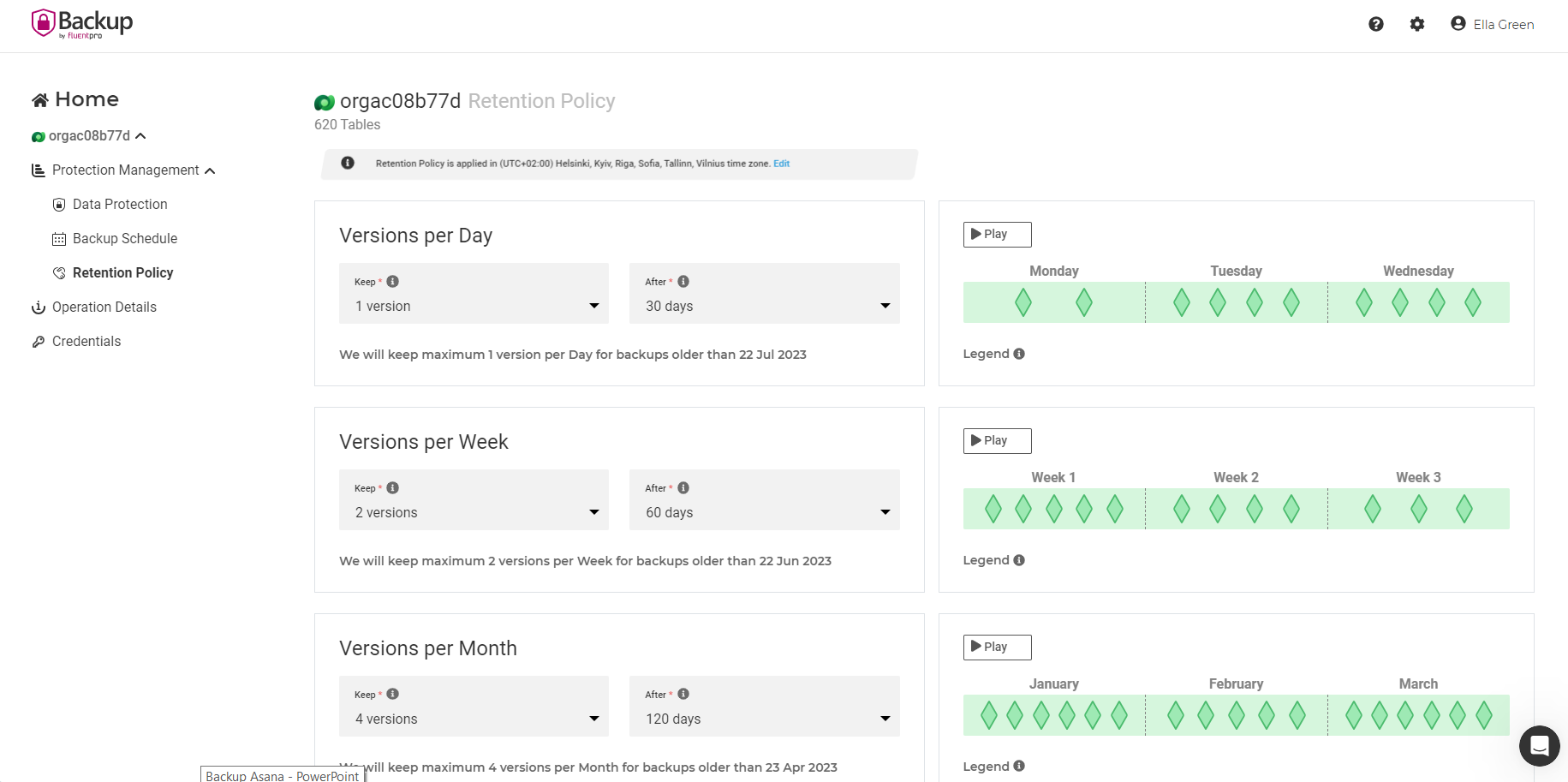
How to Back Up Microsoft Dataverse with FluentPro
In a few simple steps, you can link Microsoft Dataverse to FluentPro Backup to back up and recover your data as needed. Follow these steps to backup Dataverse tables and ensure security:
- Add the Dataverse environment to FluentPro Backup. However, if another environment has already been created or the wizard has been skipped, start by clicking the “Add Environment” button. To make a connection, select the Dataverse system and give the URL of your environment.
- Log in to your Dataverse account and then click “Continue.” This will allow you to select backup content, such as all tables or specific ones. For selective table inclusion, click “Selected” and make your selections.
- Select your preferred tables, define the backup frequency, and save your settings. If changes are required for backup initiation frequency, the “Actively modified backup data” option can be modified accordingly.
- In the “Unmodified data backup” section, set the backup frequency for unmodified entities.
Perform Dataverse Restore Deleted Records in a Few Steps
To restore specific data from the Dataverse from the backup you created, use either the Data Protection or the Operation Details pages.
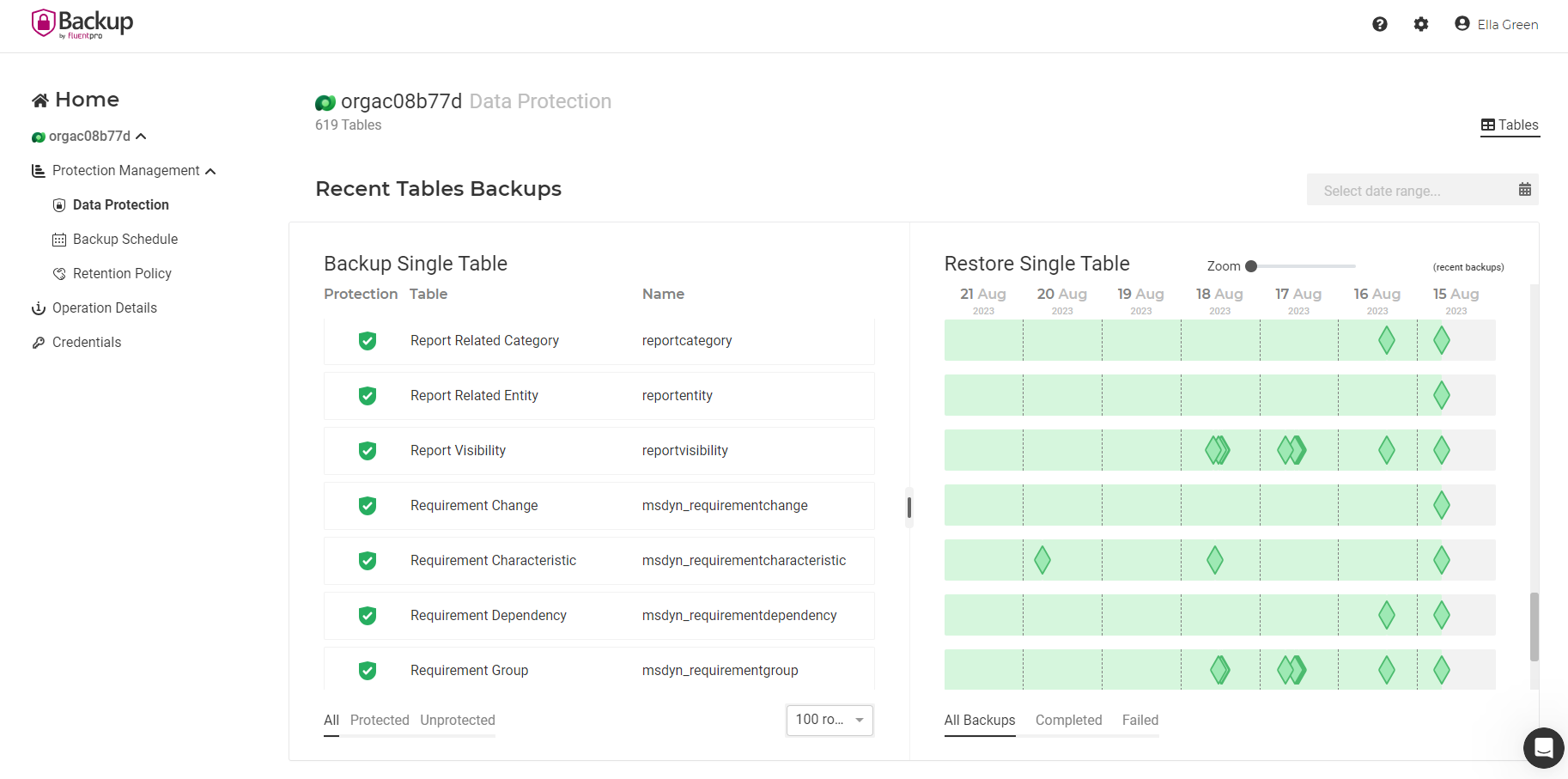
The Operation Details page provides a thorough overview, allowing you to browse entire backup summaries easily and select the data you need for restoration. To do this:
- Access a backup operation summary by selecting it as completed.
- Review the backup summary and export data to Excel.
- Select tables for restoration using the pencil-like button next to each one.
- Start the restoration procedure by clicking “Restore Now.”
The Data Protection Page lets you recover an entire table or its records. This is useful since it ensures you don’t have to restore all table data if you wish to restore only selected entities.
Enjoy the Benefits of FluentPro Backup
Using FluentPro Backup for Dataverse backup offers excellent benefits:
- Enhanced data accuracy and reliability. FluentPro Backup minimizes the impact of human errors on Microsoft Dataverse data, ensuring accurate and reliable information for informed decision-making across departments.
- Robust data protection against system failures. Our cloud-based solution ensures secure data storage, offering strong protection against system failures and technical challenges and reducing the risk of critical data loss in the Dataverse environment.
- Mitigation of operational risks. FluentPro Backup provides complete Dataverse backup and restore automation, mitigating operational risks by ensuring a reliable and stable data environment.
- Compliance assurance and legal adherence. Organizations can meet compliance requirements seamlessly with FluentPro Backup, maintaining dependable backup and recovery systems to safeguard sensitive information.
- Seamless adaptation to application changes. With FluentPro Backup, organizations can confidently implement application updates and changes, backed by the assurance of effective data backup for rollback capabilities, ensuring a smooth transition.
- Efficient Business Continuity Planning. Reliable protection of all Dataverse table data contributes to effective business continuity planning, minimizing downtime and enabling swift recovery during disruptions.
Sign up to start protecting Dataverse data today