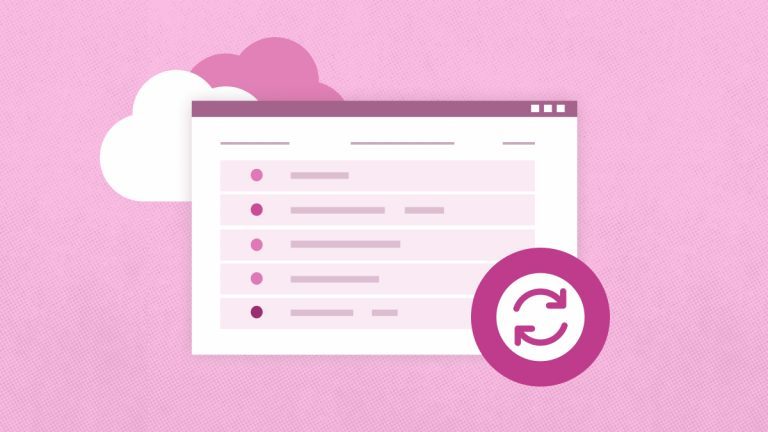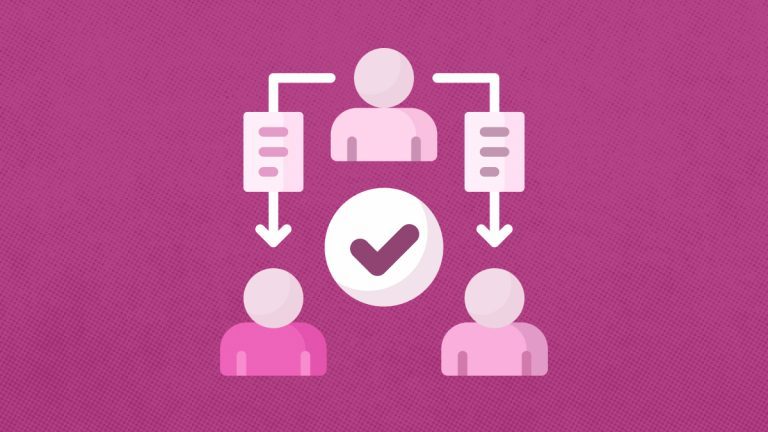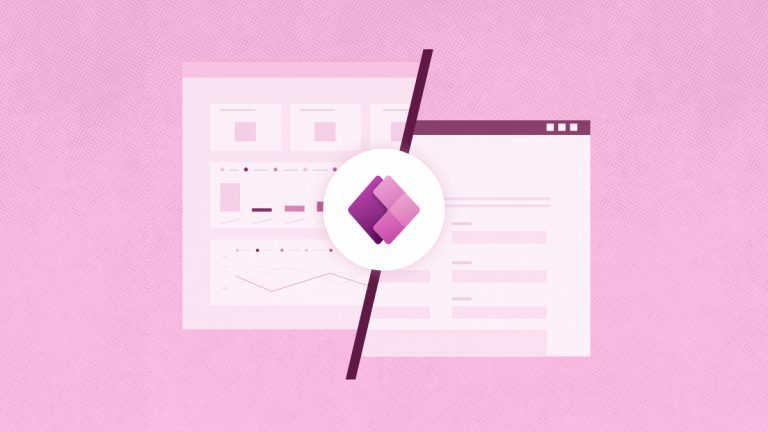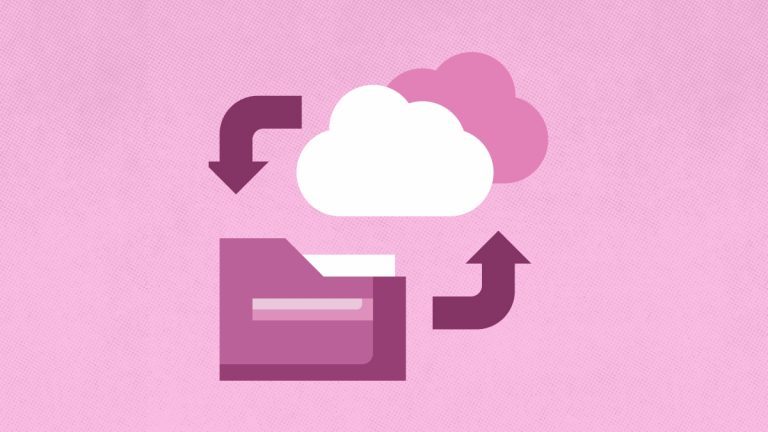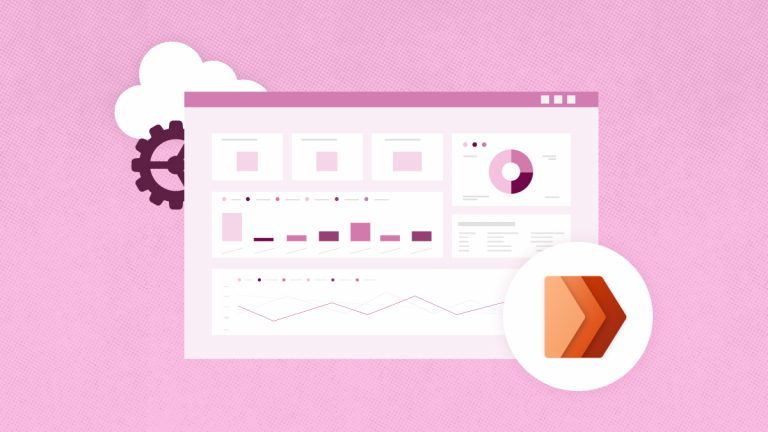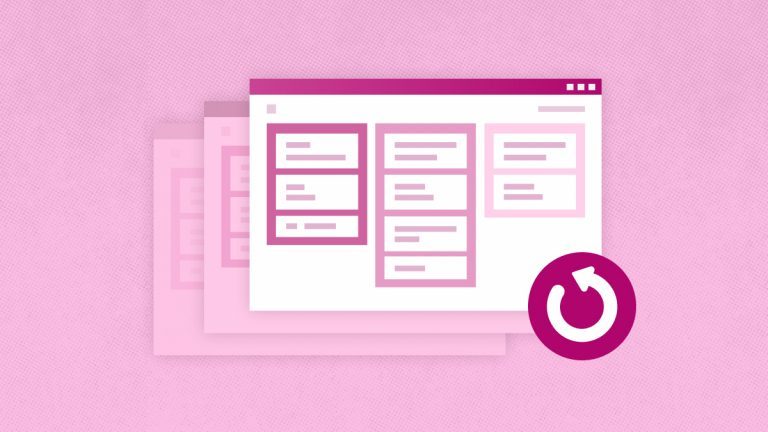Elena Humeniuk
PPM Consultant
Applications and software for task planning, collaboration, and list-making are critical for good project management. The days of manual or Excel-based planning are over. Digital project management tools now enable scheduling and task handling, making it easier than ever before for project managers to handle their workflow. Apps like Monday.com and Microsoft Planner are among the prominent project management tools. Both are simple to use, with great user reviews, outstanding customer service, fantastic value for money, and unparalleled functionality. This project management software comparison article provides a detailed assessment of Microsoft Planner vs Monday.com.
What is Monday.com?
This cloud-based project management software boasts an incredible rating and is popular with project managers. It also allows organizations to automate processes and manage projects, resources, and tasks in one location. The best thing about Monday.com is its adaptability—it can be used for any workflow.
Monday.com offers a user-friendly and intuitive interface. Its basic features, which are available for all plans, including free and paid, are:
- Activity log
- File storage
- Integrated mobile apps
- Embedded documents
However, as your team grows and your needs expand, you can opt for higher-paid plans that have additional features for:
- Views and reporting
- Team collaboration
- Security and privacy
- Customer support
- Reporting and analytics
- Administration and control
How to use Monday.com
The central concept underlying Monday.com is the creation and declaration of boards. On a board, you may arrange your projects, Customer Relationship Management (CRM), to-do lists, and timetables. Because mainboards come in various board forms and are accessible to all account users, they foster openness within the organization.
To meet your unique demands, you may design bespoke templates or use pre-defined ones. Then, you may create groups. If you create groups, all the pertinent tasks are organized in a color-coded area on the panel. For instance, a group may be a month or project phase.
A board consists of many groups.
You can announce the new items after completing the boards and group. They may represent everything from jobs to projects as a single row inside a group.
The next step is to add columns. Columns can describe data about declared or generated things. Tasks may be assigned and discussed, and their status can be modified based on progress.
What Is Monday.com Used For?
Monday.com is a flexible platform that can be used for a range of processes, including:
- Project management.com is a valuable tool for project planning and tracking. It allows you to allocate tasks and resources, create deadlines, monitor KPIs, and monitor progress.
- Software development. Its development tools help software teams plan and monitor sprints, collaborate on code, manage backlogs, and launch apps.
- Its CRM tools help you manage your sales funnel, track leads, and customers, and close more transactions.
- Human resources.com’s HR tools assist companies with hiring new staff, tracking personnel, evaluating performance, and implementing training plans.
What is MS Planner?
Microsoft Planner is a project management application that offers features for tracking, observing, and collaborating on projects. It is available to all Microsoft 365 members and includes the Office 365 suite. This Monday.com alternative is ideal for customers and companies already part of the Microsoft ecosystem because of its seamless connection with other Office 365 products.
How to use MS Planner
Microsoft Planner organizes the working process with color-coded cards and boards. It also provides teamwork and attachment features.
The primary purpose of Microsoft Planner is to facilitate efficient project management and improve teamwork among team members. Establishing deadlines, controlling visual dashboards, and getting email notifications give users more freedom. The Microsoft Planner Kanban board is an essential task management approach. The appropriate project team members can collaborate on that board and update task progress.
Here are a few more of its crucial characteristics in addition to the ones mentioned above:
- Users may assign tasks, share files, or communicate through chat to carry out a project or plan.
- There is the built-in capability for making charts for the different tasks that the team has been allocated.
- MS Planner has extensive filtering features, like SharePoint lists.
What Is Planner Used For?
From the project management perspective, Kanban boards in Microsoft Planner may assist project managers and their teams in creating schedules and allocating work. There’s also a simple task-tracking chart that displays progress and a chat tool to promote teamwork.
Microsoft markets this task management application for users who must complete project tasks. MS Planner may be considered a gateway program for professional project managers to integrate with Microsoft Project, SharePoint, and Teams.
Monday.com vs Microsoft Planner Comparison Table

Final Word on Microsoft Planner vs Monday
Microsoft Planner and Monday.com are two excellent applications for collaboration and project management. These tools rank better than several Monday.com competitors in project management. They are helpful and provide collaboration tools for virtual teamwork. Like other Monday competitors, these tools help project managers increase productivity, manage projects, tasks and workflow, generate reports, and facilitate collaboration and conversations. Based on the above Planner vs Monday.com comparison you can choose the best product for your organization’s needs.
Learn more about data protection
for project management platforms