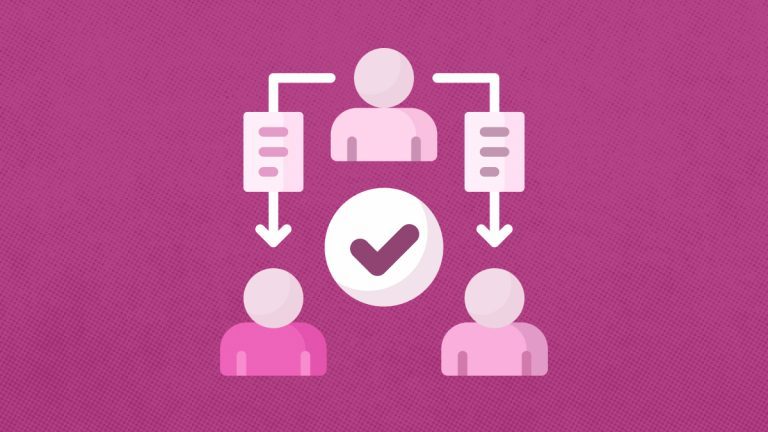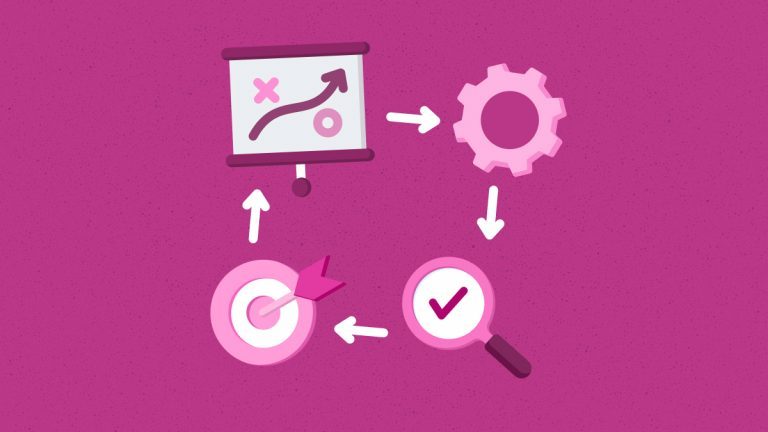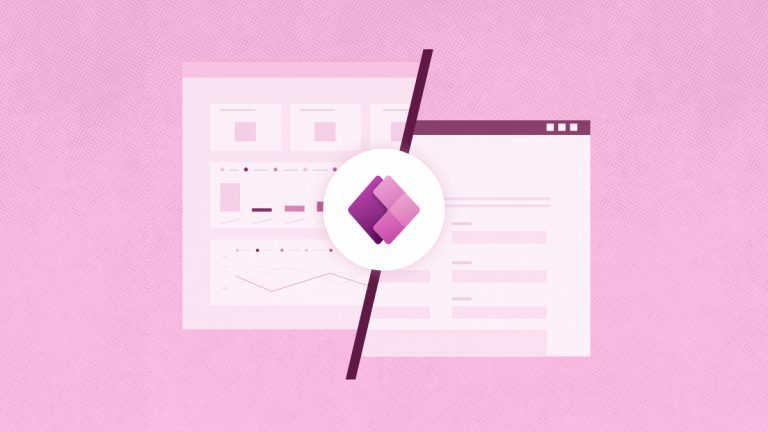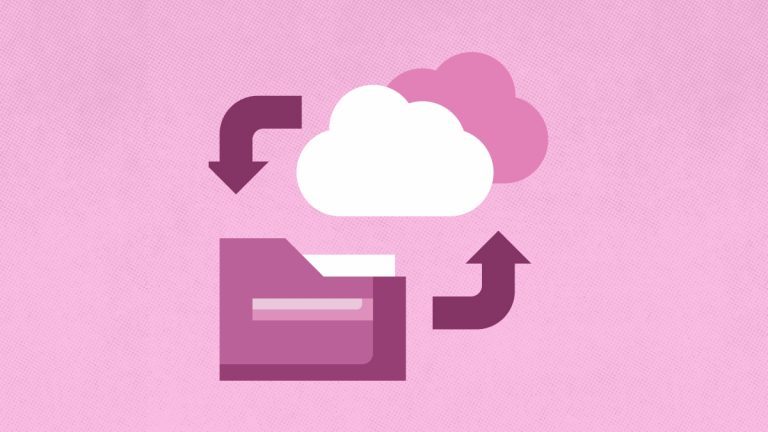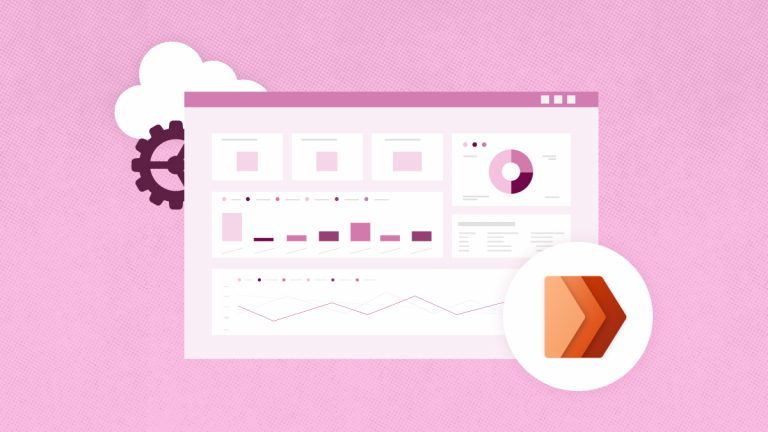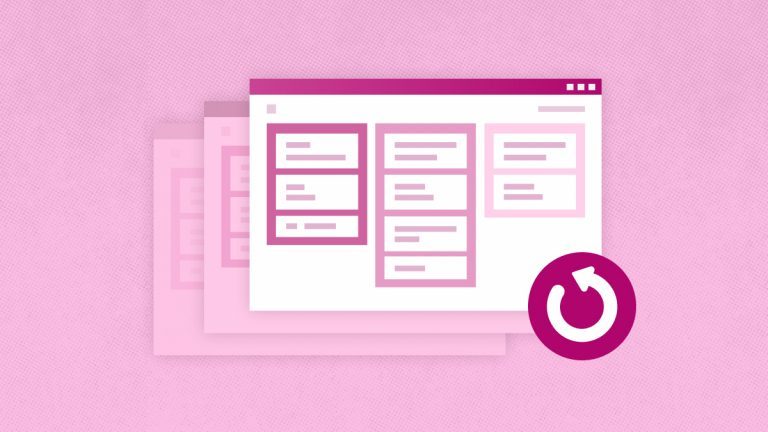Elena Humeniuk
PPM Consultant
PMOs work with data from different departments to help them make informed business decisions. They use tools such as Smartsheet for successful data handling. In this digital age, a reliable Smartsheet backup tool is required to safeguard enormous amounts of data from different organizational units effortlessly. Keep reading to find out the best way to do Smartsheet backup.
Why You Should Protect Smartsheet
PMOs work with enormous volumes of sensitive data from many organizational units. However, organizations run multiple hazards if they don’t have dependable Smartsheet protection. They need practical tools to back up Smartsheet data against these risks, including:
- Human errors. Businesses encounter this common and recurring issue while using the platform. Inaccurate data due to human error can significantly influence team performance.
- Data loss. This hinders team performance, costing organizations the necessary resources to recover the data and resolve the situation.
- Additional significant losses. Data loss and human errors lead to negative results like productivity and financial losses.
Back up and Restore Smartsheet Data with Incredible Tools
Given these concerns, Project Management Office must help their teams get backup solution. This solution should enable teams to quickly access essential data and continue working on their assignments in the event of data loss.
Project Management Office has numerous roles and don’t have time for extensive backup and restoration procedures. The perfect solution should allow them to restore destroyed data and folders without recreating them. You need enterprise-level security software to protect against erroneous deletions and human errors.
Fortunately, FluentPro Backup software has been developed to help you navigate these challenges. This solution allows you to quickly backup Smartsheet data.
FluentPro Backup Capabilities
FluentPro Backupfor Smartsheet is a cloud-based platform that protects data by creating backups continuously and automatically. It allows businesses to protect all sensitive information from loss or human error. In the event of accidental deletion or corruption, you can recover data from a backup copy.
FluentPro Backup is built on the highly secure Microsoft Azure platform, which ensures the security of your data. The software enables PPMs and PMOs to limit human error and eliminate the possibility of data loss.
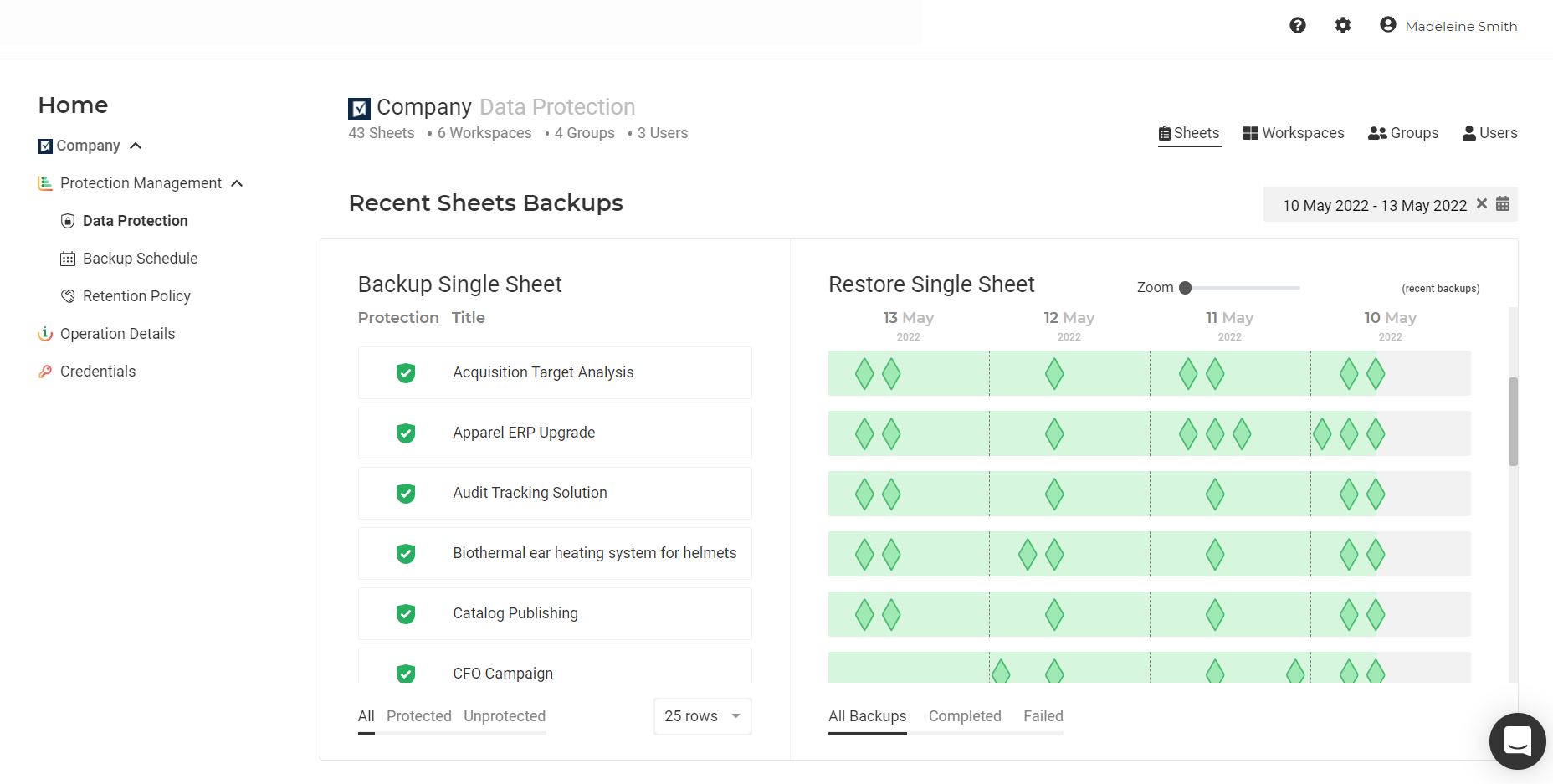
FluentPro Backup for Smartsheet backup and restore enables your organization to do the following:
- Perform continuous Smartsheet backup.
- Create multiple backups.
- Carry out a full or partial one.
- Choose the frequency when the system looks for changes and creates a backup.
- Conduct an on-demand backup.
- Restore data automatically whenever needed.
- Repair damaged data from a project copy made previously.
How to do Smartsheet backup
To add the first Smartsheet environment to FluentPro Backup and plan your first backup, do the following:
- Connect FluentPro Backup to Smartsheet environment.
- Choose all or specific sheets, groups, workspaces, and users for backup.
- Select how frequently backups (per week, daily, etc) should occur.
- Track progress on the Operation Details page.
Implementing Smartsheet Backup Best Practices
You can use FluentPro Backup to apply Smartsheet backup best practices:
- The solution allows you to select which tasks, projects, groups, or resources to back up.
- This Smartsheet backup tool enables you to do both on schedule and on demand.
- FluentPro Backup continually performs backups and saves versions as changes are made.
- Smartsheet restore previous version automatically.
- In the event of data loss or accidental deletion, recover the relevant data from the point-in-time project version.
Benefits of using FluentPro Backup for Smartsheet
Efficient backup is crucial for PPMs and PMOs to secure the information stored in the project management system. There are various benefits to utilizing FluentPro Backup:
- Data protection. Reduce any risks and consequences connected with data loss.
- Save time. Smartsheet automatic backup removes complications and repeated operations. It can help you manage your tasks and save time.
- Eliminate errors. FluentPro Backup is a completely automated system that enables error-free backups.
- Easy recovery. Creating a continuous backup helps Smartsheet recover deleted data from current project copies. It can assist you in avoiding losing data on Smartsheet.
- Data security. The solution saves data in Microsoft Azure, ensuring unparalleled business security. It encrypts data using trustworthy protocols to ensure utmost confidentiality.
Yes, Smartsheet offers built-in backup options to help users safeguard their data. You can do one-time or recurring weekly backups. However, Smartsheet’s native backup functionality has certain limitations, like backups including sheet data, comments, and attachments but excluding reports, dashboards, formulas, workflows, cross-sheet references, formatting information, and custom configurations.
Given these constraints, some organizations opt for third-party automated solutions like FluentPro Backup for Smartsheet. Learn why it’s so much better than the native one.
To do Smartsheet export, you can utilize the platform’s built-in backup features. Go to the sheet you want to export and choose Export to Microsoft Excel or Export to CSV if needed. The exported file will be downloaded to your device and contain all the rows and columns from the sheet.
Recovering deleted files or data in Smartsheet can be accomplished through FluentPro Backup if you’ve previously created backups. Find the necessary backup version. Then, restore it by creating a duplicate sheet, merging it with an existing sheet, or deleting the current sheet and replacing it with the restored version.
Yes, Smartsheet provides several features to track and view changes made to your sheets, offering a form of version history: activity log, cell history, and highlight changes feature.
You can do it by accessing the Activity Log or requesting a snapshot. The snapshot will be sent to the sheet owner’s email as an Excel file.
Sign up
to get started with FluentPro Backup for Smartsheet today