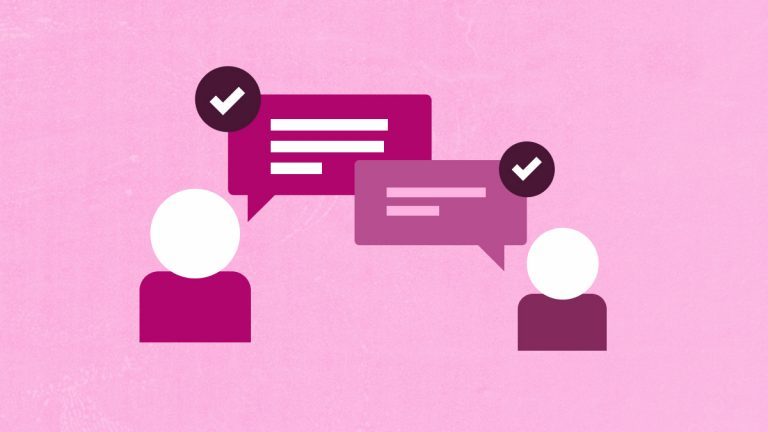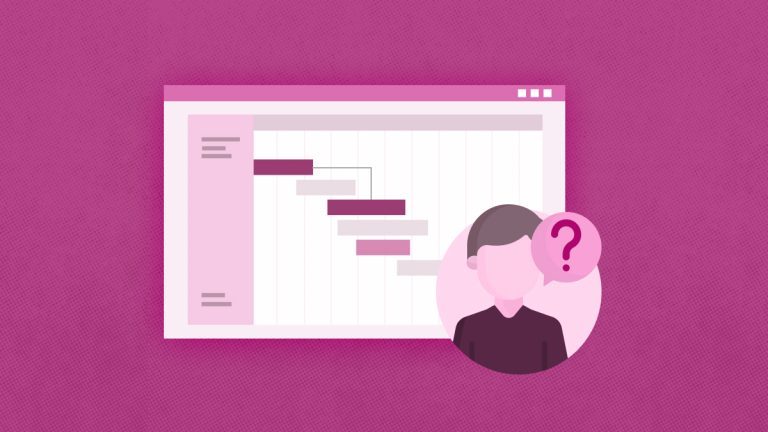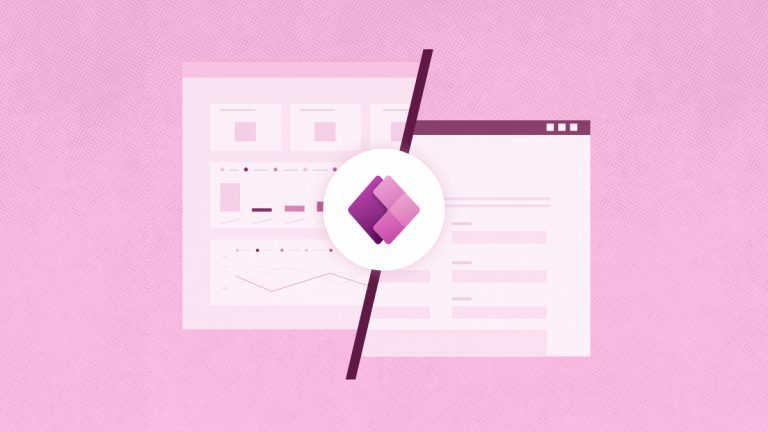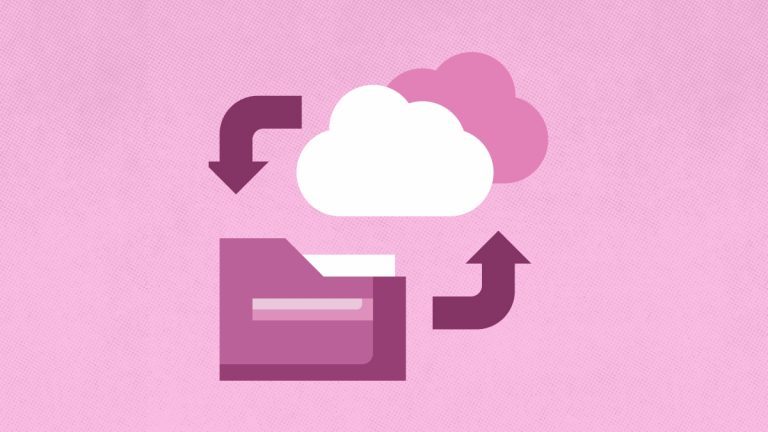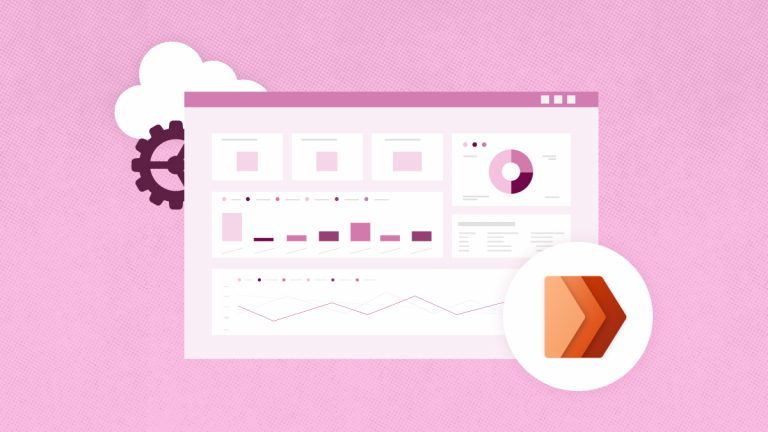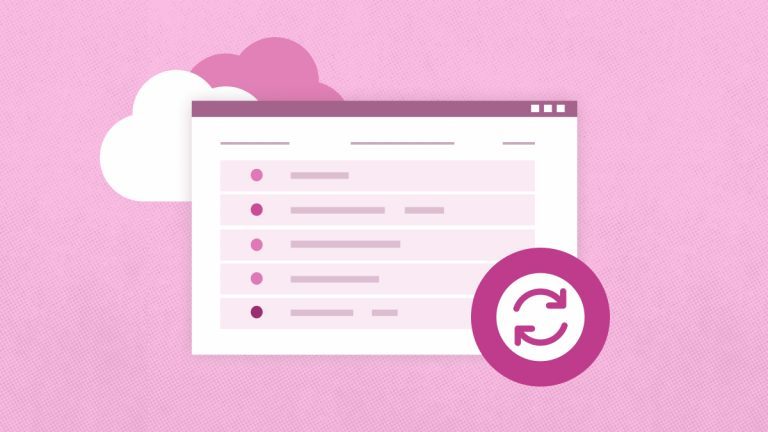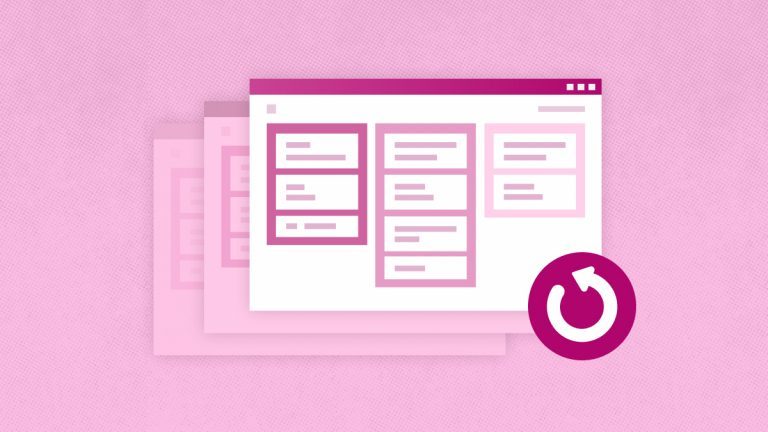Elena Humeniuk
PPM Consultant
In the project management field, there is no shortage of tools to help you with planning, execution, monitoring, and controlling your projects. Undoubtedly, Microsoft Planner and Smartsheet are among the most popular tools. The question is, which one is more practical? In this article, we will compare Microsoft Planner vs Smartsheet so you can decide which to opt for.
What is Smartsheet?
Smartsheet is a cloud-based project management software that is a contemporary alternative to traditional tools. It is a multi-solution platform for project planning, file sharing, collaboration, task management, reporting, and time tracking. This project management tool can create task timelines, record and register time, design resource capacity, and analyze your project costs.
Smartsheet Features
Smartsheet software derives its name from using spreadsheets, referred to as sheets, as the basis of everything it does. However, unlike spreadsheet programs, Smartsheet has many project management and collaboration features. Some of its top features include:
- With Smartsheet, team members can work together to do their tasks.
- Project Management. Using the Gantt chart view, you can create a detailed project plan, assign tasks, review timelines, and tackle other project tasks.
- Set up web forms. This lets you create feedback or survey forms, and the users’ responses will automatically be added to the sheet.
- Publish the sheet. It can be shared via an external URL so everyone can view it.
- Set up alerts. Set up notifications and task reminders within the worksheet.
- Attach files. Provide files for the overall sheet or a row (task) on the sheet.
- Request updates. Request collaborators for updates on their task progress within the sheet.
What Sets Smartsheet Aside
Smartsheet stands out from others for its powerful grid interface. This interface, analogous to the common spreadsheet, offers a neat platform for carrying out tasks, setting deadlines, and utilizing resources efficiently.
Pros and Cons of Smartsheet
Here are the advantages and disadvantages of this tool.
Pros
- Powerful and customizable.
- Free lifetime plan and reasonable subscription plans beginning at $7 per month.
- Strong data protection and compliance.
- Sophisticated analytics and reporting tools.
Cons
- Steep learning curve.
- Slow real-time page updates.
- Requires add-ons for resource management and time tracking.
- It’s not free compared to Microsoft Panner.
What is Microsoft Planner?
Microsoft Planner is a task management program that emphasizes simplicity. It is integrated into Office 365, so anybody with this software can use it for calendar planning.
Microsoft Planner’s interface is desktop and mobile-friendly. It uses task cards in the Kanban board format and offers various other useful features, such as collaboration, charts, and comments.
Microsoft Planner is perfect for project managers and project team members who are managing modern, lightweight projects. It is not meant for handling complex tasks.
Microsoft Planner Features
Managers and project teams can utilize MS Planner, one of the alternatives to Smartsheet, to monitor their projects, get notified about approaching deadlines, and group and filter their tasks. MS Planner is a feature-rich app. Here are the main features:
- Kanban View. MS Planner offers a Kanban view of projects, making it possible to plan them with cards.
- Collaborative Task Management. The tasks section lists all your tasks; a team member can comment on or attach files to each task.
- Assignment of Tasks. This allows you to assign tasks to more than one person.
- User Access. If you are working on a project and want to introduce a vendor, contractor, or anyone else interested in what is going on, you can offer external access.
- Email Notifications. Email alerts keep users up to date and remind them about the deadlines.
What Sets Planner Apart?
Microsoft Planner is one of Smartsheet competitors and an integral part of every business version of Microsoft 365. Hence, if you already use Microsoft 365 for your business, you do not need to buy separate task management software for your teams. It comes with an integration, so you can easily create documents and spreadsheets with Word or Excel and then share them on Planner. Thanks to built-in collaboration through Microsoft Teams, there is no need to add third-party software.
Microsoft 365 is the winner in this category. The native integrations are helpful, but they won’t be useful if you don’t use or plan to use Microsoft products.
Pros and Cons of MS Planner
This Smartsheet alternative, Microsoft Planner, offers incredible benefits for project managers. However, it also has some limitations you may want to consider when using it for your projects.
Pros
- Integrates with other Microsoft products.
- It offers incredible project management tools like charts, Kanban, and calendar views.
- It is included in the business Microsoft 365 plans.
- It works well for single projects.
- Free for Office 365 users.
Cons
- It has fewer integrations than competitors.
- It lacks several basic project management features that other tools have.
Smartsheet vs Planner
Both solutions are designed for project planning and management. When comparing Smartsheet vs Planner, it is essential to note that both platforms are well-suited to different projects. The Microsoft Planner, among Smartsheet alternatives, is most suitable for simple tasks and has the features of planning, collaboration, and management of tasks, all of which can be done with the Kanban board. On the contrary, Smartsheet is a tool that covers the entire field of project management, including planning, monitoring, tracking, gathering data, and communicating via several views such as Gantt Chart, Kanban, and Calendar.
The table below presents a side-by-side comparison of Smartsheet vs Microsoft 365.
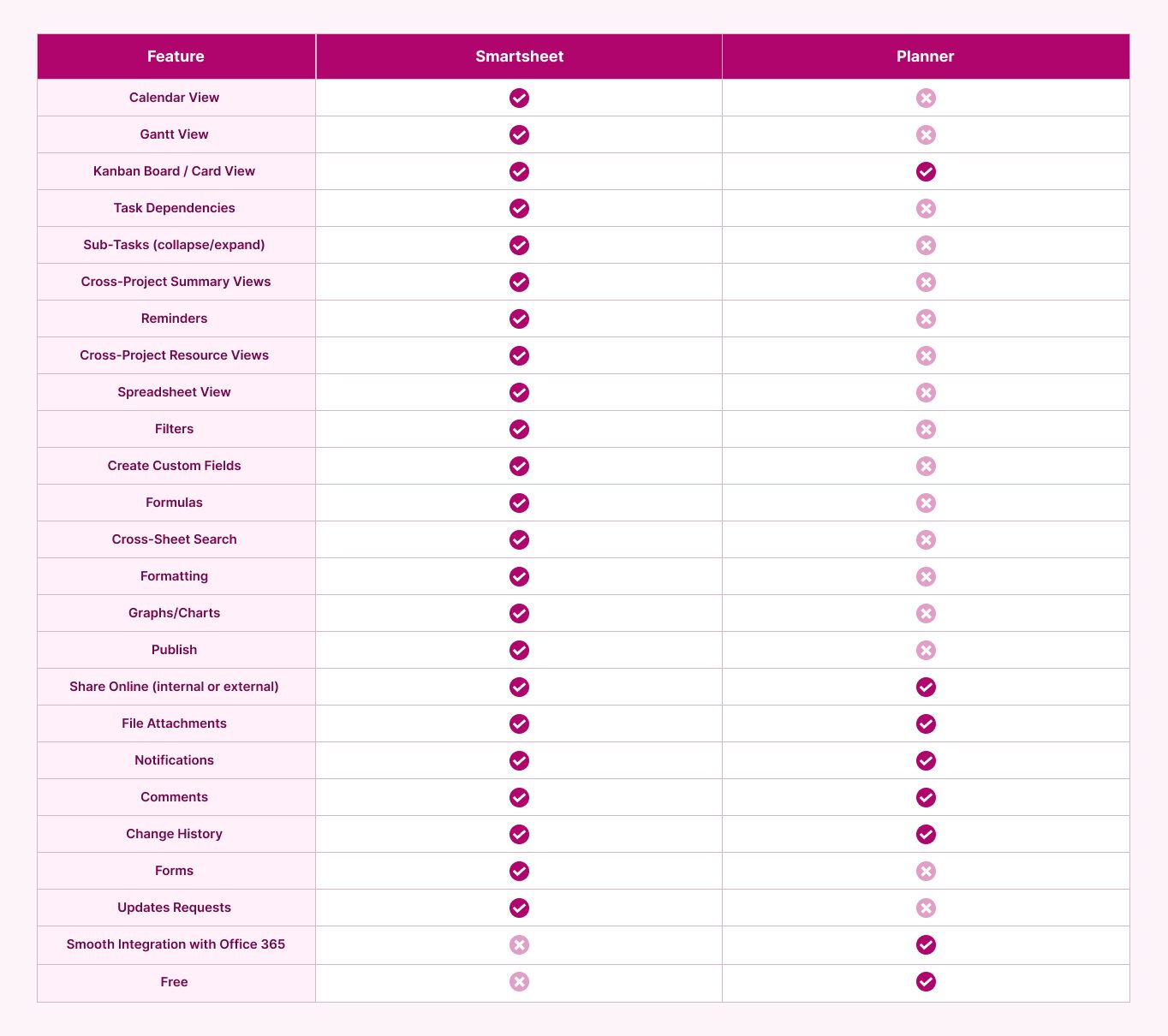
Conclusion
Microsoft Planner and Smartsheet are great project planning and management tools, but they have different features and scopes. Microsoft Planner, an alternative to Smartsheet, is an excellent tool for straightforward projects and adopts a Kanban board for task planning, management, and collaboration. On the other hand, Smartsheet provides more in-depth and varied views of projects such as Gantt Chart, Kanban, and Calendar. Despite the benefits and drawbacks, each tool can promote productivity and save you time.
Learn more about data protection
for project management platforms