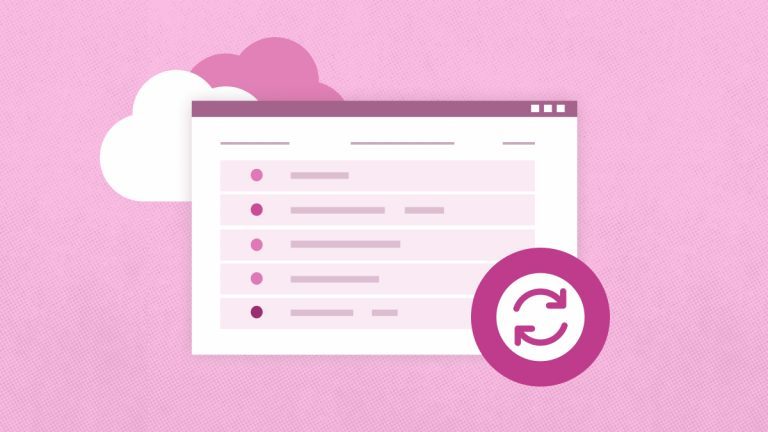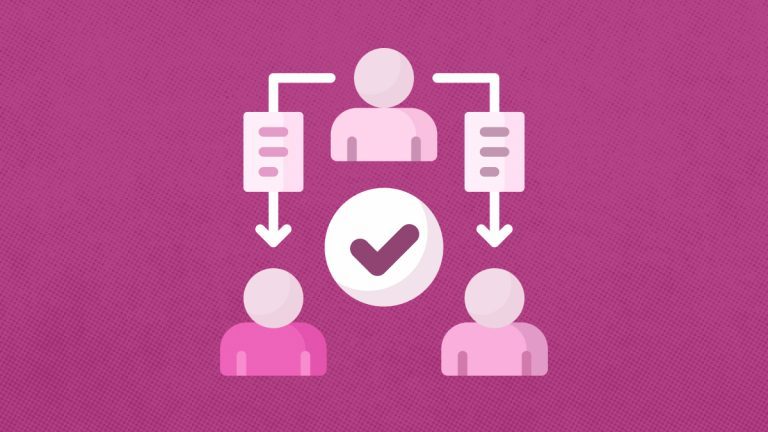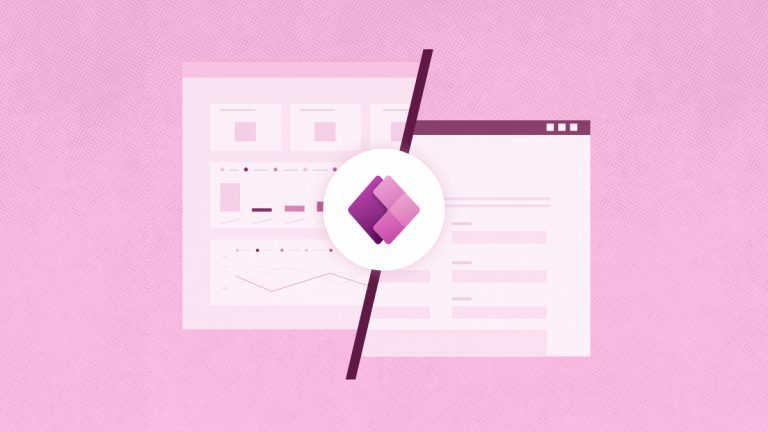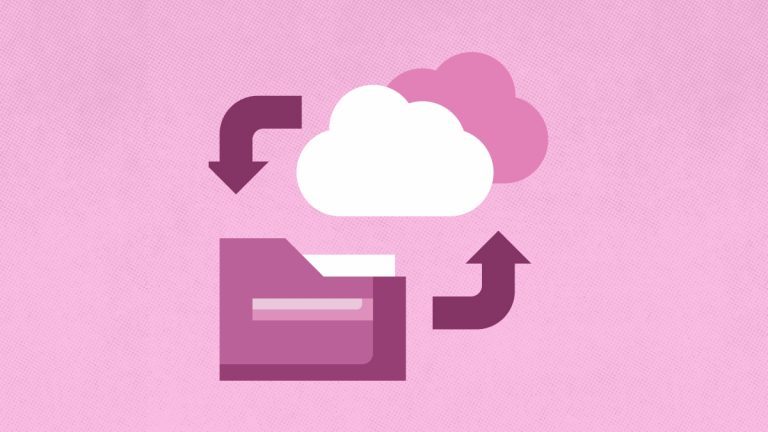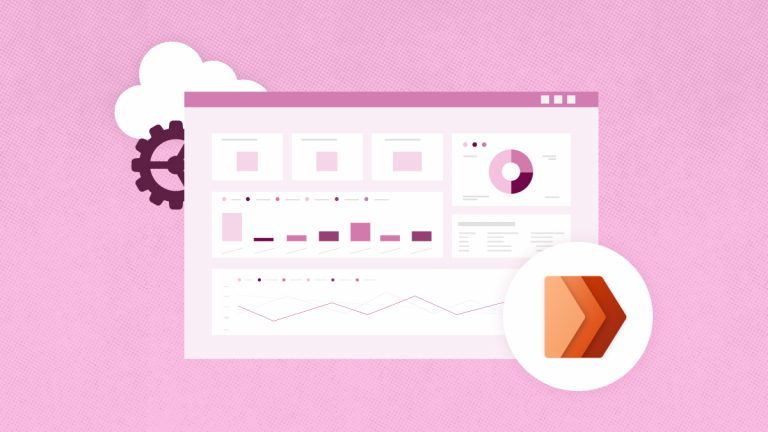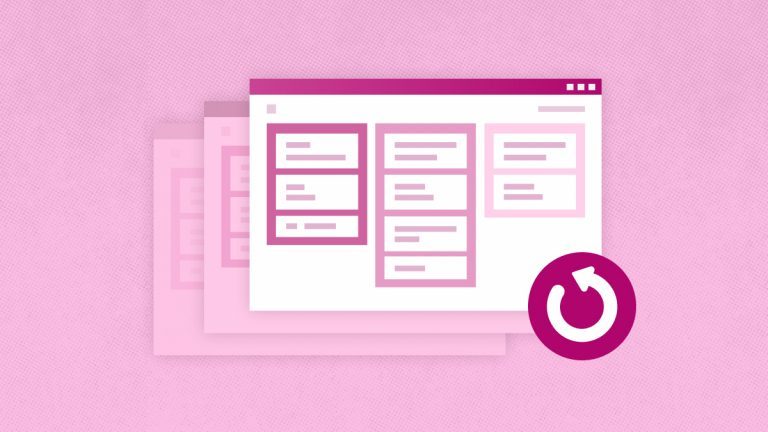Elena Humeniuk
PPM Consultant
Did you know that one of the frequently asked questions by digital workplace teams is whether they can utilize PowerApps for Office 365 to build a unique app? If you’re a business professional, you’d also want to know what Power Apps is and how to leverage its capability best to drive your business objectives and achieve scalable performance. In this article, we explore the basics of PowerApps, how you can use it, its key features, licenses, and all its latest developments.
What is PowerApps?
PowerApps is a unique software that allows users to create custom business applications without extensive coding knowledge. These applications can streamline processes, automate tasks, and improve overall efficiency within an organization. With PowerApps, businesses can quickly develop and deploy applications tailored to their needs, empowering them to make data-driven decisions and drive productivity.
PowerApps for Office 365 is a comprehensive software package that provides a wide range of tools, connectors, services, applications, and data platforms. It lets you extend and personalize the experience to suit your business objective. This legacy productivity software is available to most MS Office 365 subscription plans, allowing you to create flows and applications based on Microsoft 365 Power Apps data.
PowerApps Main Use Cases
If you’re wondering about how to use PowerApp, here are some concise answers for you:
- App Building and Integration
With PowerApps for Office 365, you can build different types of applications with or without the need for coding or app development expertise, seamlessly integrating them with your business data and other related services.
- Advanced Apps Capabilities
The PowerApps platform enables you to create robust applications with advanced business functionalities and streamlined workflows, revolutionizing your manual operations into efficient digital processes. These apps also feature highly adaptable designs, functioning smoothly across web browsers and mobile devices, including tablets and smartphones.
Various Categories of PowerApps
Four primary types of PowerApps are widely utilized for application development. These are:
Revolutionary Model-Driven Apps
This PowerApp designer allows you to automatically input data and other components while seamlessly managing the application layout you create and develop. The data type you input will typically dictate the app’s design. This application is generally used to build sophisticated applications.
Power Apps Portal
If you want to learn how to use PowerApps to create websites or web portals, then PowerApps Portal is for you. It is commonly used to create web portals or simple websites that can be easily shared internally and externally. Leveraging features like this enable users and employees to securely engage with the data in the company’s Common Data Service storage.
Canvas Apps
With this feature’s easy drag-and-drop interface, you can create canvas apps to connect sources, add workflows, and give your app superb interfaces. To effectively use canvas apps, you must kickstart the process by establishing the necessary data sources for the app being developed. Next, incorporate the workflows and ultimately develop the app’s design. These applications are user-friendly and provide enhanced flexibility compared to model-driven applications.
Dataverse
PowerApps Dataverse is a robust data component offered by Power Platform designed to store and organize business data efficiently. In addition, it is widely used by other Microsoft products, including Customer Insights and Microsoft Dynamics 365. Power Apps Dataverse allows users to securely store and efficiently manage data using customizable Power Apps tables and rows while adhering to industry standards.
How to Operate PowerApps
Accomplishing tasks requires no manual work, which makes learning PowerApps easy.
PowerApps enables the creation of personalized applications that streamline tasks through automated processes. After successfully developing a personalized application, you can efficiently distribute it among your colleagues within the company using robust PowerApp connectors.
Benefits of Using PowerApps for Office 365
-
Custom App Creation
Users can leverage the simplicity and capabilities of PowerApps to build and manage any apps of their choice. To create apps, you don’t have to be an expert coder or seasoned web developer. With PowerApps’ predefined templates, you can build bespoke applications personalized to suit your business needs.
-
Ensures Data Security
PowerApps prioritizes the privacy and security of your business data, giving you full control over the applications you build, with role-based access control and robust encryption that complies with industry standards. You and your team can conveniently store and use any data on the apps you built. With full administration control linked to your account, you can define and set up user security preferences across all your apps and devices.
-
Advanced AI Functionalities
AI has taken center stage in today’s business endeavors. The AI Builder feature in PowerApps enables businesses of all types and sizes to harness the transformational benefits of artificial intelligence to drive growth. The following are examples of various AI options that you can embed into your apps:
- Text recognizer
- Object detector
- Business card reader
- Form processor
- Receipt professor
Recently, Microsoft added Copilot, further extending the AI capabilities in PowerApps. Now, you can build any app of your choice, including the data accompanying it, with natural language, and PowerApps will do the rest.
-
Easy Data Integration
Power Apps for Office 365 offers seamless integration and connection to your favorite systems and data sources. This allows you to leverage the investments made in other technological infrastructures. You can link your customized, newly developed app data with third-party services, Microsoft applications, or custom APIs.
-
Reduced Cost
The low cost of purchasing and deploying PowerApps for Office 365 activities is a significant benefit. The pricing for the PowerApps monthly subscription and the unlimited apps plan subscriptions are unbelievably affordable. PowerApps comes with fewer coding needs, further reducing costs.
Limitations of Office 365 PowerApps
As with every other tool, PowerApps also has its share of limitations:
-
Issues with performance
As the user base of PowerApps continues to grow, the software experiences an increase in workload, leading to a decline in performance. PowerApps encounter challenges when processing a high volume of user changes, which can strain the software’s capacity to handle large workloads. Additionally, it can take a considerable amount of time to develop a standard application.
-
Insufficient capabilities
PowerApps is widely recognized for its ability to deliver rapid app development services. The app customization, however, has some limitations. For instance, despite the all-encompassing PowerApps table relationships, only predetermined blocks provided by the platform can be used. This could potentially pose a challenge, particularly if you have specific customizations in mind for your app. The pre-existing blocks may not offer the necessary features or flexibility you desire.
How to Use PowerApps Effectively
PowerApps for Office 365 is a versatile tool for streamlining business operations, including data visualization, reporting, workflow automation, and team collaboration. This software suits management, teams, employees, or sole users. You can use PowerApps for your business on various platforms such as web browsers, mobile devices, and Office 365 tools like Microsoft Teams.
-
Exploring Sample Apps
To start using PowerApps for business, log in to your Microsoft 365 PowerApps account first. Then, sample apps will be readily available for your review. You can test and observe the functionality of these sample apps by using them either on a web browser or a mobile device. This will provide you with a comprehensive understanding of how these applications function and how to leverage them to enhance your business.
Many sample apps are available for specific purposes, like performance tracking, budget management, and website inspection.
-
Building your Application
Download and install the Microsoft PowerApps Studio to start building your first application. Then, you can seamlessly integrate all the necessary data sources for your application and begin creating visually stunning apps without any programming expertise.
A highly effective strategy for initiating the development of your first application is to build an application using your data sources. Simply input the data sources into PowerApps, sit back, and watch as PowerApps effortlessly generates an application with three screens for comprehensive data analysis. Once this step is complete, you can tailor your app to align with your specific business needs.
Another effective method for app creation is using a pre-designed template. These templates are designed to mimic the sample apps, utilizing fictional information and data to help you better understand the app’s functionalities. When you open the template in PowerApps Studio for Windows, you will better understand how the app is constructed.
Final Thoughts on Power Apps Software
With the help of Office 365 PowerApps, you can effortlessly build professional-grade applications for your business. This software streamlines the app development process, empowering businesses to create custom apps to enhance their operations and achieve more scalable operations across the Office 365 Platform.
Read the guide on
how to create model-driven apps to learn more