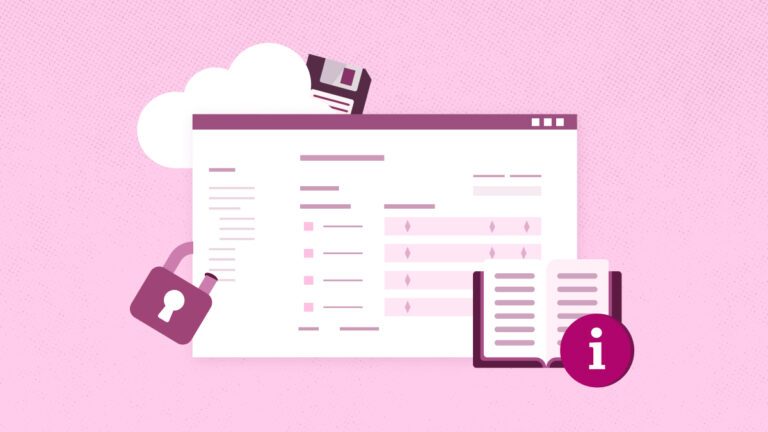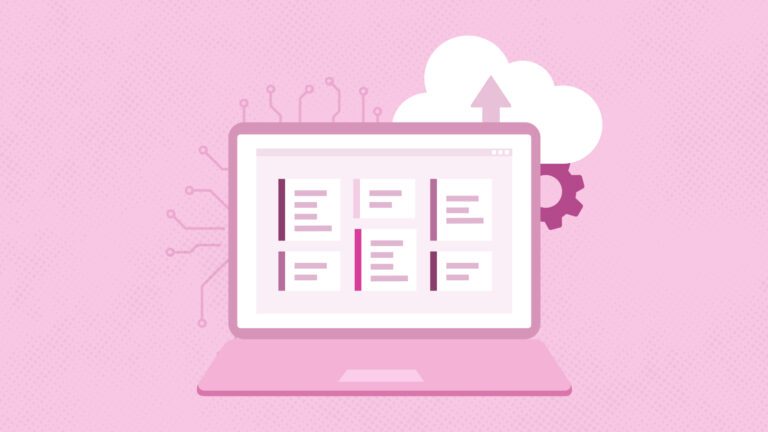Elena Humeniuk
PPM Consultant
Trusted by thousands of organizations worldwide, Microsoft Planner is a reliable software for project management. However, organizations may face some difficulties when managing massive tasks and other project data in Microsoft Planner. Additionally, Project Management Offices manage a wide range of confidential and sensitive information. Safeguarding all data against loss, destruction, or corruption is necessary. Adopting a solution that offers automated Microsoft Planner backup and restore is the best action.
Challenges associated with data management
The following are the significant challenges associated with Microsoft Planner data management:
- Critical data may be lost because of errors made by employees.
- Important files and folders can be deleted by mistakenly clicking on the wrong key.
- Access to crucial data may be hampered by file naming errors.
- Sorting out mistakes is time-consuming.
- Data loss weakens project integrity and significantly disrupts business.
- Financial and productivity losses are inevitable.
For this reason, organizations need to fully comprehend the Microsoft Planner backup and restore procedure.
Microsoft Planner Backup Limitations and How to Address Them
Despite being a fantastic tool for your company, Microsoft Planner does come with a few serious drawbacks:
- There is no built-in method for backing up or restoring Planner.
- There is no feature within Microsoft Planner to restore a deleted task. Deleted tasks, plan(s), and other relevant data cannot be recovered.
- Due to the loss of crucial data, you might require assistance, which could cause projects to stagnate, productivity to decline, and financial losses to occur.
Despite that, there is still some hope. FluentPro Backup is an excellent third-party tool to back up and restore Microsoft Planner data.
What is FluentPro Backup?
FluentPro Backup is an automatic cloud-based software for Microsoft Planner backup and recovery. The solution encrypts data to preserve privacy. Also, you can rest assured that your data will be backed up and recovered reliably because the service is hosted on Microsoft’s robust, secure, and dependable Azure platform.
How do you back up Microsoft Planner?
For plans to be backed up on FluentPro Backup, you must first add the Microsoft Planner environment.
When you sign up for FluentPro Backup, an onboarding process will open, allowing you to schedule your first backup and add your first MS Planner environment to FluentPro Backup:
- Before selecting “Connect,” click the “Add Environment” button and choose the Planner system.
- After entering your login details and using your Office 365 account to access Planner, click “Continue.”
- Before pressing “Next,” select the plans you want to backup (all or just some).
- To include only specific plans in the backups instead of all of them, click the “Selected” option.
- From the Available Plans page, pick the suitable plans. By selecting the titles of the columns, you can filter the list of plans.
- Click “Add Selected” once you’ve finished selecting.
Select the backup time
As FluentPro Backup runs continuously, it is possible to schedule when the solution checks for changes to the project and creates a backup copy. To change the frequency of the backup for modified entities, click on the ‘Actively modified backup data’ option and select the required choice from the list.
You can adjust the frequency of backups for all specified unmodified entities (to suit your needs) by using the ‘Unmodified data backup’ parameter.
FluentPro Backup Settings
FluentPro Backup provides a wide range of adaptable solutions. For example, by adjusting the parameters, you can specify the frequency of backups (daily, weekly, etc.) and the retention period for stored backups.
This Microsoft Planner backup tool also enables incremental backups to maximize capacity and save backup time. Depending on the need, IT administrators can include or omit projects or data from the backup process, and the data is completely encrypted for security reasons.
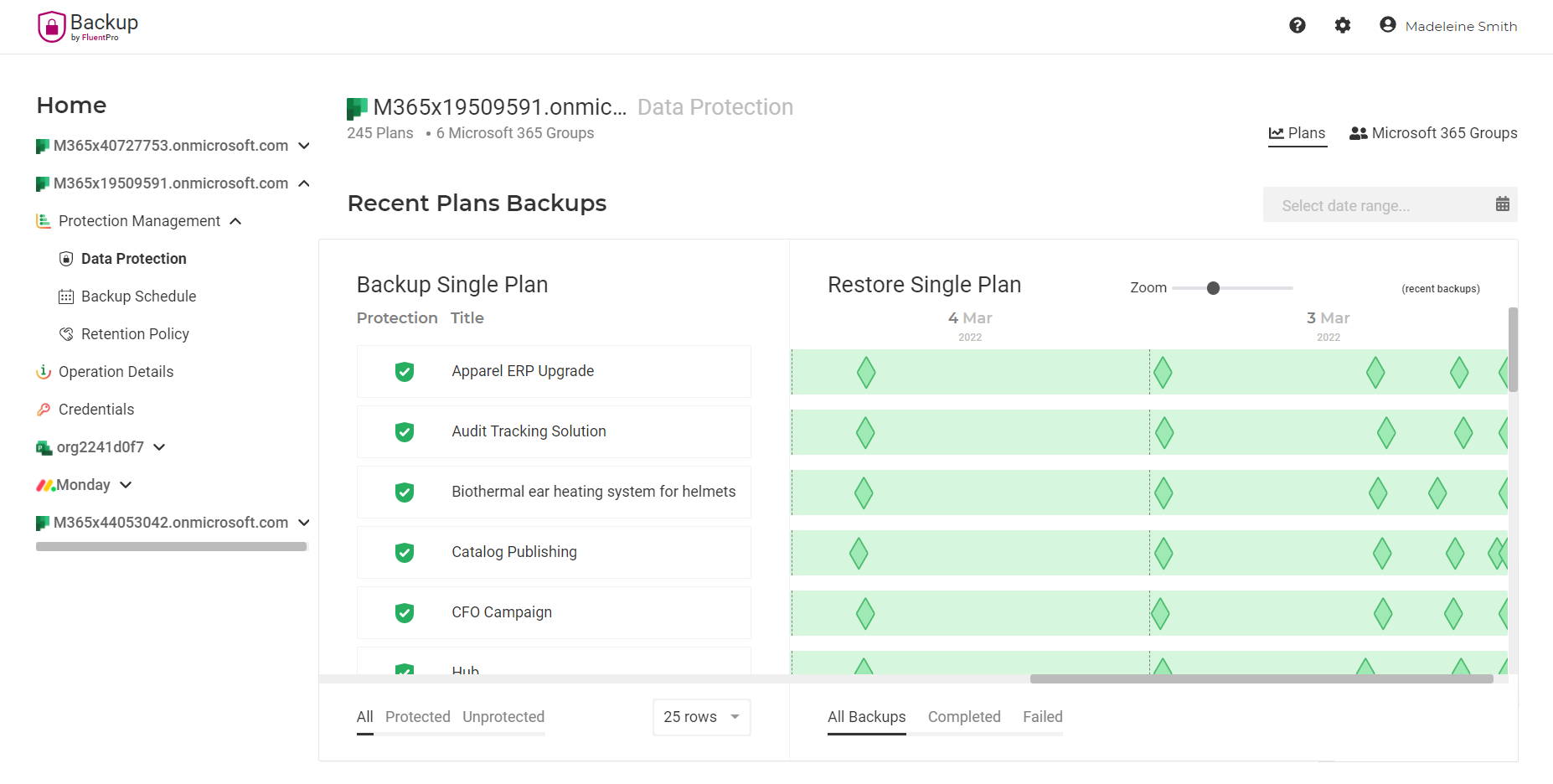
Microsoft Planner Recovery
Microsoft Planner data can be recovered from the Data Protection and Operations Information pages. To restore deleted MS Planner tasks:
- Select the restore plan.
- Next, choose the date range option by choosing the required date for the state to which you want to restore the plan.
- After selecting the restore parameters and clicking “Restore Now,” click the restore button.
FluentPro Backup Benefits
When Planner is backed up with FluentPro Backup software, your business benefits in several ways, including:
- Reduced risk of data loss. Backup copies of project data allow you to recover and restore data in the event of accidental deletion, data corruption, or system failure.
- Automated backup that happens regularly. As a result, you’ve got version control, enabling tracking and restoration to prior project file versions. This is useful for recording changes and reverting to previous project states if necessary.
- Decrease in unforeseen expenses and costs related to human mistakes. Backup systems can also minimize the time and effort needed to restore data after such an event.
- Less requirements for maintenance and support, which translates into lower costs.
- Automated point-in-time data recovery. In the event of any damaging occurrences, having backup copies of project data can help restore your project management system swiftly.
- Dependable data security. Backup systems typically offer encryption and security measures to safeguard project data.
Get started
with backing up Microsoft Planner today