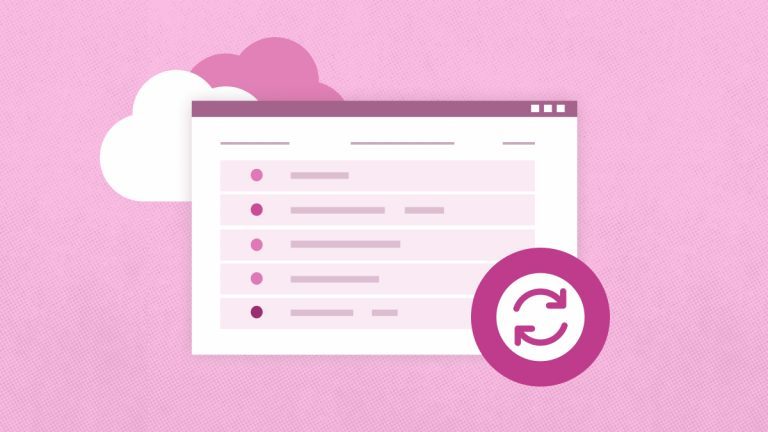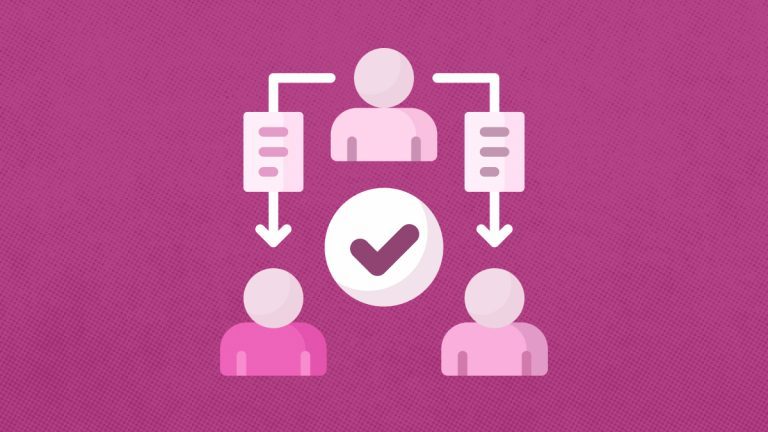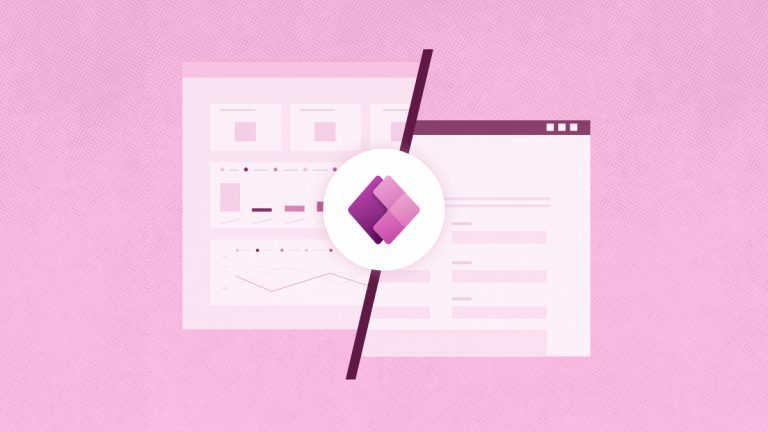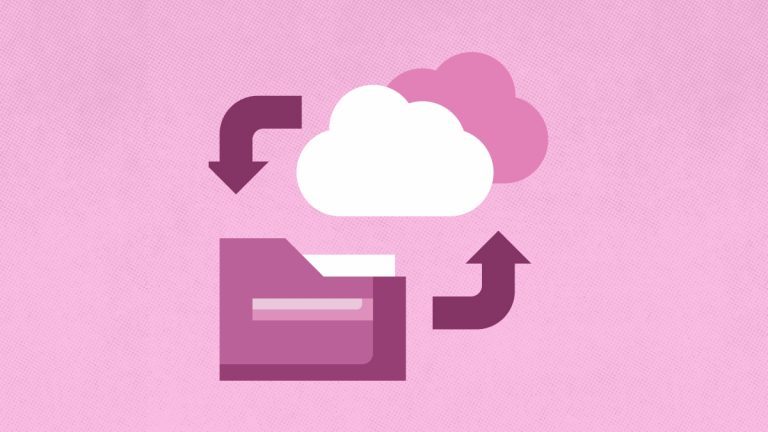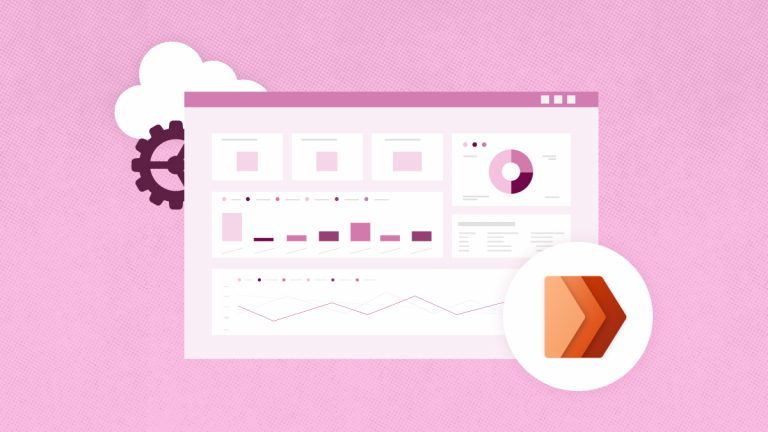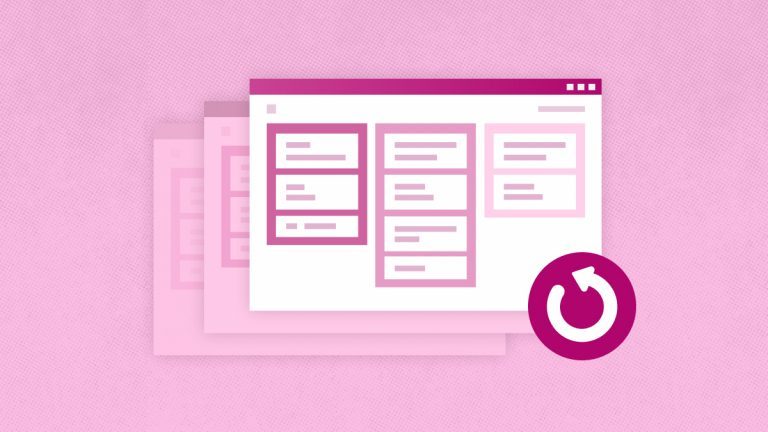Elizabeth Harrin
Author and Mentor
Trainer and mentor Elizabeth Harrin is the author of ‘Managing Multiple Projects’ along with several other popular project management books. She runs the Project Management Rebels community and speaks at conferences internationally and virtually. She works as a project manager in the UK healthcare sector.
Have you noticed just how fast-paced project management has become? There is an undeniable expectation of delivery in shorter timescales. Time to market is a crucial differentiator, and project sponsors seem to want benefits from tomorrow.
This shift has put a lot of pressure on project professionals, and we’re all looking for ways to work more efficiently and productively. Fortunately, technology has progressed dramatically since I started running projects, and now we’ve got a raft of tools supporting more innovative working methods. The one that’s most interesting to me now is automation.
Automation has lots of benefits
Process automation has plenty of benefits in project management. Here are some that I see most often:
More time
The less time I spend on routine, low-level tasks, the more time I have for strategic thinking, collaborating with others, and problem-solving in ways that will help my projects succeed. The spin-off benefit is that those tasks are more interesting, so I’m more likely to be motivated to do my job. Who wants to spend the entire day doing data entry or reorganizing a spreadsheet?
Fewer errors
I don’t know about you. However, our project management setup involves copying data from spreadsheets to software tools and back again for reporting and to fit the various governance processes. Manual tracking or the wrong figure in a spreadsheet can become a sizeable error. You’ll know what I mean if you’ve ever messed up a formula in a spreadsheet without realizing it. Those ways of working are simply inefficient and more prone to error. Automated process management minimizes the risk of human mistakes.
Consistency
I work differently from my peers. The analysts on our team work differently from the project managers and to each other. No project and task management approach is wrong – they are just different – but sometimes consistency is required. Project automation gives you that consistency and reduces the variation in output and quality.
Things you can automate
You’re sold on the idea that project management automation is worth investigating. But what can we automate? So much of project management is knowledge management – I wouldn’t be able to automate the writing of a process, for example, or consult with stakeholders on what benefits I should be tracking.
There are plenty of routine project management tasks that can be automated. For example, if part of my project is to update a policy, the workflow for pushing that policy through the approvals process could be automated. Instead of the policy author having to email a link to the document to various stakeholders for approval, a workflow could ensure that each approver was notified that they had a task to do. A bonus of this is that it would keep an audit trail so you could track who has approved (and who hasn’t).
Many smaller, repetitive administrative tasks can be automated, like sending out reminders for tasks coming up to their due date. When a task is finished, a workflow can assign it to the next team member. Reports can be created automatically (although the quality of reports will only be as good as the data in the system). Technical activities like backups can be automated and put on a schedule, too.
With AI tools, you can even create a draft of meeting minutes – although I’d suggest only sending the summary once you’ve read it yourself.
This all ties back to the benefits we saw above. Setting up ‘quick win’ automation management gives you more time for the work only humans can do, making a difference.
Integrating automation into your daily work
Once you’ve embraced automated task management, you must consider how it will fit into your job. Here’s how to get started.
Evaluate your existing processes and workflows
Look at the project management tasks you do regularly and the processes you use. Which of those could benefit from automation? Pick the manual, high-effort, time-consuming tasks to focus on first. Processes with triggers work well, for example. I have triggers set so that when a task’s due date arrives, the task status automatically updates.
Choose the right automation approach
Get the right tool for the job. Start by looking at what tools you already have available and what automation features they have for tasks and project management. How can you use them to create workflows or set up rules? Set clear criteria for when an automation should run.
Test and learn
Start small with one part of a process, learn what works, and then scale. You might choose task reminders for the team, and once you’ve proven they work, think about longer, multi-step automation. Listen to feedback from the team and adjust your processes as needed.
Pitfalls to avoid
I’m a fan of automation because I have a job, a home to run, and a family, and I want to be as efficient as possible. However, there are a few pitfalls to be aware of.
Failing to document
I’ve set up an automation that runs quality checks but I can’t remember how I did it or where the automation fires from, so now I can’t change it. Document what you do so you can find it again if you need to make a change!
Avoiding the human touch
Those automated reminders to complete a task? Yeah, I ignore them, too. I obviously wouldn’t ignore a colleague asking me when I would finish the job, but an email from a robot? That’s going straight in the Trash. Know when to stick with a conversation, and if you notice that engagement is dropping off, consider if it’s a tech issue.
Copying what other people do
The workflows that work for me aren’t necessarily going to work for you, either. It’s tempting to use the templates in your task and project management software just to get something up and running, but it’s worth crafting rules and processes that genuinely work for your project and fit with your existing governance and culture.
Ready to get going?
Automation in project management features will become more prominent in enterprise software as the years go on, so it’s certainly something to investigate now.
There are pitfalls, but these are to be expected with any new software implementation. The benefits outweigh the downsides if you carefully consider the features you will implement. Think about where to start, and then get started! As you continue to roll out more minor changes, you’ll have more time, reduce the risk of errors, give your team more engaging work as the routine stuff will drop off, and you’ll be able to contribute more effectively to how projects are done in your organization.
Download whitepaper
to learn more about project data protection