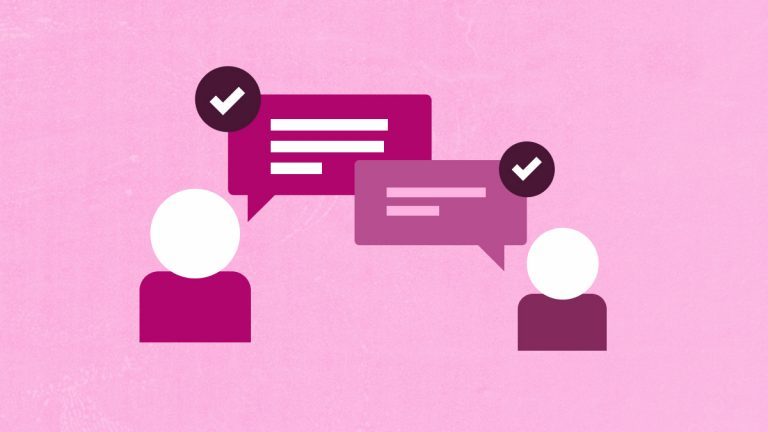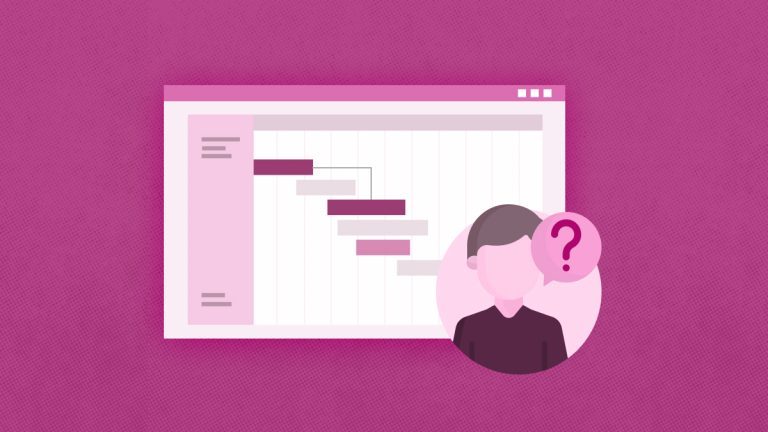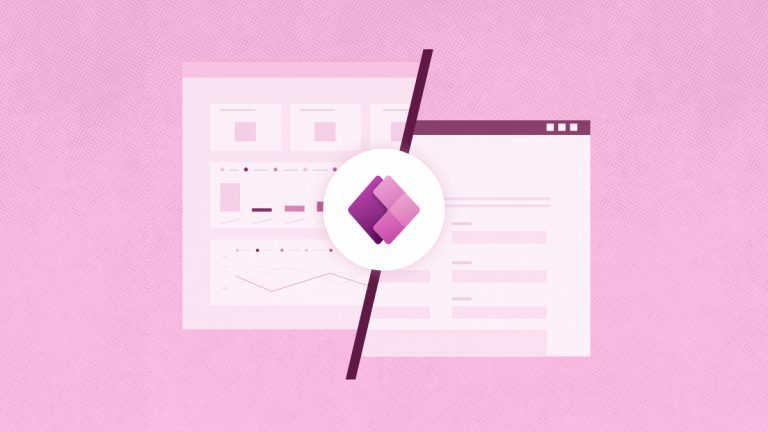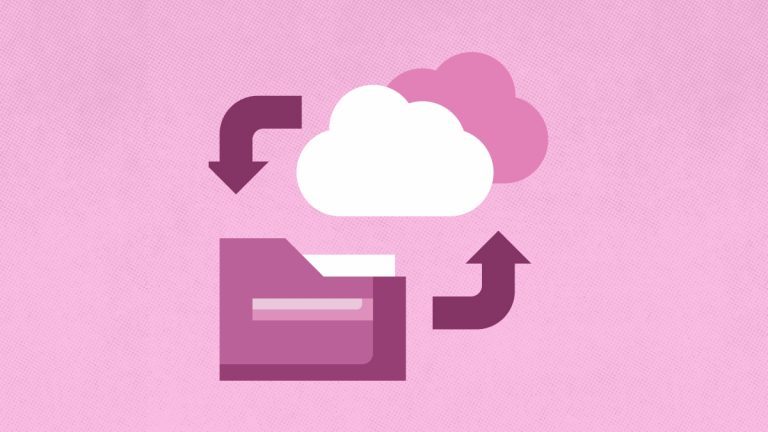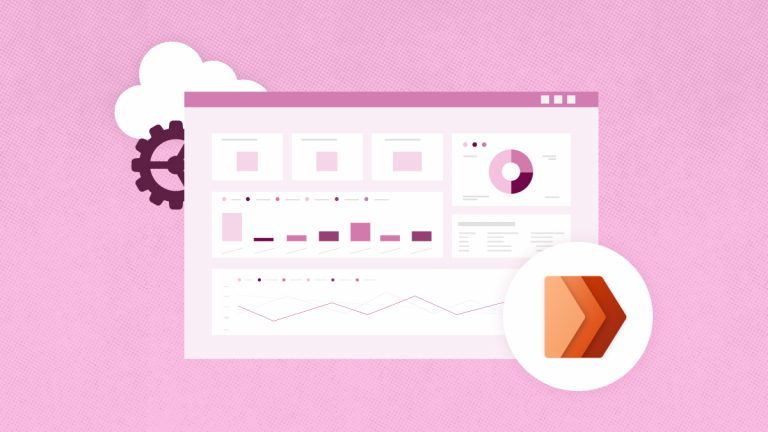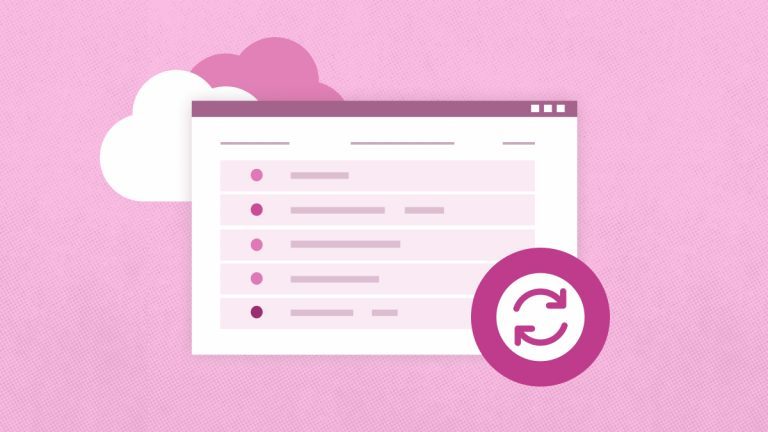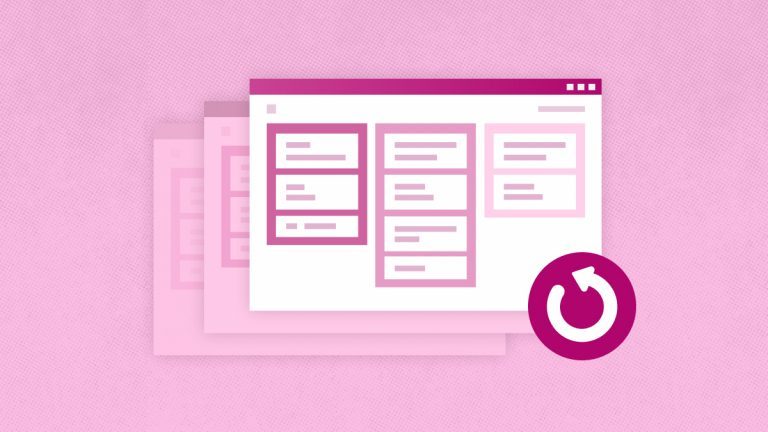Elena Humeniuk
PPM Consultant
Data is gold – and a single breach can cost a company millions in revenue, shattering its reputation. As a project manager, you are entrusted with sensitive and confidential information that can make or break a project (or the entire organization).
In light of this truth, how confident are you in the security of your project management tools?
Project managers must balance efficient collaboration among their teams and clients while keeping up with security. The stakes are high – and the consequences of even a small security lapse can be devastating.
To balance both, many companies turn to Smartsheet – a cloud-based project management tool that optimizes how teams work together while keeping their key content safe and secure. Smartsheet comes equipped with various security features that help project managers ensure the protection and privacy of their data.
But do you have all the protection necessary to avoid potential breaches or leaks? And how can you ensure that your Smartsheet data governance is up to par?
What Does Smartsheet Security Look Like?
The centralized and cloud-based functionality of Smartsheet allows project managers and their teammates to work across various tasks.
While the cloud-based infrastructure of Smartsheet means you can access data and work from nearly anywhere, it creates another layer of risk to what’s being shared and stored.
Fortunately, it brings a comprehensive approach to overcoming potential Smartsheet security issues – striking a balance between protections and ensuring that users with the tool can get what they need when needed.
Here are some of the Smartsheet enterprise security features in place to protect your data:
Multi-factor Authentication
A critical Smartsheet security feature is multi-factor authentication (MFA). This security method requires two or more forms of identification before granting access to an account. This adds an extra layer of protection against unauthorized access and ensures that only legitimate users can verify sensitive project information.
Encryption
Multi-factor authentication is only part of the story. Smartsheet also implements strict data encryption protocols to protect data in transit and at rest. Whenever your content is transmitted or stored, the information is scrambled into code that can only be deciphered by those with the correct encryption key.
Access Controls
What about internal or external users who may try to access your information without permission? While the authentication and encryption process stops most attacks, data governance and access controls within the system add one more layer of protection from potential breaches.
Granular permission systems allow project managers and others with authorization to set up specific permissions for different users or groups. This way, sensitive data can be restricted only to those who need it, while other team members may have more limited access.
Overcome Potential Smartsheet Security Issues
While the above protections help mitigate risk, there’s nothing better than the peace of mind that comes with a backup protocol.
Project managers who want to protect their data against loss or breach should implement a Smartsheet backup system that keeps everything in place and protected.
Why Opt for A Smartsheet Backup Plan?
- Risk Reduction: Project managers want to work without worrying about risk. With Smartsheet backup plan, you can automate your data security and reduce the risk of data loss from human or system error.
- Time Savings: Automated backups allow you to focus on your work without worrying about the data you’re working with.
- Quick Recovery: Sometimes things go wrong – and when they do, you want to know that a recovery of your files is only a click away. With Smartsheet backups, you can always return to the latest data set quickly.
- Compliance Support: If your industry deals with sensitive and confidential information, you need a system that meets compliance standards. Smartsheet backups are another tool in your arsenal to prove that your company is ahead of risk.
Enhance Your Smartsheet Security with FluentPro Backup
If you’re ready to get serious about your Smartsheet data security, then it’s time to invest in a backup tool that can keep up with your company’s needs. FluentPro Backup – a leader in backup services – offers automated Smartsheet backup and recovery tools for unparalleled security and scalability.
With FluentPro Backup, you can create and schedule automated backups of your Smartsheet data, protecting every file from the unexpected. Plus, selective backup settings allow you greater control over what is backed up a time.
Point-in-time recovery allows users to restore Smartsheet data to any previous backup point, reducing the risk of data loss or corruption – primarily as multiple parties work with a single data set. Cloud-based functionality means you always have a lifeline to your Smartsheet backups, no matter where you are.
Values of FluentPro Backup
- Risk reduction. With automatic Smartsheet backup, you can also reduce any risks related to human errors or data loss.
- The solution provides fully automated backup and recovery without manual intervention.
- Version control. With continuous backup, you can recover the necessary project version when needed.
- Peace of mind. With FluentPro Backup, project managers can rest assured knowing that all Smartsheet data is under reliable protection.
Don’t put your data at risk. Smartsheet data governance and FluentPro Backup give you complete control over your most sensitive content.
Sign up today
to see how a strategic backup strategy helps prevent the unexpected