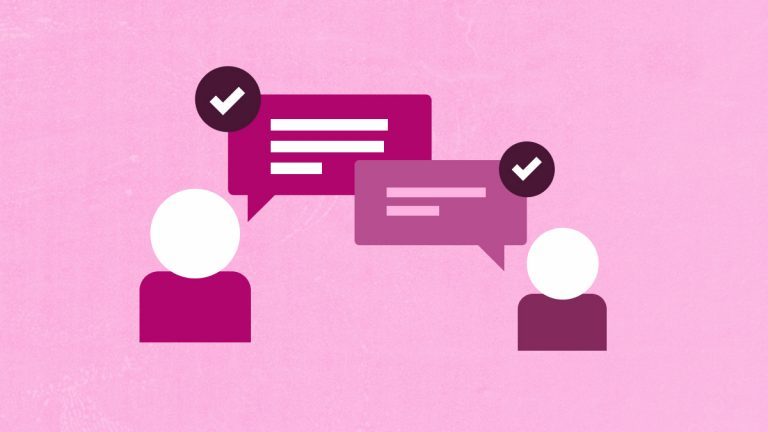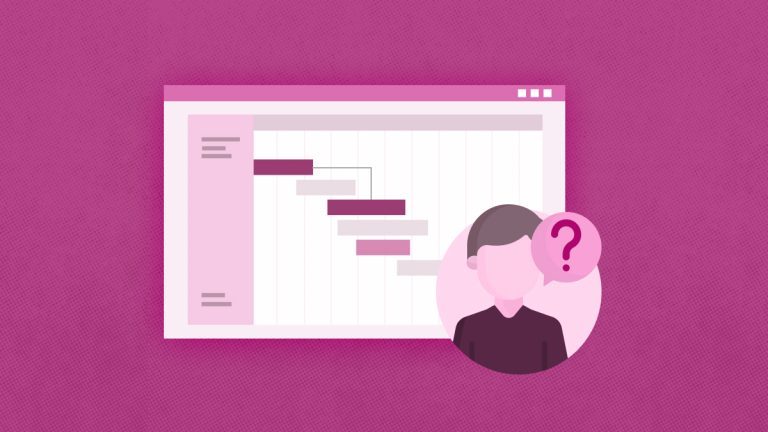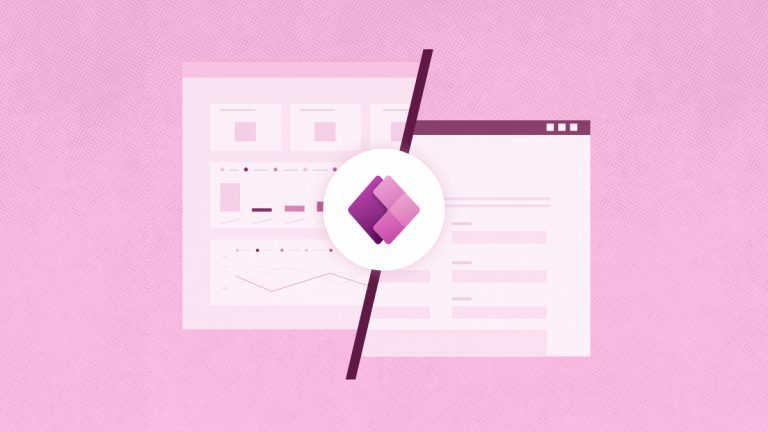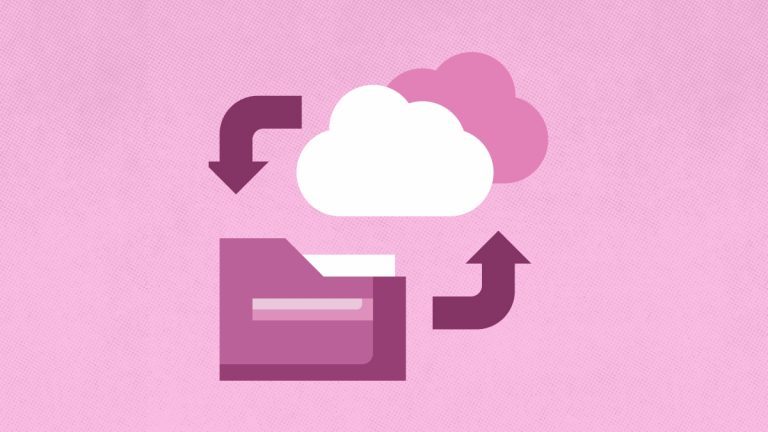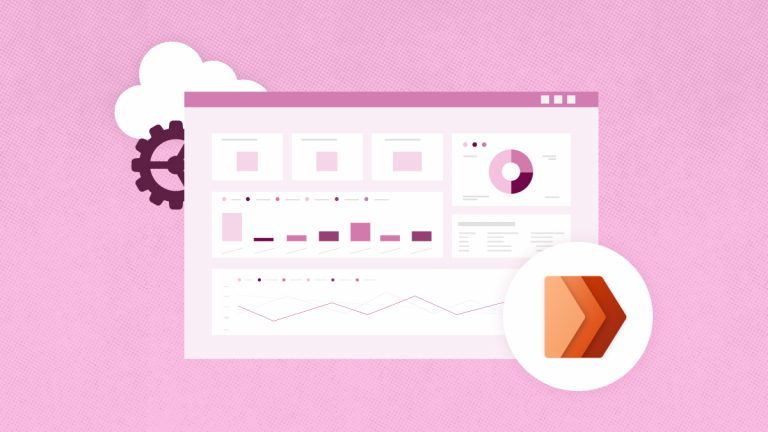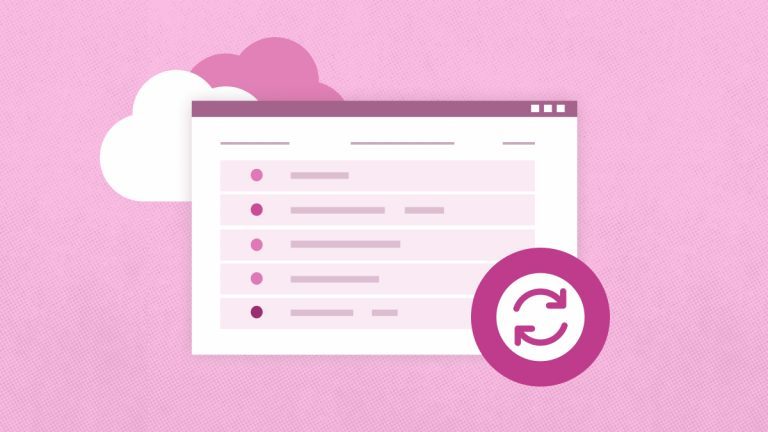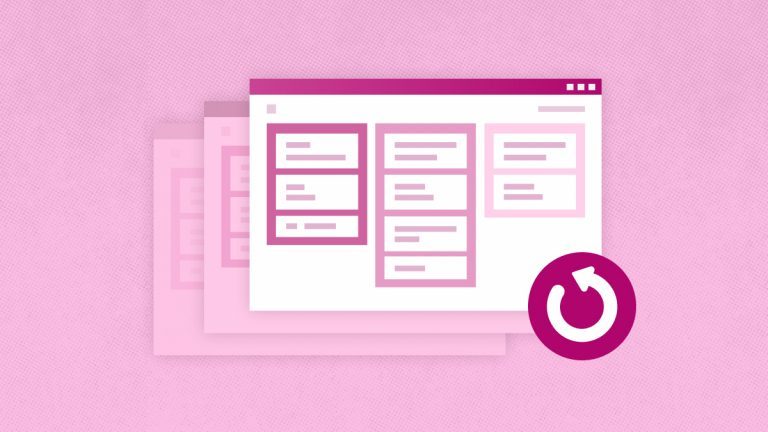Elena Humeniuk
PPM Consultant
You’ve probably got Microsoft Planner Premium all set up and running. It’s the latest frontier in enterprise collaborative management, offering users a seamless experience with AI-supported capabilities. Protecting your Planner Premium data becomes increasingly critical as you take on more valuable opportunities in managing your projects. This article will help you uncover the best practices for securing and ensuring the integrity of your data with Planner Premium backup and restore.
Problems with Microsoft Planner Premium
Microsoft Planner Premium is great because it allows users to manage plans, projects, to-do lists, and tasks in one consolidated interface. Whether managing individual projects or enterprise large-scale portfolio workflows, Planner Premium offers flexibility that allows teamwork across all MS 365 apps. Thanks to its AI-driven Copilot feature, you can speed up results in creating and setting objectives for new plans, monitor progress, and make prompt adjustments as project realities shift. Its simplicity and efficiency are priceless. However, there are three significant challenges facing project managers while using Planner Premium:
- Though the New Planner Premium offers some data protection, it does not protect your data against human error and accidental deletions.
- As with the basic Planner, there is no Microsoft Planner Premium backup.
- Microsoft hasn’t included the ability for users to recover deleted data.
This is a massive problem because several unforeseen (and unfortunate) events could happen:
- Human error. It cannot be recovered if folders were erroneously named or if employees accidentally deleted a task or plan. It must be recreated from scratch, and you don’t want that to happen.
- Data corruption. If critical data, such as whole file folders, gets corrupted, the absence of Microsoft Planner Premium backup means there can be only one outcome: complete data loss.
- System failure. Sudden system glitches or failures can occur when you least expect them, and without a backup solution, the chances of recovering the existing work-in-progress data are slim.
- Data loss. Whenever disaster strikes, you risk permanent data loss since Microsoft Planner Premium does not have a restore capability.
Thus, as you embark on scaling effortlessly from basic to better, intuitive, and efficient enterprise PPM with Planner Premium, it is smart to set up a solution to mitigate these challenges. But what is the best solution out there?
Leverage a Third-party Planner Premium Backup Solution
You can adopt a solution to overcome the risk of using Planner Premium. As with the basic Planner, several enterprises that experienced similar challenges overcame them by adopting a third-party solution that provided the data backup and restore functionalities they needed. You can apply the same solution to your Microsoft Planner Premium backup and restore initiatives. Look no further than FluentPro Backup.
FluentPro Backup for New Microsoft Planner
FluentPro Backup is a renowned automated, cloud-based technology for Microsoft Planner Premium. The software provides extensive and complete protection for Microsoft Planner Premium users by encrypting data, preserving their privacy, and integrity.
FluentPro Backup offers dependable safeguarding functionality through an automated and continuous backup. Once you create Microsoft Planner Premium backup schedule, the tool will automatically back up all your plans, projects, to-do lists, tasks, fields, and more continuously. This eliminates the time spent on manual backup and reduces the risks of human error that can potentially lead to data loss.
The software flexibility allows you to create backup copies of your plans and projects with easy steps:
- Sign up with FluentPro Backup and add your Planner Premium environment to schedule your first backup.
- You can back up ‘All’ or ‘Specific’ plans.
- FluentPro Backup allows users to specify their preferred backup time.
- The tool will start creating backup copies automatically and continuously when you select whether to back up modified or unmodified data.
And it gets better.
FluentPro Backup features extensive customization. You can schedule automatic backups, set the backup frequency (monthly, weekly, or daily), and specify the duration that stored backups are retained.
With its one-click recovery functionality, FluentPro Backup gives users a restore experience that is second to none. Thanks to its enhanced disaster recovery capabilities, you can quickly recover any damaged, deleted, or lost data. FluentPro Backup makes it easy to get Microsoft Planner Premium restore data by just clicking either the:
- Data protection page
- Operations details page
Whatever options you choose, you’re guaranteed the same quality, timely, and dependable Microsoft Planner Premium restore experience.
Scale Higher with FluentPro Backup for MS Planner Premium
Successful corporations are successful because they make great choices. Join hundreds of organizations today that leverage FluentPro Backup’s intuitive and efficient adaptability to achieve scalable heights in their business initiatives. Many of them have previously faced stalled projects, low productivity, and severe financial losses, but have overcome these challenges with the help of effective tools. You can’t afford to lose now. Sign up with FluentPro Backup today and enjoy the peace of mind you deserve.
FluentPro Backup Added Values for Enterprises
Here are some benefits that your enterprise gets when it adopts FluentPro Backup to back up Planner Premium environment:
- Minimum risk of data loss
- Encrypted, regular, and automated backup for guaranteed data security.
- Point-in-time, automated data recovery reinforces continuous workflows.
- Reduction or elimination of unplanned expenses connected with human errors.
- Minimal support and maintenance requirements enhance positive return on investment.
FluentPro Backup is the go-to solution for Microsoft Planner Premium backup and restore needs, eliminating the risk of human errors and data loss.
Sign up to protect Planner Premium data today