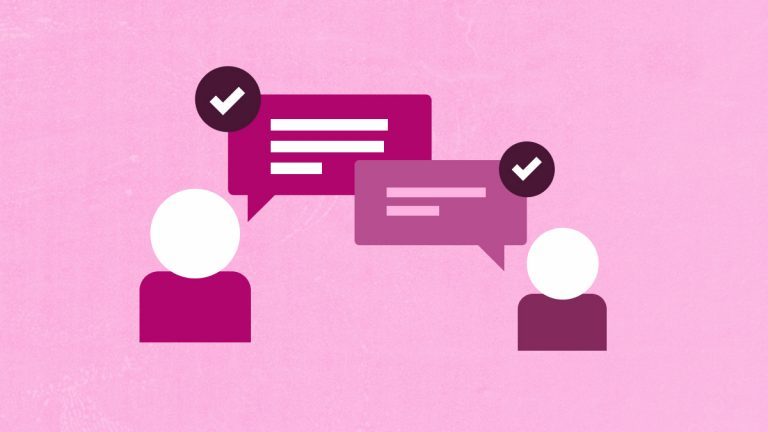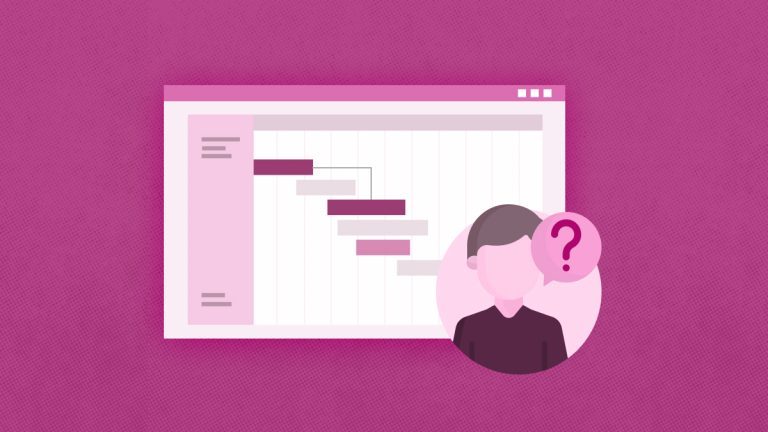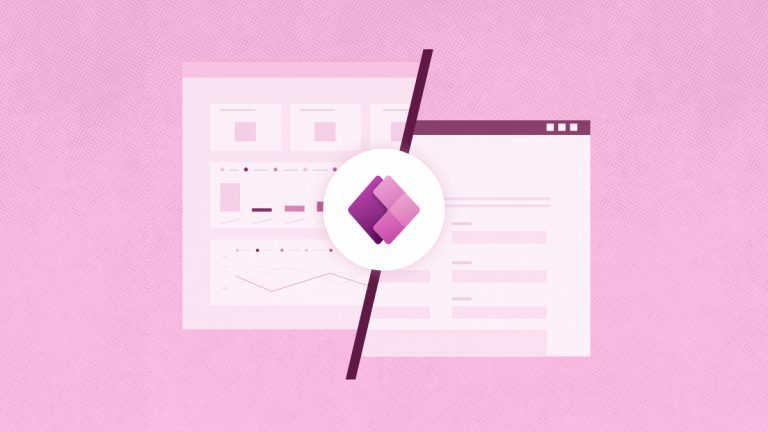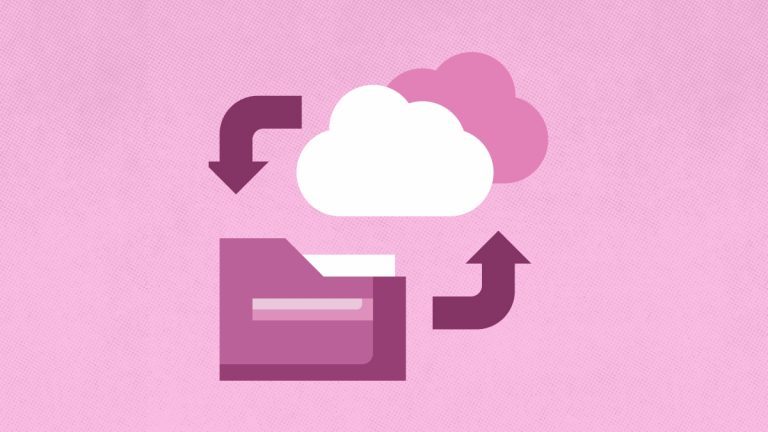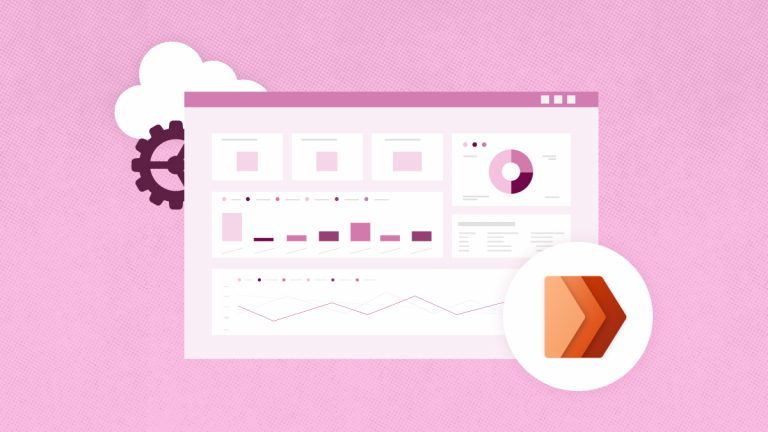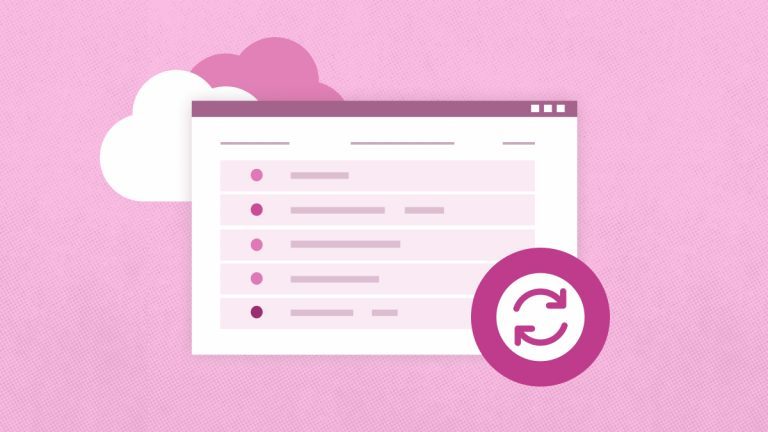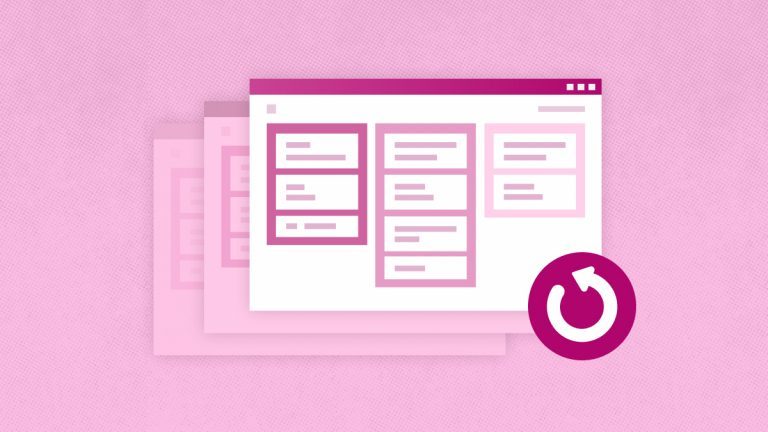Elena Humeniuk
PPM Consultant
Are you a project manager seeking a team task management solution? If so, you’re probably stuck trying to decide between Trello or Microsoft Planner and unsure which one will best suit your needs. Luckily, you can’t make a bad choice, as both solutions offer numerous great features, with a few disparities. To make an informed decision, learn more about the similarities and differences between Microsoft Planner vs Trello comparison for you.
Trello vs Planner: An Overview
MS Planner and Trello are incredible tools to help you handle your projects.
-
Trello
Trello is a straightforward platform that can be used by individuals as well as teams. It can expand to accommodate the size and complexity of your team and projects. It offers tasks and statuses, much like a Kanban board solution. Some contend that Trello’s Kanban board has a cleaner aesthetic, but everyone can judge on this. However, Trello still lacks features like swimlanes, WIP limitations, and Kanban reports for more experienced users.
Features
Among the top features of Trello are:
- Trello Board provides an overview of task assignments:
- Dashboard view for productivity data
- Timeline view for project planning
- Calendar view for time management
- Table view to link work across boards.
- Cards allow you to effortlessly track, manage, and share tasks with other team members. Cards are packed with useful features like checklists, reminders, attachments, or due dates. They also include comments and emoji replies for team members.
- Integration. Trello comes linked with Slack, Confluence, Dropbox, Evernote, Google Drive, etc. Apart from the applications that you are already using, the numerous available Trello Power-Ups help you fine-tune needs of your workflow.
- No-Code Automation. Trello Butler streamlines your project board by reducing tedious activities. Trello’s automation improves your whole workflow, from basic activities like rearranging lists and generating custom buttons, to constructing processes and reminding of important deadlines.
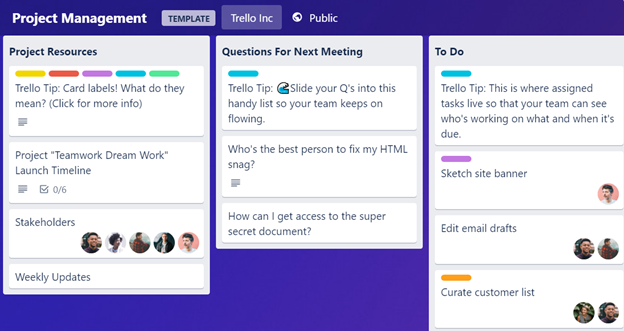
Pros and Cons
Here is a quick rundown of the pros and cons of Trello.
Pros
- Free and easy to start using. The UI is intuitive and speedy with no bloat to ensure efficient work performance.
- You can use the real-time activity feed to conveniently track timelines.
- Integrates more than 100 tools.
- Includes various helpful Kanban board templates.
- Ability to add an unlimited number of subtasks and checklists to your card.
- Option to invite non-members using email addresses.
Cons
- Not appropriate for large organizations or businesses.
- Certain features require a paid subscription, such as calendar view, exporting, and time tracking.
- Lacks features like estimating points, agile reports, and user stories, making it unsuitable as a scrum tool or board.
- File attachments and uploads are limited to 250MB.
- It has limited sorting and grouping options, and no one hierarchical view of subtasks and tasks.
-
Microsoft Planner
Planner is a component of the Microsoft 365 for Business portfolio of products, so it works with various apps to help your team solve almost any business challenge collaboratively. It is one of the best Trello alternatives that provides a simple and uncomplicated Kanban board solution. You can define custom statuses and assign work items to them as the team works. This Microsoft version of Trello is a user-friendly, lightweight project and task management solution.
MS Planner Features
There are numerous standout features of this software similar to Trello:
- Dashboards allow you to evaluate tasks based on their state, get a summary of all open or finished tasks, and use several chart types to monitor project progress and past-due tasks.
- Task organizing enables you to design as well as structure all your tasks visually.
- Schedule View allows you to see the start and finish dates of each job on the integrated calendar. Outlook calendar display is also made possible via Planner’s interaction with Office 365
- Task Management, which is integrated with Teams and Outlook, makes it simple to keep track of and monitor all your tasks. It also allows team members to attach files or leave comments on them. Additionally, you may assign tasks to many team members using Microsoft Planner.
- Notifications via email. Microsoft Planner not only instantly notifies team members of any modifications or updates, but also emails reminders.
- Cross-Device Availability. The Trello alternative Microsoft tool is accessible on various platforms and devices, including PCs, iOS and Android apps, and the web.
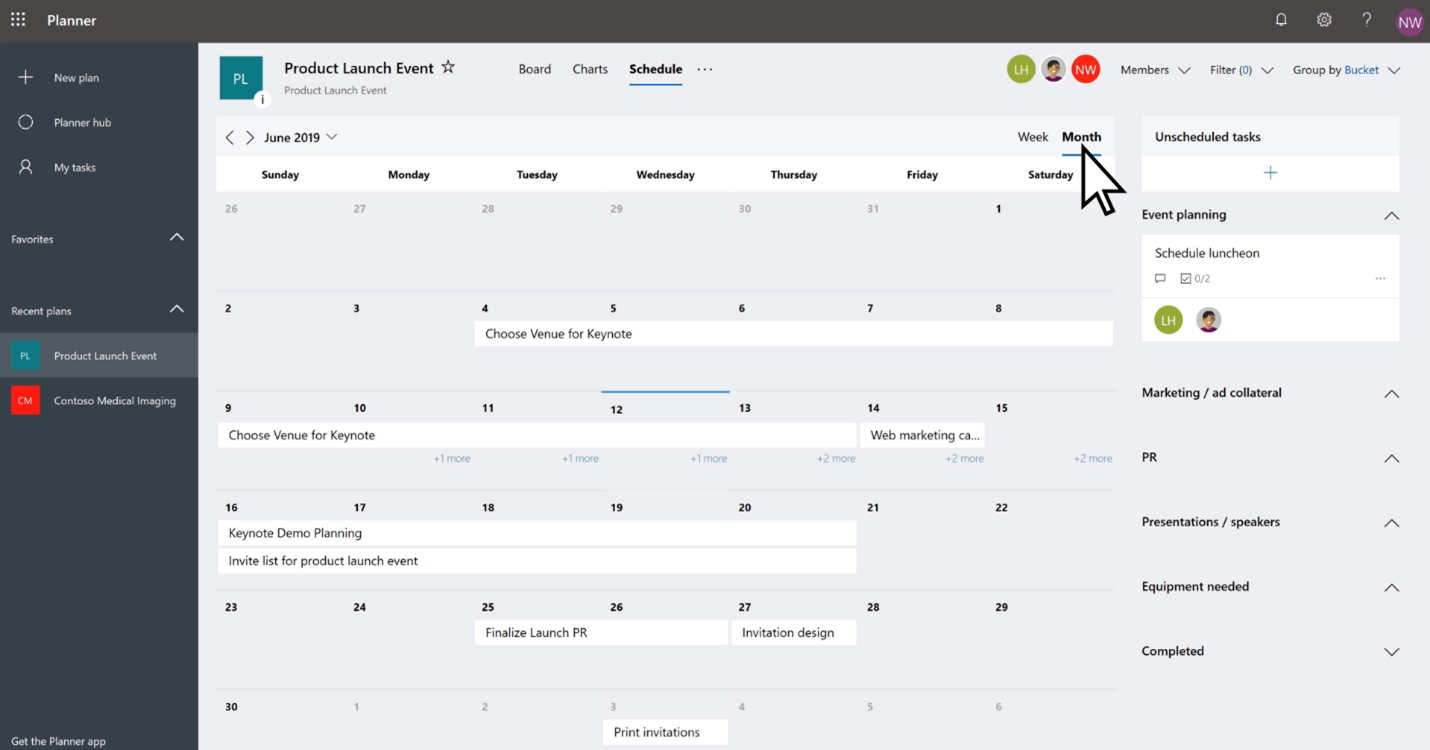
Pros and Cons
There are advantages and disadvantages to using Microsoft Planner.
Pros
- A simple and intuitive UI.
- Includes a built-in calendar for tracking projects and deadlines.
- Integrates seamlessly with other popular Microsoft tools, including One Note and
- Customizable Kanban cards include descriptions, checklists, labels, assignees, and comments.
- Planner provides extensive reports on work breakdown and time allocation.
- Office 365 integration enables easy communication via MS
- Automatically notifies all team members about changes and updates.
Cons
- Checklists are limited to one per job and up to 20 checkboxes.
- Lack of Burn Down charts and Cumulative Flow diagrams.
- The comments lack a feature that allows colleagues to be mentioned by tagging, with character constraints.
- Office 365 includes additional software, which you must pay for but may not be used.
Trello vs Microsoft Planner Comparison Table
Trello and the Microsoft Trello alternative, Planner, are both effective and useful applications. However, given their features, similarities, and differences, choosing between Trello and Microsoft 365 Planner can be challenging.
Which of these should you choose based on your needs? To assist you in making your choice, we’ve prepared a comparison table of MS Planner vs. Trello features.
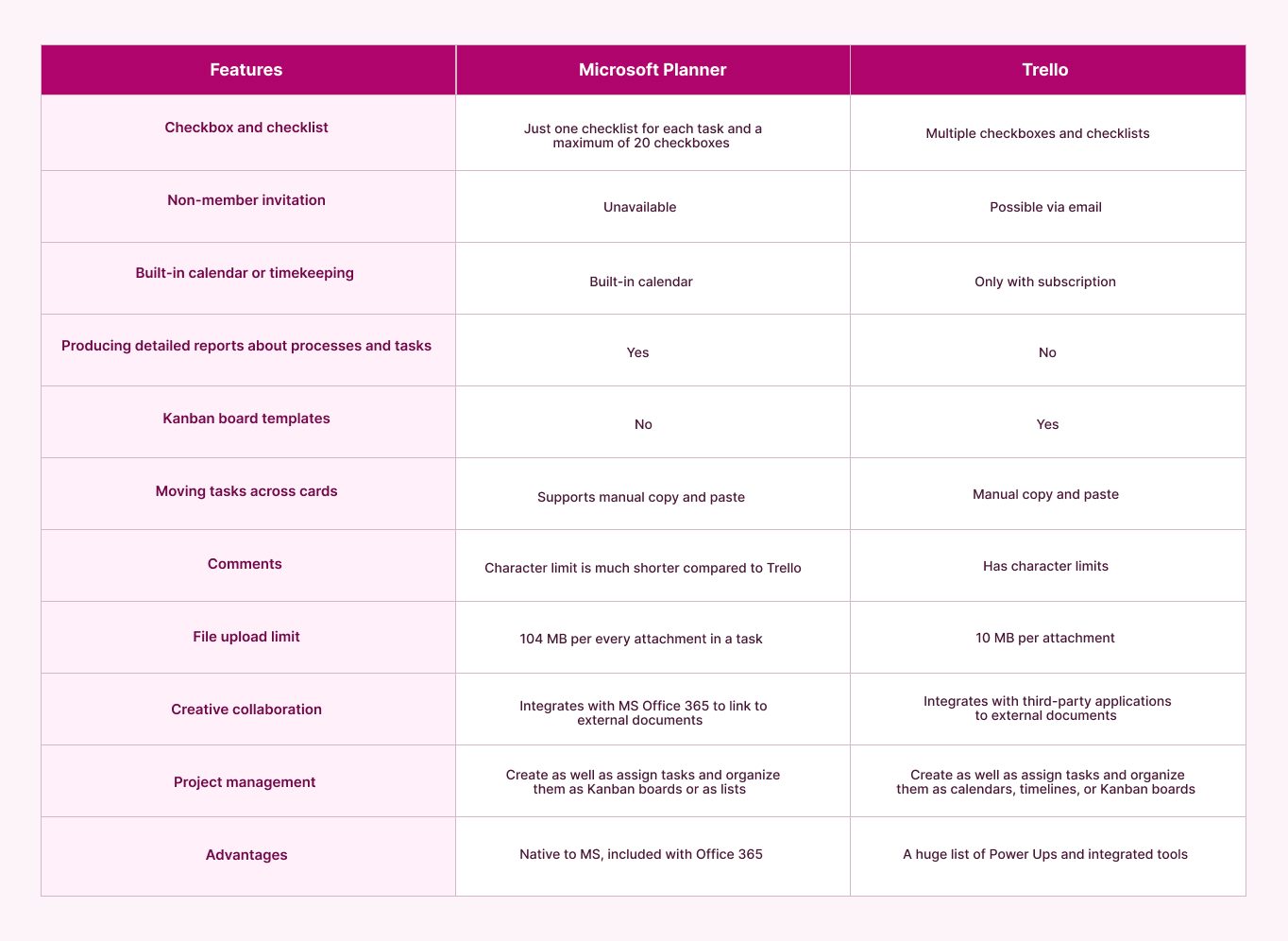
Final Word on Planner vs Trello
Compared to more capable rivals, both Microsoft Planner and Trello maintain a somewhat straightforward approach to project management. Both are solid choices if your team is searching for an easy-to-use method to visualize project progress.
Planner is best suited for large teams at conventional institutions and legacy businesses, including small and medium-sized teams. On the other hand, Trello is a fantastic tool for small teams that want to monitor their work and see results. Although it offers some task and project management tools to assist teams in reaching their objectives, managing more ambitious projects will be challenging. With these two, you may not need to look for alternatives to Trello or Planner.
We hope this Trello vs MS Planner comparison will help you choose your organization’s best project management tool.
Find out about importance of data backup and recovery