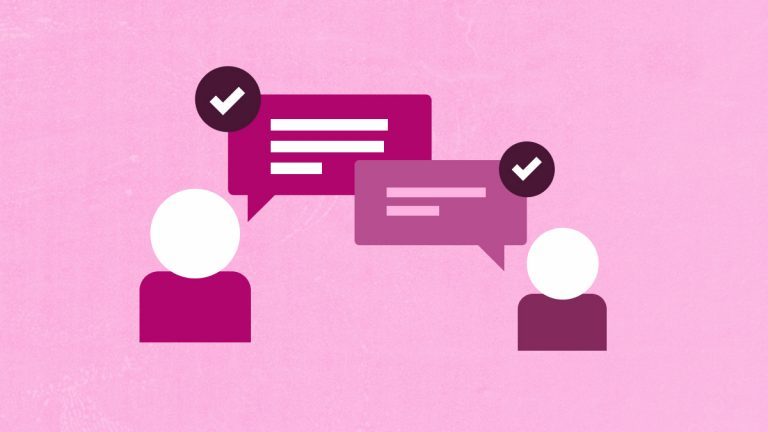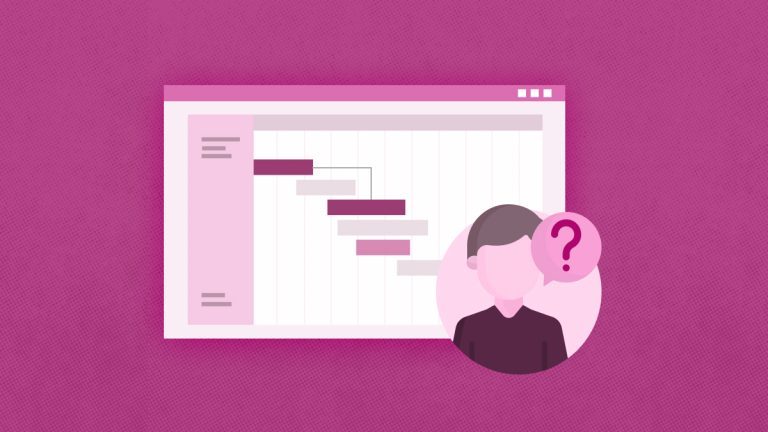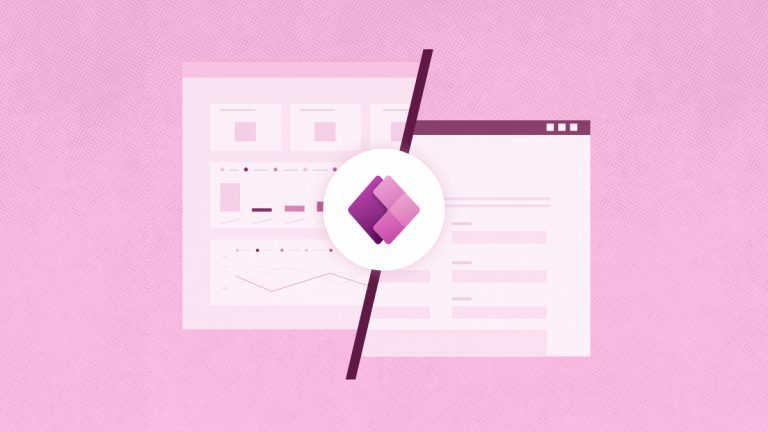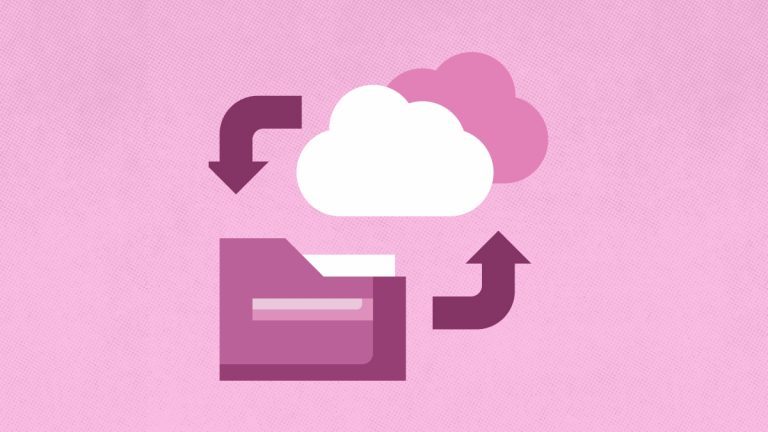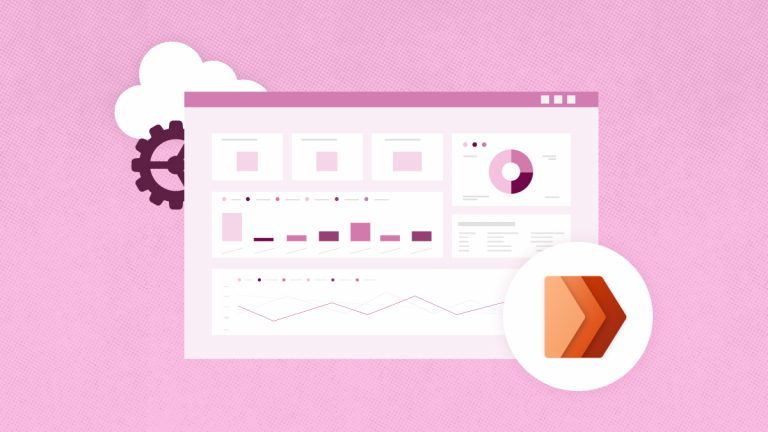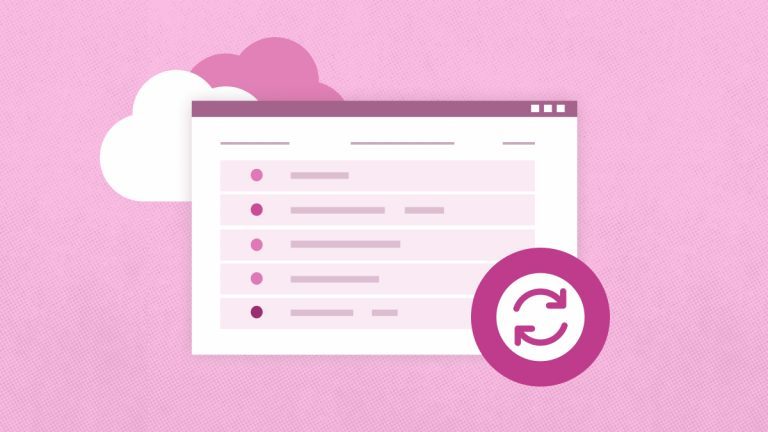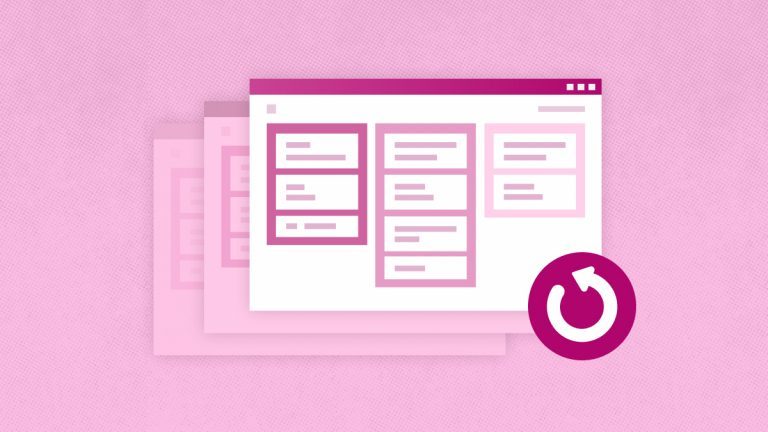Elena Humeniuk
PPM Consultant
Organizations that handle client data must establish essential backup and recovery procedures as part of their operations. Proper backup and recovery management enables organizations to create and store copies of their company’s information, saving them from data loss. An effective data backup process restores data to its original or remote location.
Adequate backup of data needs to be performed regularly. This will help your organization make your business less prone to data loss during backup recovery processes. Preserving business functionality requires firms to use incremental backups following unexpected events.
Why Do Organizations Need Data Backup Management?
The enterprise environment keeps transforming while digital processes are positioned at its core. Most companies today heavily depend on data to maintain effective communication and run complex operations. PMO directors seek optimal data protection practices for their crucial mission-oriented project management data. Thus, organizations need data backup and recovery to reach their predefined business targets.
Human errors can happen at any time and cause data loss or damage. Meanwhile, this can lead to financial productivity losses, stalled projects, reputational damage, or other irreversible consequences. The time now requires businesses to implement robust data backup of project management systems and disaster recovery plans to protect against potential harm.
Data backup management allows companies to resume normal operations after a hazard strike. Your project management backup enables the team to access the software that retrieves data for continued operations.
Challenges with Manual Data Backup
- Manual backups (e.g., CSV) pose challenges in modern data backup procedures.
- The backup process requires extended time duration and produces multiple human mistakes and low efficiency levels.
- Employees’ manual document entry process results in new data loss risks.
- Challenges in data management backup include dependency on manual effort and the risk of misplacing critical information.
- Automating data backup procedures reduces these risks and improves efficiency.
- The recovery operation runs automatically through backup software programs, requiring limited human operator direction.
- Admins configure systems and schedules, ensuring automated and secure data management backup.
Data Backup Management Best Practices
Organizations apply different backup management systems to their technical practices. Several admirable data management techniques exist, and you should analyze these methods to determine which suits your requirements best.
Identify a Suitable Method to Store Your Backup Data
Backup storage can be achieved through multiple available solutions. Your backup data can be stored in hard drives, offsite facilities, data centers, or cloud platforms. The chosen backup storage systems determine how quickly organizations can recover from data loss and retrieve their original data to begin operations.
Incremental Backup vs. Differential Backup vs. Full Backup
You should determine whether to perform a complete backup or select an incremental enterprise backup approach among the available backup methods. A full backup process duplicates the entire dataset, whereas incremental backup saves only the defined backup elements. The backup system saves newly created files starting from the time of its last operation. A business should choose a full backup when maximum effectiveness matters, but it can select an incremental backup to conserve space.
You should evaluate your business needs to select the most suitable backup method. Selecting the full backup method provides better security when your business manages private data such as customers’ personal records.
Running Regular Backup Procedures Creates the Most Effective Disaster Recovery Environment
A backup of your data becomes the only way to retrieve it. Your company requires scheduled backup operations, which should occur once a day, weekly, or monthly. Performing backups quickly decreases the possibility of losing essential data.
Suitable Tool for Backup – FluentPro Backup
The cloud-based project management backup solution, FluentPro Backup, enables automated data backup and protects critical project data from loss, corruption, and other damaging events. It works with project management systems like Asana, Trello, Monday.com, Smartsheet, Microsoft Planner, Project for the Web, New Planner, Dynamics Project Operations, and database Dataverse. Businesses can rely on FluentPro Backup to maintain continuous data backup since it automatically stores project information in the cloud. This enables organizations to retrieve data when failures, human errors, or system crashes occur.
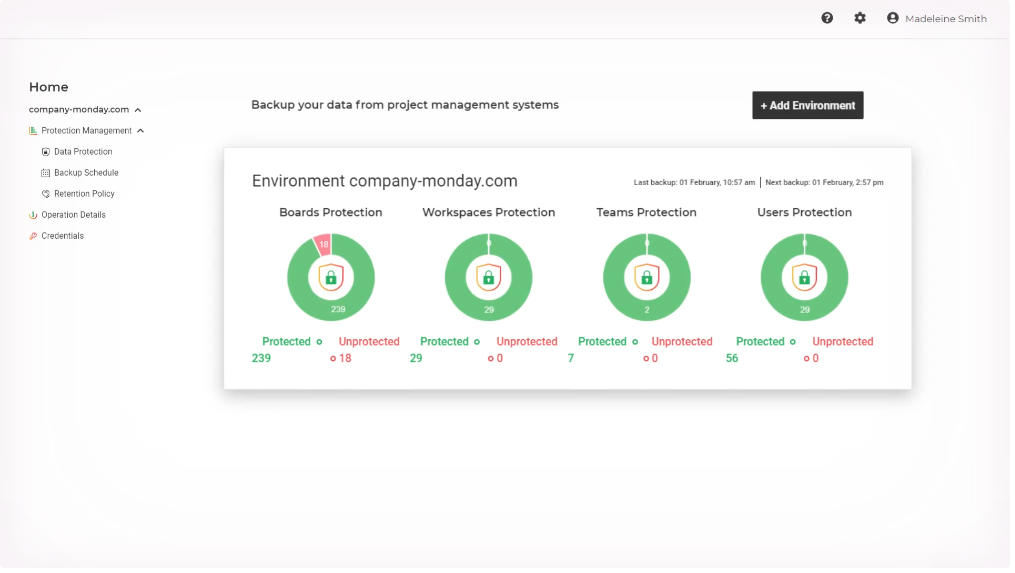
Why Use FluentPro Backup?
- The system performs automatic data protection, eliminating manual backups and maintaining data accuracy.
- Data restoration happens quickly and automatically, which helps recover lost or corrupted project information. This reduces business interruption.
- It protects sensitive project information from accidental deletion or system failures.
- Project operations remain unaffected, even during unpredictable data loss events.
- The backup automation system speeds up backup operations, which eases employee workloads and improves operational efficiency.
- The tool guarantees risk-free operations alongside information safeguarding.
FluentPro Backup Benefits
By using FluentPro Backup to protect project management systems, organizations can experience numerous benefits, including:
- Reduction of data loss or damage related to human errors.
- Secure and efficient project management system backup.
- One-click automated recovery of any project version.
- Protection of all sensitive information against any possible accident.
- Secure data storage for all project information with proper advanced access features.
- Version control over your project management data.
- Peace of mind, knowing all your operations are safe.
Conclusion
Understanding backup management is critical for businesses when designing their relevant strategy. A business needs backup management to protect its critical data while maintaining ongoing operations. A proper backup management plan and strategy helps protect essential information and reduces business downtime. Similarly, deploying a managed data backup system improves efficiency through automated backup procedures. This also reduces human error and provides quick recovery capabilities.
Selecting an appropriate backup method should occur after examining organizational requirements. This is important since organizations must manage backup through incremental, differential, and full backup strategies. Cloud-based solutions like FluentPro Backup strengthen data security by providing automated backup processes and enabling quick restoration capabilities for project management systems. Organizations can safeguard their data and maintain their operations even during disruptions if they adopt the proper best practices and reliable tools related to data backup.
Sign up
to get started with FluentPro Backup