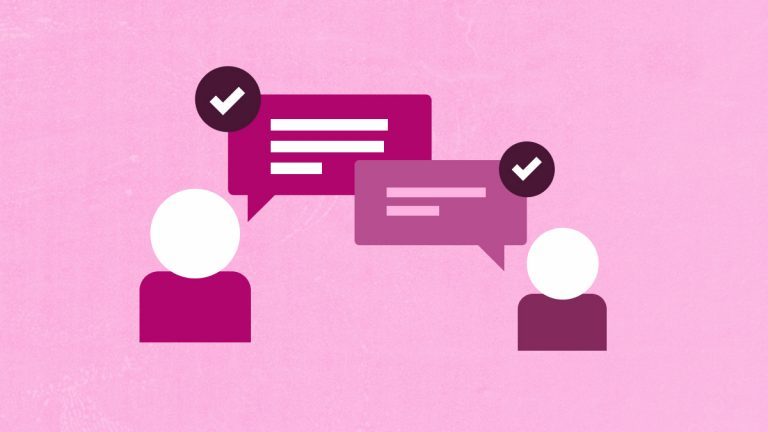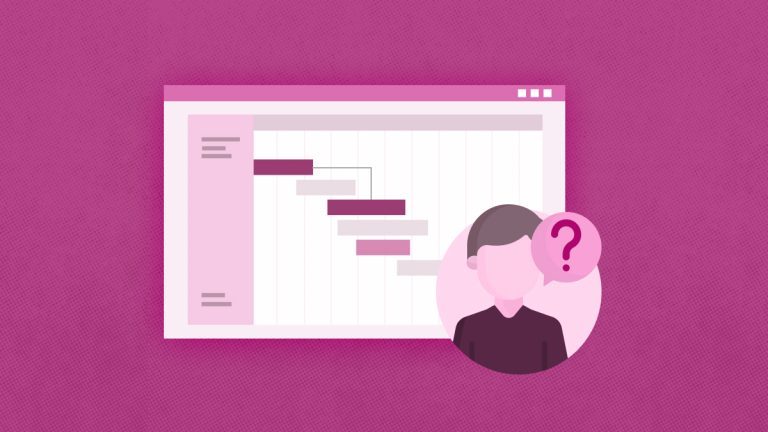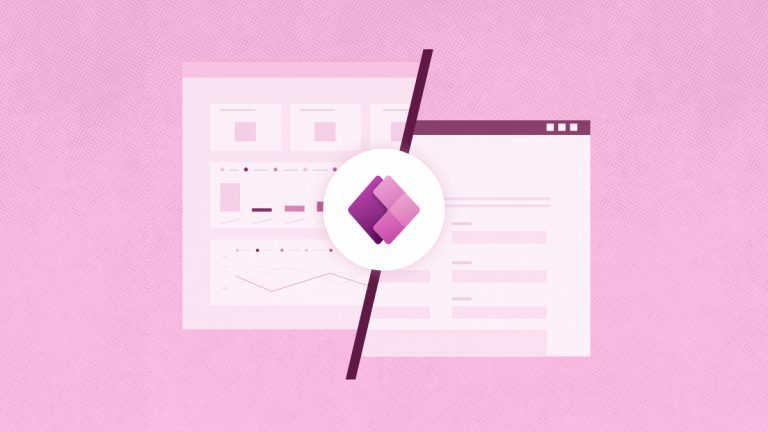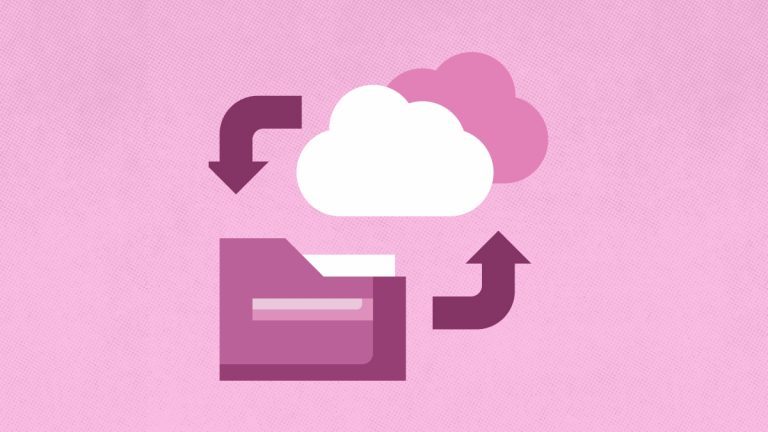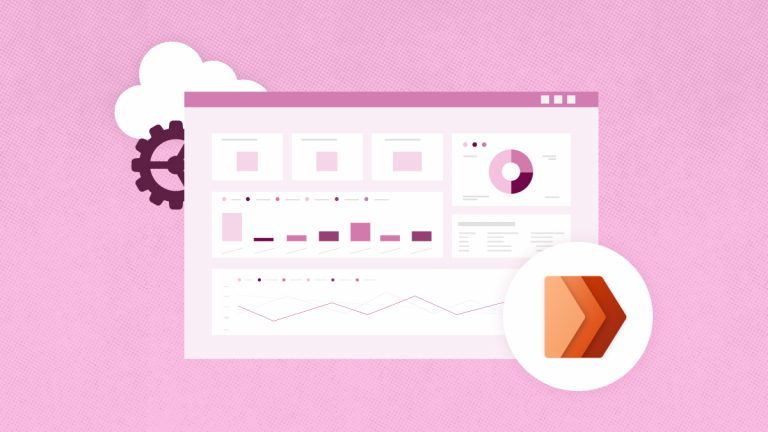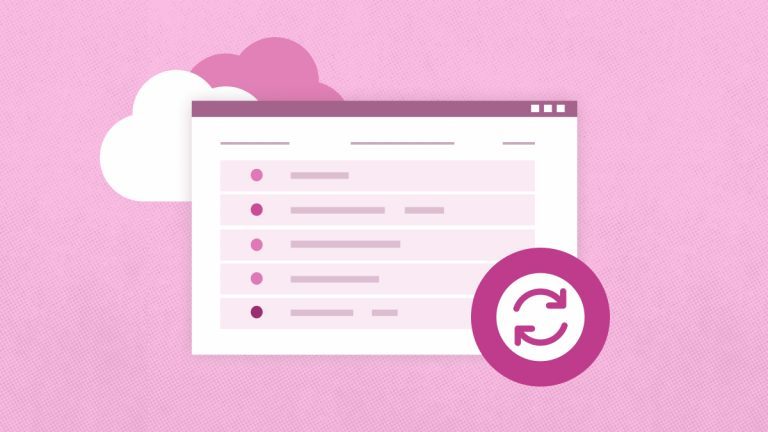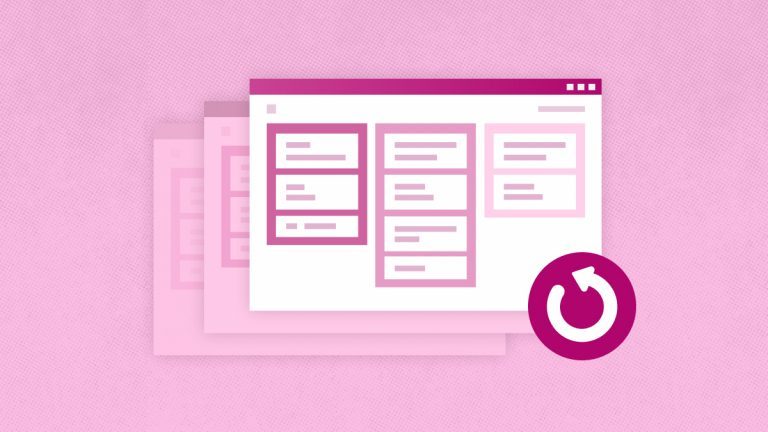Elena Humeniuk
PPM Consultant
Project management is necessary for companies to achieve their long-term business goals. Managing projects means ensuring work is done on time, on budget, and within scope. Business leaders know they can reach organizational and performance goals when project management aligns with their big-picture business plan. Monday.com is a great project management tool that helps reach these goals. Read this Monday.com review to learn more about its features and benefits.
Importance of Project Management Software
Web-based tools like Monday.com have facilitated teamwork and productivity. Using Monday’s built-in communication methods, project management software gives team members the tools and features to complete tasks quickly and satisfactorily. Team members can easily collaborate and get the required information to do their jobs. It is worth noting that some platforms also allow you to discuss with people from outside the company (like clients or contractors). This simplifies collaboration and ensures quality work.
What is Monday.com?
Established in 2012, Monday.com is a cloud-based platform that enables enterprises to develop customized work management tools and services. Its primary goal is to streamline team work collaboration. This software currently has more than 152,000 paid subscribers and is expanding tremendously.
Monday.com was initially launched as a work collaboration platform but has since evolved to encompass several workflows and significant modules like customer relationship management (CRM), project management, software development lifecycles management, human resources (HR), marketing, etc. It offers pre-existing templates related to the aforementioned modules/workflows. You can use them or create your own based on your requirements.
Thanks to its intuitive design, Monday.com software best suits small and medium businesses (SMBs). It contains self-explanatory labels for various elements and features that are easy for beginners to follow. In addition, Monday.com user-friendly and contemporary design is easily understandable for novices.
An excellent project management tool provides the best features to keep track of complex and time-sensitive projects. In this regard, Monday software is regarded as one of the best project management tools on the market. If you want to compare or know that Monday.com suits your business’s needs/ requirements, you have come to the right place.
Monday.com Plans
Monday.com offers different plans. The free basic plan includes file storage, activity logs, embedding documents, and integrated mobile apps. Please note that these features can be accessible to all subscription plans, even if you have a premium plan. As your requirements increase and your team grows, you can select higher-tier plans (according to your requirements) with additional features such as:
- Collaboration
- Analysis including presentation of data
- Customer service
- Security and privacy
- Analysis and data reporting
What is Monday.com Used for?
As we’ve already discussed, Monday.com is based upon the concept of a highly versatile platform that allows a wide variety of workflows, including the following:
- Project Management. It is best way to use Monday.com for project management. It can handle all your essential to medium-level project management needs. This includes creating deadlines, assigning duties and resources, monitoring progress, and key performance indicators.
- Customer relationship management (CRM). This product lets you monitor leads and customers, design your sales funnel, and close more projects/transactions. Monday.com CRM software is great for your organization’s CRM needs.
- Software development. Monday.com is very suitable for software development as it helps the team define essential activities such as sprint planning and tracking, backlog management, code collaboration, and application deployment.
- Human Resources. Monday.com’s HR solution helps businesses in various capacities, including recruitment, recording, and monitoring personnel information, employee evaluation, and training and development.
What sets Monday apart?
Monday.com provides a knowledge base, frequent live webinars, 24/7 customer service, and a conversation panel for every project/ task so you can work with your team in close coordination. To maximize the benefits of this project management software, businesses can work together using these features/additions.
These features set Monday.com apart from its competitors; however, their impact on the product depends on each team’s needs. Monday is an excellent resource if agility and customization in your project management software are priorities for you.
Monday.com Reviews of Core Features
Many essential and must-have functionalities make this tool best way to use Monday.com for project management. Below are some of its essential features:
-
Assignment of Roles
On Monday.com, you can easily define roles and authorizations. You can use Monday.com to allocate distinct and related responsibilities to team members, guaranteeing that everyone can access the necessary functions to complete their tasks efficiently. This functionality allows you to monitor the individuals responsible for each task. It helps you ensure accountability and prevent any confusion regarding project ownership.
-
Timelines
Monday.com has one of the best concise visual displays of project timelines, facilitating the project managers’ quick comprehension of crucial dates, milestones, and deadlines. This also allows you to modify deadlines, add or remove tasks, and rearrange project schedules to accommodate changing situations.
-
Gantt Charts
An easy-to-use Gantt chart view is a standard project management tool. On Monday.com, this perspective provides a detailed overview of the entire project, which also contains dependencies, timeframes, and task-responsible persons/ ownership.
-
Software Integrations
Monday.com provides standard integrations to different software, including Slack, Trello, Dropbox, and Google Drive. This integration can be carried out using pre-defined connectors. This allows you to integrate your current tools into your project management process, enhancing efficiency, increasing capabilities, and optimizing your procedures.
-
Dependencies
Dependencies are essential for good project management. Task dependencies can be defined to prevent the initiation of a task until another task has been finished.
-
Budgeting
Monday.com provides budgeting features to track project expenses, monitor resource consumption, and set budget limitations. In addition, you can define alerts informing you when expenses surpass a specific limit. Maintain control and prevent budget overruns with ease.
-
Kanban Board
The Kanban board view is an essential and widely used component of Monday.com. It offers a distinct and visual depiction of project advancement. Users can quickly move jobs between columns, allocate responsible resources, and monitor deadlines.
In addition, Monday.com provides several additional features beyond the basic ones previously stated. Here are some essential features:
- Personalized Templates
- Milestone Tracking
- Expense Tracking
How to use Monday.com for project management
Monday.com is a project management and collaboration software designed to help teams plan, manage, monitor, and control their work. The software features a visually appealing interface and allows users to perform essential tasks very simply, like adding team members, assigning tasks, establishing workflows, and monitoring progress. All of this can be accomplished from a centralized perspective.
Monday.com enables teams to manage their work effectively, regardless of the scale of their projects and activities. Teams can coordinate work and projects according to their business requirements. Monday.com provides task visibility, facilitates close collaboration, helps teams overcome challenges, and fosters synergy to increase team performance. Businesses can use its extensive project management services for planning, tracking, and executing projects. Below are a few essential features and how to use Monday.com for project management:
- Create a plan, assign tasks and resources, define due dates, monitor progress, and also facilitate as a tracking tool.
- Track critical project parameters, including budget, thanks to enhanced monitoring capabilities.
- See the big picture of your projects and identify problems, risks, and challenges.
- Get a head start on your projects with the help and support of Monday.com’s library of pre-defined project templates.
Monday.com Pros and Cons
The project management software Monday.com is a robust platform with many features and capabilities. The following are some of its advantages and disadvantages:
Pros
- Intuitive Interface. Monday.com has a very stylish and contemporary interface. Using this interface, you can quickly generate new boards, allocate resources, and perform additional tasks using different functionalities. No specialized knowledge is required to access data and features.
- Multiple Board views. Monday.com offers more than 12 board options that allow users to organize and view their information, tasks, and workflow in various ways.
- Robust Collaboration Tools. Monday.com has one of the best collaboration features. The platform offers many collaboration capabilities to enhance your team’s performance.
- Integration. Monday.com can integrate with multiple platforms and applications, allowing you to do more than 25,000 operations involving these interfaces monthly.
- Customizable Reporting Features. Customizable reporting tools are essential in project management software. In this regard, Monday.com has developed a significant set of reporting tools. This includes dashboards (for high-level analysis), board views, universal search, and more.
- Project Tracking. Time is the most critical dimension in monitoring every project. Effective project management software should support users in logging and tracking the hours spent on each activity, a capability not commonly seen on most platforms.
- Responsive Support. Monday.com offers various customer support and assistance options, such as a knowledge base, tutorial videos, and a call center contact team. Using these Monday.com tips and tricks, you can develop a collaborative and efficient work environment.
Cons
While Monday.com for project management is an excellent tool, it does have some drawbacks that you should consider before deciding to use this for your team:
- Limited Task Dependencies. Monday.com offers task dependency automation features; however, they are less mature and developed than those found in other project management applications. In Monday.com, task dependencies can only be defined using dates.
- Pricing Plan Limitations. Monday provides a free plan with restricted access to basic features. This is a concern if you have a large team.
- Slow Support. The response time on Monday’s customer support in the free access tier (basic plan) could be improved. It is worth mentioning that ticketing systems help record and detail issues but are less effective than live chats and customer care calls.
- No Built-In Employee Tracking. Time monitoring is critical for a detailed understanding of project resources on Monday, but it is not available in the free version.
To export all your Monday.com data, you need to do the following:
- Access the account settings at the bottom left corner of the screen.
- Then, navigate to general settings.
- Initiate export by scrolling down to the ‘Export account data’ section.
This action will compile all your account data, including shareable and private boards, into a .zip file. Dashboards are not included in this export, but their underlying data from boards will be.
Yes, Monday.com incorporates an autosave feature to ensure your work is consistently preserved. This functionality is particularly evident on Monday workdocs, where all your inputs are saved automatically as you work, eliminating the need for manual saving.
However, not all areas of Monday.com have autosave capabilities. For instance, when drafting updates or comments, the platform does not automatically save your text if you go away without posting.
Conclusion
Monday.com is an effective project management solution. The software offers several project management functionalities, including task management, project tracking, and resource management. The platform also provides robust collaboration tools, including file sharing, chat, and Gantt chart generation.
Monday.com best practices, pre-built configurable templates, and automation tools are ideal for organizations looking to optimize their project management processes. Although the pro pricing model may be flawed for smaller enterprises, the platform’s features and pre-build connectors make it suitable for teams of any size.
Protect Monday.com data today