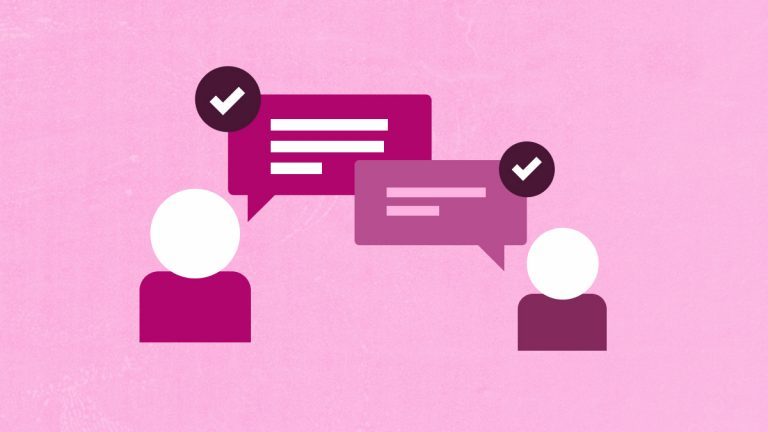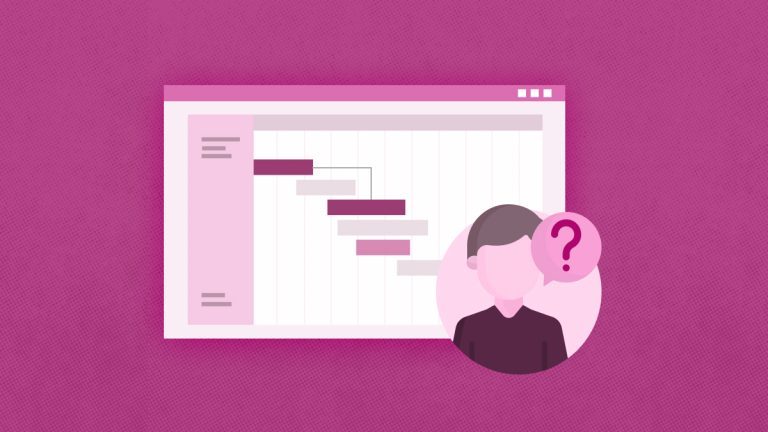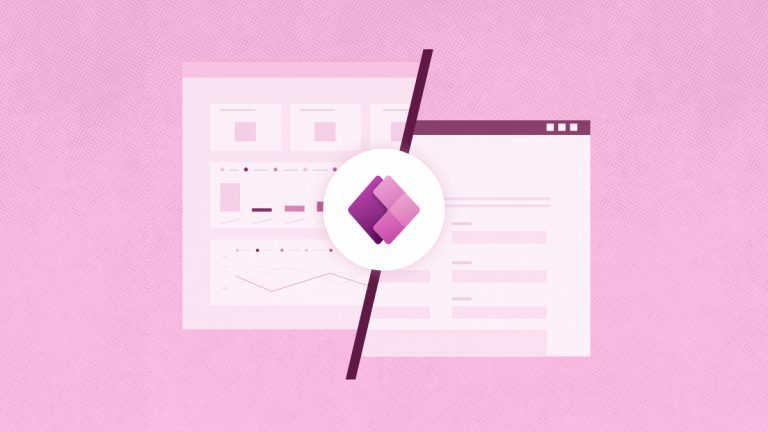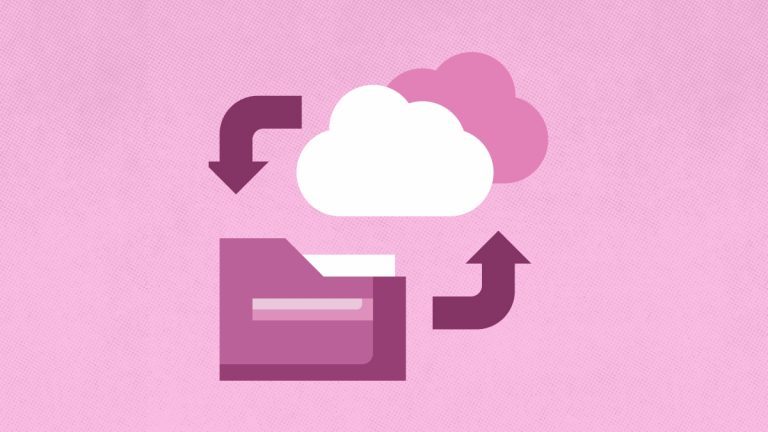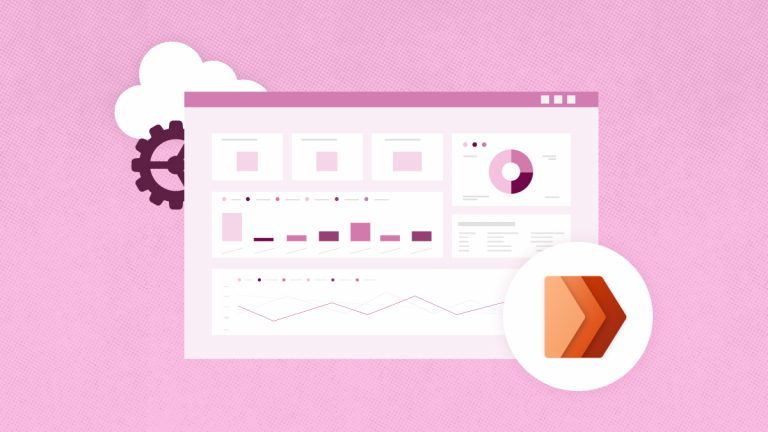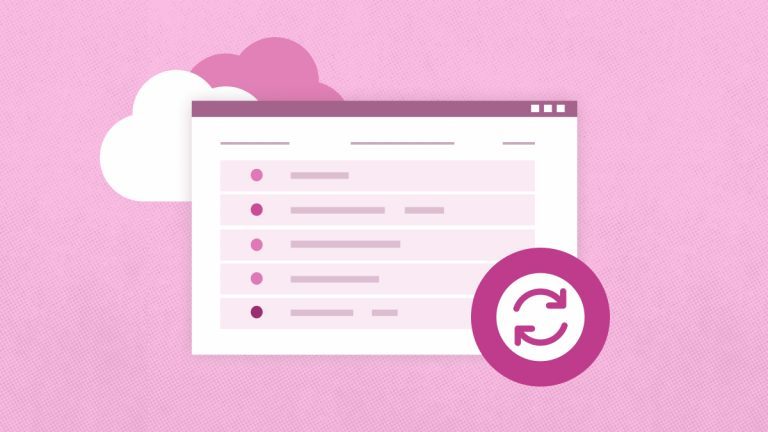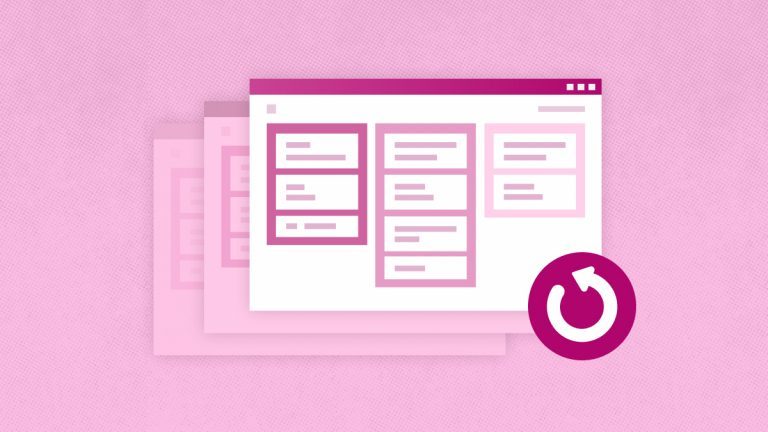Elena Humeniuk
PPM Consultant
Given how vital data is for informing practically all business decisions, database and IT operations managers must ensure that their organization’s data is kept secure. Fortunately, services like Microsoft Dataverse help business apps store data safely and securely. To assist you in protecting your data, we will explain critical ideas like Dataverse security role permissions. Additionally, we will provide information on using a reliable third-party solution to secure your table data further and restore it as needed.
Top Dataverse Security Concepts
Microsoft Dataverse is a secure cloud-based data storage service that serves as the foundation for the Microsoft Power Platform. It provides a comprehensive set of features for managing access. To properly implement best practices, it is critical to grasp the fundamentals of Dataverse data security, including:
-
Dataverse Security Roles Permissions
Its security architecture is built on Dataverse security roles. System Administrators and System Customizers are two of the security roles in Dataverse. With these, you can ensure that each team member has the right level of access by carefully defining and assigning Dataverse security roles.
With the help of the System Customizer security role, you can create custom security roles and match your jobs to organizational work activities, making access control more precise. Additionally, it offers routine security responsibility evaluation and upgrading so you can stay on top of modifications to your company’s requirements and structure.
On the other hand, the Dataverse system administrator security role is unchangeable and has total authority over the environment. A system administrator can observe everything on the platform and has read access to most of the records. Managing users, ensuring everything is configured correctly, and resolving security access problems fall within an administrator’s purview.
-
Record-Level Security
Dataverse offers record-level security in addition to being role-based. With this feature, you can create rules that restrict access to records according to the data they contain. Use this to ensure Dataverse table security and set more exact access rules. However, record-level access control may not be adequate in some business situations.
The column and row-level security features provide more precise control over security than record-level access control.
-
Classification of Data
This feature can arrange data according to its sensitivity and significance. Different types of data should be organized in a hierarchy with varying levels of protection. Sensitive data is sufficiently protected when security is implemented at the entity level using Microsoft Dataverse.
Dataverse Security Best Practices
Here is what your security group should do to ensure Dataverse data protection:
-
Prepare your team
Ensure that every user on your team knows the recommended Dataverse security measures. Hold frequent training sessions to educate them on the importance of data security.
-
Audit and monitor users consistently
Implement an effective auditing and monitoring system to monitor user activity. This permits the quick detection of any unauthorized access or suspicious activities. Microsoft Dataverse provides such auditing features.
-
Use the concept of Least Privilege when delineating security roles
Allow only the bare minimum of privileges for each security position. Ensure that users can access only the most minor business data required for their activities.
-
Use third-party software to backup Dataverse data
Use a practical third-party application, such as FluentPro Backup, to back up Dataverse data regularly so that you can recover it in the event of loss or security concerns.
Using FluentPro Backup to Solve Dataverse Security Challenges
FluentPro Backup is a third-party robust Microsoft Dataverse data security solution. It offers several features that guarantee complete data security and integrity. Some of the top features are:
- Automated backups. This feature ensures that your data is reliably safeguarded without manual intervention. The backup is continuous and saves backup versions.
- Cloud storage. FluentPro Backup stores data on Microsoft Azure’s secure platform, protecting your information from physical calamities and eliminating redundancy.
- Advanced recovery In the event of loss, you can rapidly and efficiently restore your data. Recovery is automated, and it is possible to do granular restoration. Having comprehensive recovery solutions is critical for minimizing downtime and ensuring company continuity. You can select to retrieve specific or entire datasets as you like.
The Value of FluentPro Backup for Dataverse Security
Here is the value your organization gets from using FluentPro Backup:
- Cloud storage improves security for Microsoft Dataverse backup policies.
- Regular Dataverse backups prevent data loss and preserve its integrity.
- Automated backups and fast recovery maintain business continuity and productivity in case of a loss.
- Dataverse backup system reduces risks from human mistakes and manual processes, resulting in lower costs and downtime.
- It ensures timely project delivery and positive ROI.
Sign up for a trial
to see how FluentPro Backup protects data