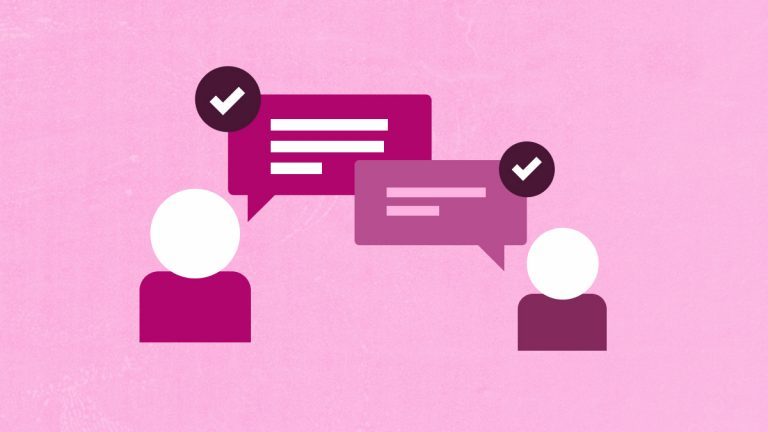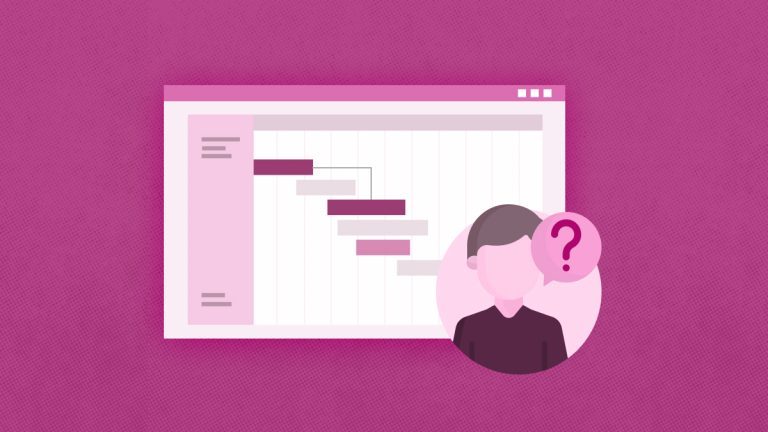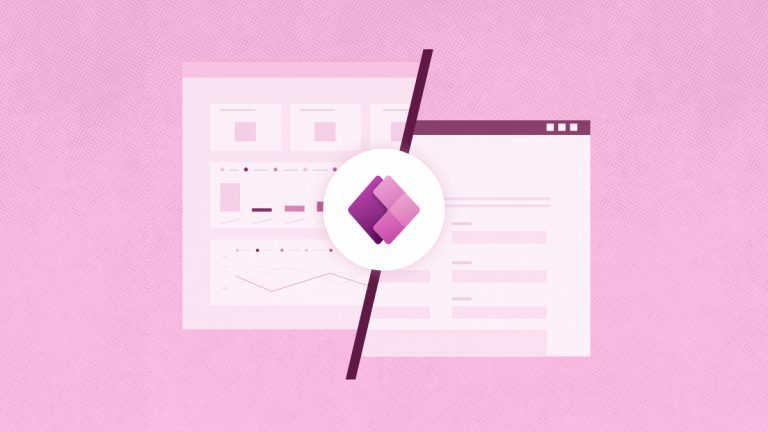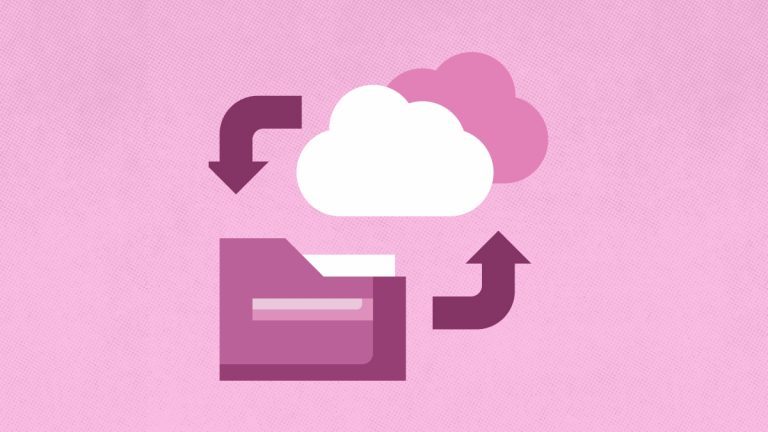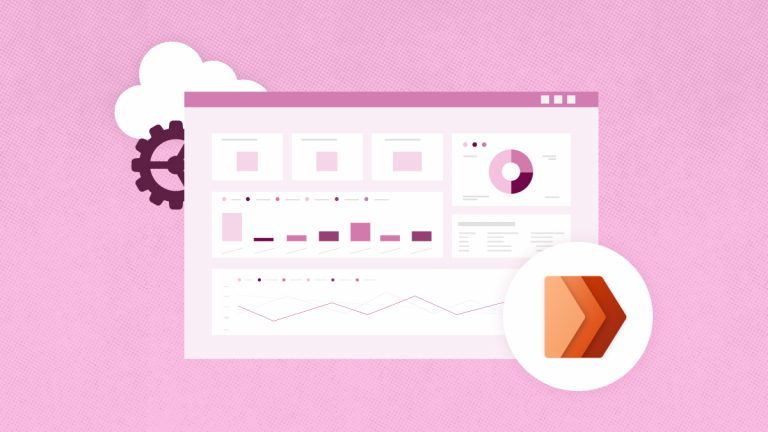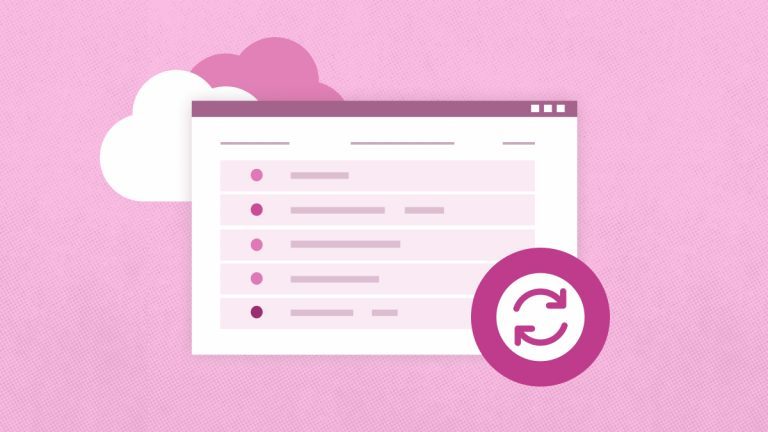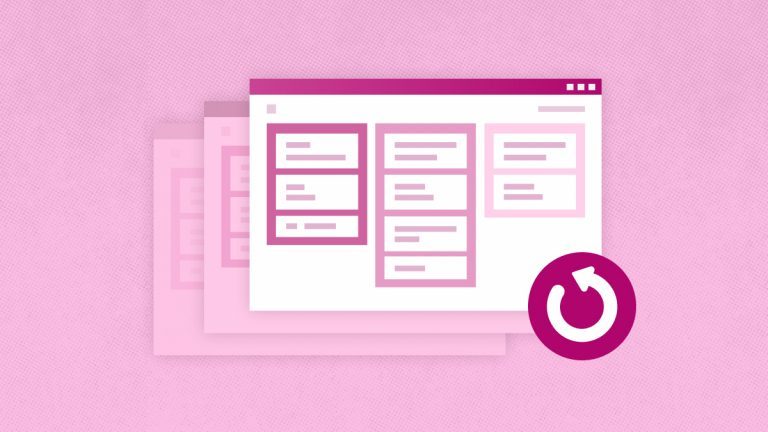Elena Humeniuk
PPM Consultant
Effective project management is best defined by safeguarding your company’s most valuable data. Modern technology means faster, goal-oriented project management. Asana is a renowned project management tool that offers many features that promote collaboration and streamline workflows. However, ensuring the security of your projects is of equal importance. This article examines the best methods to back up Asana projects and seamlessly restore them.
Challenges that Prompt Organizations to Back up Their Asana Projects
Like all other project management systems, Asana faces several issues despite its intuitive, user-friendly interface and robust team collaboration capabilities. For example, Asana doesn’t guarantee immunity against data loss. Moreover, PMO and IT administrators find it crucial to back up their Asana project items because of the following challenges:
- Technical issues/system corruption – If the system suddenly crashes or malfunctions such that you’re unable to access vital information, you may experience delays and setbacks in project execution.
- Unplanned deletion of Data – Even the best and most hardworking employee can accidentally delete part or whole sections of crucial files or folders, thereby hindering project execution activities.
- Data security breaches – If data is compromised by unauthorized access, you lose your data integrity and sour your company’s reputation.
- Irreparable data loss – If one or more of the risks mentioned above unfold within your organization, you can experience damaging and lasting data loss that your business may never recover from.
- Business disruptions – The effect of data loss weighs heavily on your business. You become partially or wholly unable to assign, work on, and complete tasks, making meeting deadlines and achieving project goals challenging.
Given these realities, it is necessary for project managers to backup Asana data to ensure project security and continuous performance.
Guide to Successful Asana Backup and Restore
Here are some recommended ways to perform backup and ensure Asana recovers deleted tasks when needed.
-
Exporting Your Projects
You can safeguard your Asana projects by manually and regularly exporting them. Asana offers a built-in export functionality that enables you to download project data in CSV format:
- Navigate to the project you intend to export.
- Click on the selected project header.
- Select the three dots (ellipsis) and choose “Export.”
- Save the CSV file to your target location.
While this manual method gives you complete control over what you save, it is fraught with the risk of human errors, which often result in data loss and data inconsistency.
You can restore your project data by ensuring that Asana recovers deleted projects. Assuming your project files were exported in a CSV file format, you can start importing it back into your Asana system:
- Navigate to the project header.
- Click on the ellipsis and select “Import.”
- Follow the directions to upload your CSV file.
- Sit back and watch Asana recreate the project with complete tasks and full details intact.
-
Leverage Version History
Asana’s Business and Premium plans have a unique feature called “Version History.” This feature allows you to view and restore previous versions of project tasks, giving you a robust degree of control over your project’s timeline. Although this feature isn’t a complete project backup, it can be a lifesaver when incidents of deletions or changes occur.
-
Automate Backups with a Third-party Tool
You can get a more comprehensive backup solution using third-party Asana data backup tools. These tools provide flexibility and additional functionality compared to the Asana built-in backup and storage feature. Consider getting a robust automation platform to automate the backup process. Such a tool would help create regular backups of your mission-critical Asana project data and store them securely on a cloud, ensuring consistency and minimizing the manual effort needed for backups.
FluentPro Backup is one such tool that provides continuous and automated backup that keeps data on Asana accurate and up to date. This solution enables you to backup different projects, tasks, and attachments in varying formats, delivering a more thorough and automatic Asana backup.
Why You Should Adopt the Third-party Tool Solution
You can seamlessly back up Asana data and achieve secured and dependable project management initiatives. Hundreds of companies have reached this milestone by adopting and leveraging the capabilities of several third-party tools. One outstanding tool the Fortune 500 and many other corporations use is FluentPro Backup.
How FluentPro Backup for Asana Changes the Project Management Landscape
FluentPro Backup for Asana is a unique tool that safeguards project data effectively. The tool offers automated and continuous backup and restore functionality, helping organizations achieve their data security needs. With FluentPro Backup, you can automate and schedule backups, minimizing the risk of losing your mission-critical data.
Furthermore, FluentPro Backup encrypts and secures all your company’s information using Microsoft Azure when storing your Asana backup data. This doesn’t just prioritize your data security; it reassures its integrity and promotes stakeholders’ confidentiality regarding your data. Our tool automatically ensures that your Asana can recover deleted projects, files, tasks, comments, settings, or project history from a backup copy whenever unforeseen events trigger data loss or corruption. Say goodbye to frustrating project interruptions, disruptions, and loss of data.
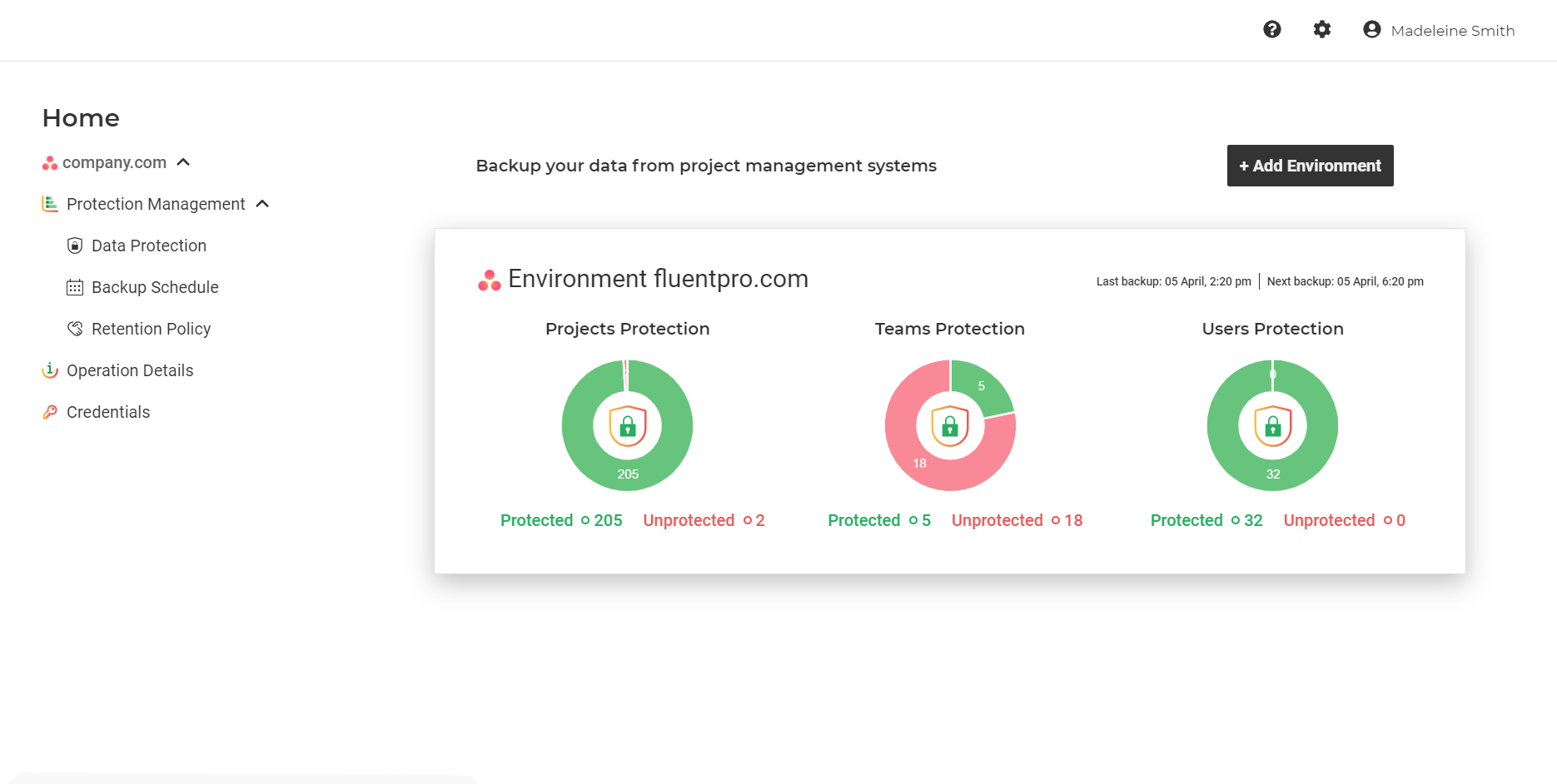
Key Business Benefits of Using FluentPro Backup for Asana
There is a reason why so many organizations are using FluentPro Backup for Asana as part of their project management activities. The tool brings more value to business operations in the following ways:
- Your company performs better by leveraging FluentPro Backup for Asana automated and continuous Asana backup.
- Precise and regular backups ensure uninterrupted project portfolio workflows.
- Minimized risks of human errors and data damage.
- Save time and complete projects according to schedules.
- Data is secured and under your control.
- Reduced manual workloads accelerate task completion and save your company unwanted costs and delays associated with human errors and data loss.
- Promote positive ROI.
- Prompt and time project completion enhances the organization’s reputation and drives productive growth.
For organizations subscribed to Asana’s Enterprise plan, admins can export all data across the organization:
- Navigate to the Admin Console.
- Go to the Settings tab.
- Click on Export to initiate the data export process.
The export includes all projects, tasks, and associated data within the organization.
You can export Asana individual projects manually:
- Open the project
- Access drop-down menu
- Select Export/Print > CSV
The project data will be downloaded as a CSV file, which can be opened with spreadsheet applications like Excel.
It’s easy to do Asana backup with the automated solution FluentPro Backup. You need to choose the necessary projects, workspaces, and users. Then, set up the backup frequency and enjoy continuous automated Asana backup.
Asana restore deleted project is a straightforward process when using FluentPro Backup. You need to choose the backed up project version and automatically restore it.
Sign up today
to kickstart Asana backup and restore