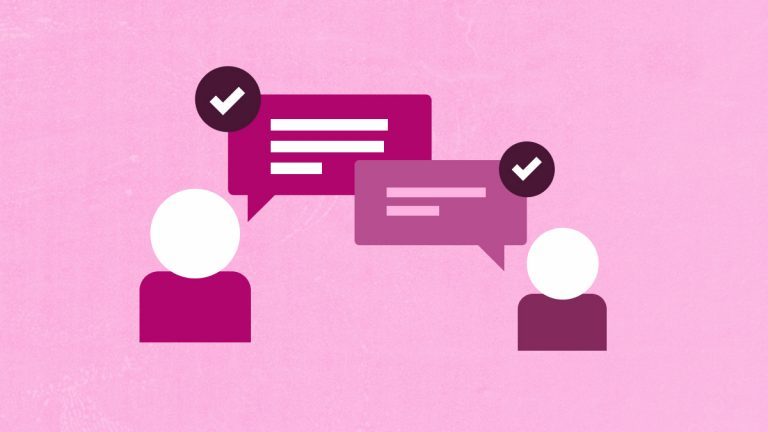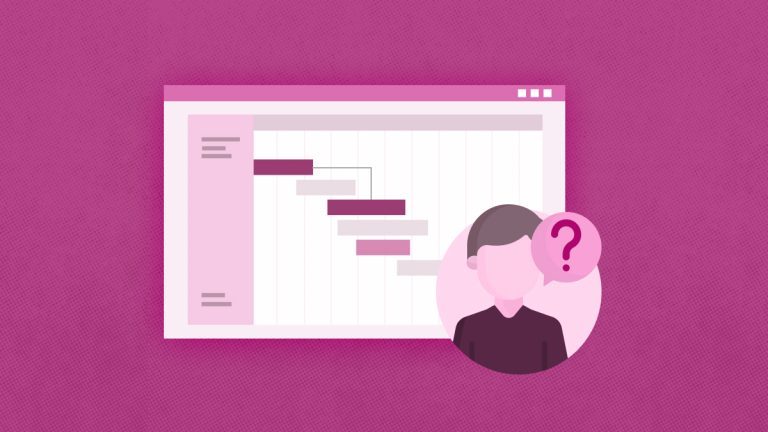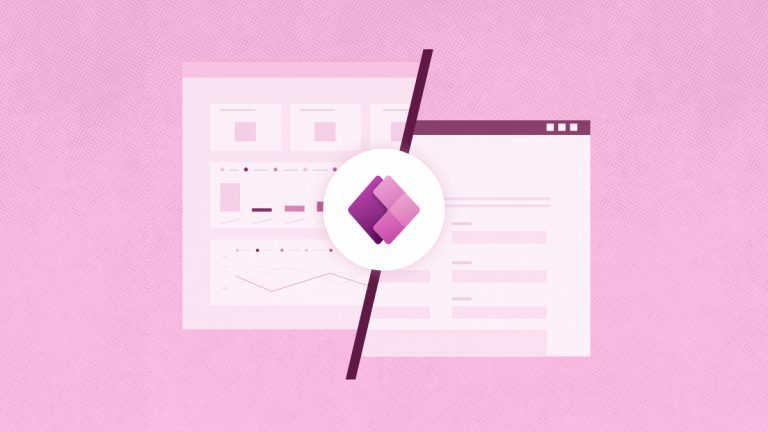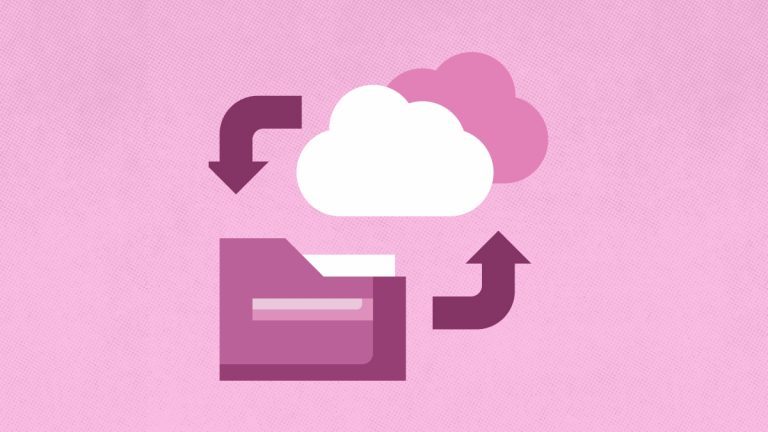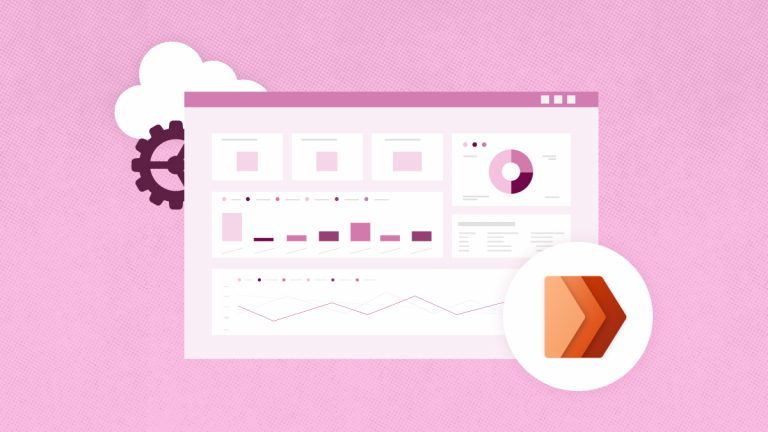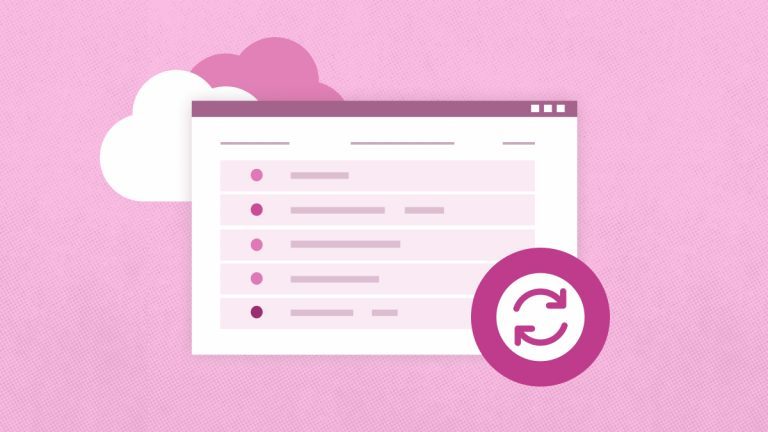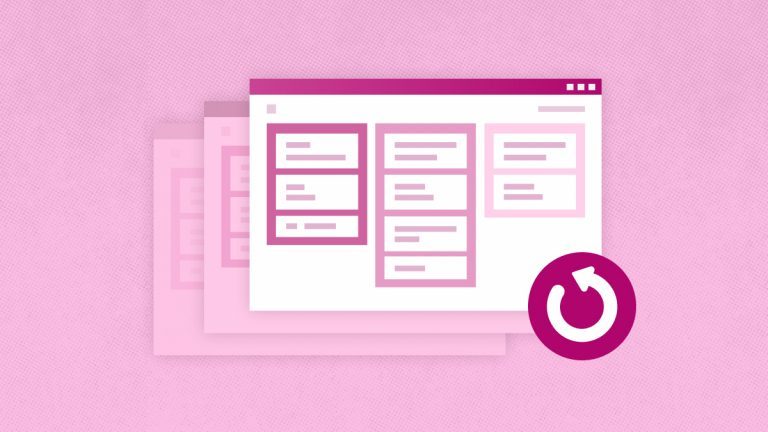Elena Humeniuk
PPM Consultant
Before Microsoft introduced Dynamics 365 Project Operations, there was D365 Finance and Project Service Automation (PSA). These applications addressed significant project management tasks such as finance, accounting, and human resources. However, as the business landscape has evolved, so has the complexity of issues stakeholders and project managers face.
The solution introduced by Microsoft was an improved system that integrates all these processes into one platform – Microsoft Dynamics 365 for Operations. This article will cover everything you need to know about the software, its features, limitations, and how it can help project managers and users become more productive.
What is Microsoft Dynamics 365 Project Operations?
According to Microsoft, Dynamic 365 for Operations helps connect resourcing, sales, finance, and project management teams in one application. It was developed to help managers and users maximize efficiency. Organizations can adopt this solution to cover all their project management needs.
Why was D365 Project Operations developed?
Over the years, Microsoft has introduced numerous office tools to help businesses worldwide boost their efficiency. They include applications such as Microsoft Planner, D365 Finance, and PSA. However, this plethora of tools has confused users and duplicated features and functions. It’s stressful and takes time to learn how they work.
Microsoft then developed a solution that compiles all these tools into one software. The result was a project management application that could handle everything from financials to customer and employee relations. Released on October 1, 2020, it was the best productivity software on the market. Dynamics Project Operations is very powerful on its own. You can extend its efficiency to include marketing, customer service, human resources, and more.
Project Service Automation (PSA) vs Project Operations
The relationship between PSA and Project Operations is like that of software development. While the former focuses on front-office management, the latter deals with clients and an office’s back end. While both applications are helpful, you are more likely to use Project Operations for large tasks.
Furthermore, Dynamics Project Operations includes many more features than PSA. It includes tools such as scheduling, planning, and accounting. You don’t have to integrate anything before you can start using them. Some notable features of the software include:
- Time and Expense tracking
- Business Intelligence
- Resource Optimization
- Project planning
- Forecasting (expected time and resources)
What key features make Dynamics 365 Project Operations suitable for Project Managers?
-
Best Deal Management:
Project Operations can help create and close existing contracts efficiently. The software provides a structure that creates a fixed-time price, costs, and materials. You can shorten deal cycles using standardized templates to develop schedules, quotes, and estimates.
-
Manage Expenses and Project Financials:
Before the introduction of D365 Project Operations, D365 Finance was primarily used for accounting. However, now you can get all these services in a single application. For instance, you can simplify finance, resources, and expense tracking governance in one dashboard. The mobile app allows for easy itemization of expense entries and expense-related notifications.
-
Proper Resource Usage:
People resources, just like finances, are significant to businesses. They’ve played a major role in big and small companies’ success and failure. However, with the help of Dynamics 365 software, you can efficiently distribute workloads across your employees. The application automatically aligns resource profiles to match people’s skill sets with projects.
-
AI Capabilities:
Project Managers can triple their efforts with Microsoft Copilot. They can leverage AI to identify risks, generate reports, and build task plans. It can also be used to analyze and predict new market segments.
-
Project Management:
Professionals in different fields or departments use Dynamics 365 project management software. For instance, data analysts can use the software to analyze and visualize data. Likewise, project managers can use it to create accurate expenses, customize dashboards to track deliverables, forecast resource requirements, etc.
-
Project Dashboard:
The presence of a customized dashboard helps managers make data-driven decisions. It also assists them in assessing business performance. Some of the features on the dashboard include resource usage, expenses, budgeting, etc. You can also integrate Microsoft Power BI for more business intelligence capabilities. It will give you a detailed report of your business posture.
Project Operations License and Pricing
To get started on Project Operations Dynamics 365, you must first know their pricing plans and licenses. There is a free trial that allows you to test the functionality of the software. A $120/user/month plan grants unlimited and unrestricted application access.
There are two major types of Project Operations licenses:
- Team Member License: This suits users with limited needs and tasks. This license provides team members with expense and time tracking.
- Full User License: This is designed for those requiring full application access. It unlocks the entire suite of unique features and grants unrestricted access to its tools.
Limitations of Project Operations
Every software has its strengths and drawbacks. Microsoft Project Operations is limited in ticket creation, tracking, and management. You can solve this issue by integrating D365 Customer Service. The software doesn’t offer physical asset dispatch, routing, or management in the field. For that, you will need the help of D365 Field Service to achieve this goal.
Furthermore, users might find it challenging to manage multiple tasks. For instance, the integration of other applications can be tedious. You will have to switch between managing finance, resources, and others. However, you can solve this problem by collaborating with teams. Let those who are good in finance handle the numbers. Likewise, those in sales and supply chain. This will allow you to focus more on other pressing issues.
Dynamics 365 Project Operations implementation and best practices
Implementing Dynamic 365 software is a strategic initiative for sales, account, project, and resource managers. It promotes coordination among people in different departments. Also, teams can work remotely to share files and data. It doesn’t matter whether you work in an office or remotely, you will surely find the software effective.
Now that you know what Dynamics 365 Project Operations is, below are some best practices to boost your business agility:
- Define business goals and evaluate your project management processes.
- Configure core functions like user roles, workflows, security, and business rules.
- Develop a detailed strategic plan with a timeline, scope, resources, and budget.
- Organize tailored training programs for managers and team members.
- Schedule regular system updates to benefit from the latest features and discounts.
- Monitor KPIs, analyze, and visualize data for continuous development.
Conclusion
Dynamics 365 Project Operations is an excellent tool for running the operations of professional services organizations. It covers the project lifecycle, including planning, marketing, budgeting, forecasting, and sales.
Find out how to protect Dynamics Project Operations