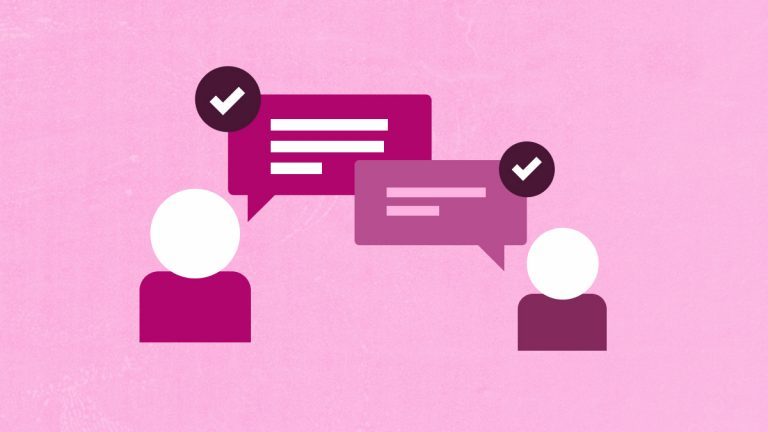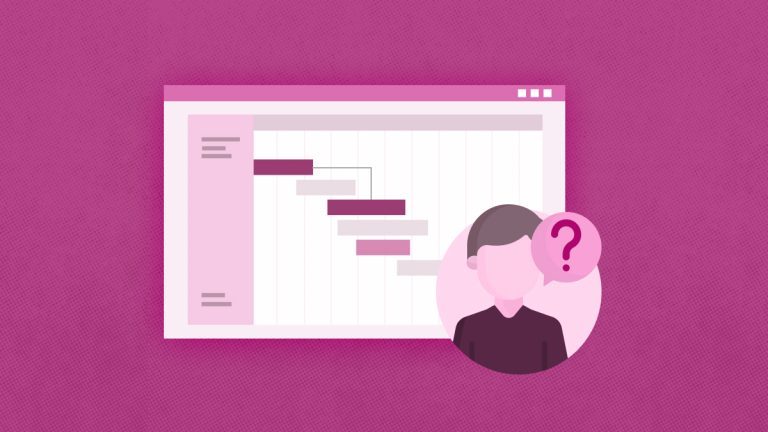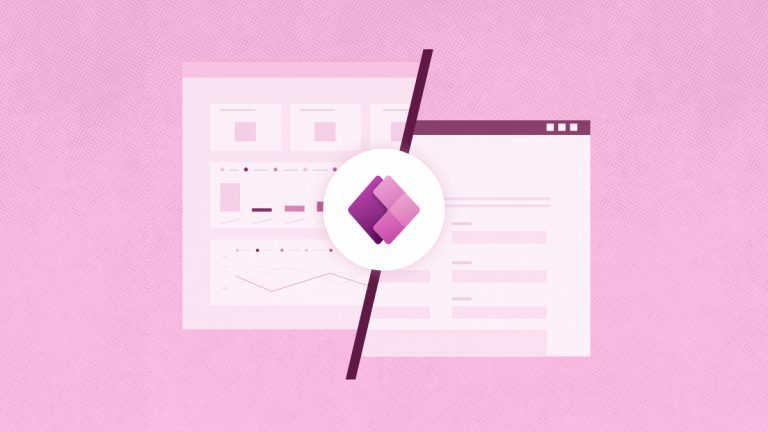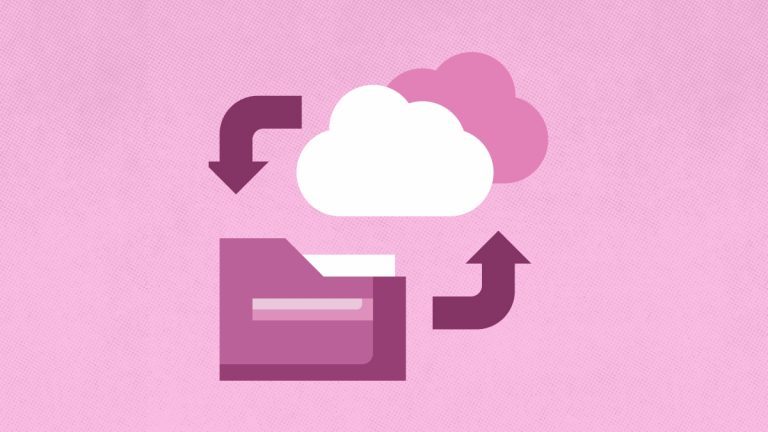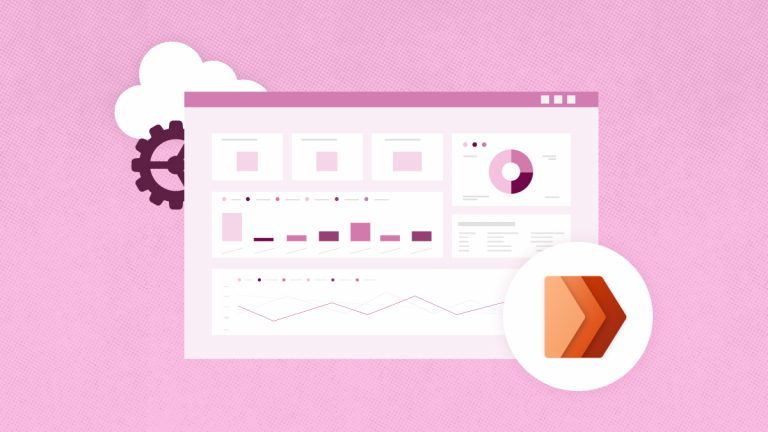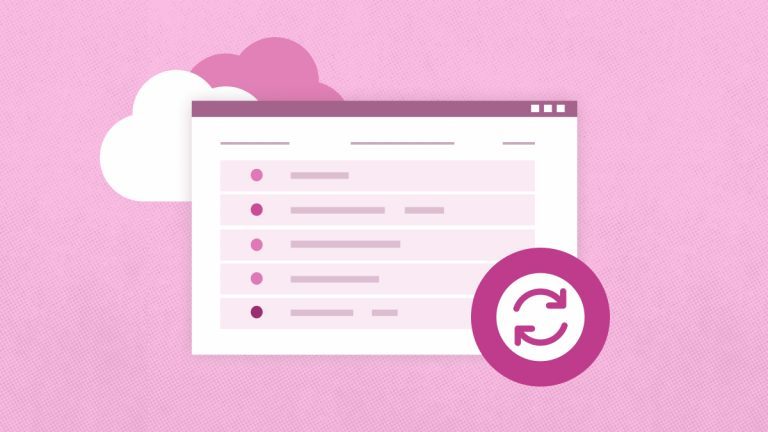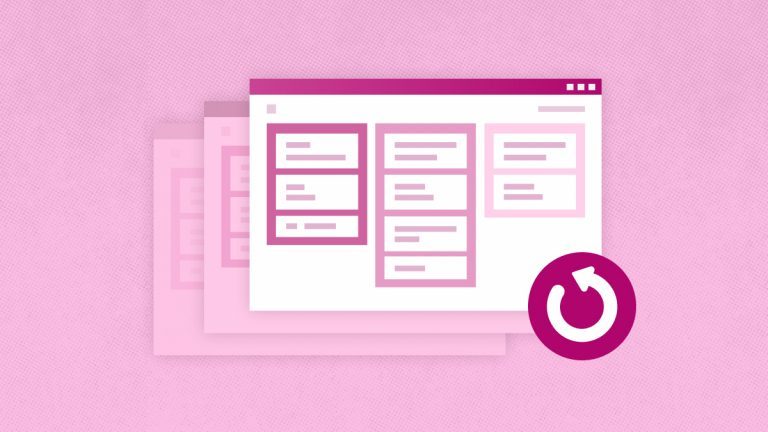Bruce Harpham
Business Analyst
Bruce Harpham, based in Toronto, is the author of “Project Managers At Work” and holds the Project Management Professional (PMP) certification. He holds multiple Salesforce certifications and has over ten years of experience in the financial services industry.
Managing remote teams effectively is an essential skill for project managers. According to the Pew Research Center, approximately 22 million Americans work from home all the time. To thrive in a world with remote work, it is crucial to identify the most common mistakes that hurt productivity and relationships. Once you know these warning signs, you’ll be positioned to thrive in a remote work environment.
Mistake 1: The Transactional Bias
When you manage remote teams, productivity is likely a top concern. There’s a whole industry of technology tools designed to help with planning, project management, and related activities. However, an unrelenting focus on efficiency can be problematic:
- The project manager only contacts project managers and stakeholders to discuss business.
- Project meetings are highly structured, with little to no opportunity for casual discussion.
- Project team members know little about the project manager or their team members beyond the next deliverable.
Project work usually involves higher stress levels, more deadlines, and pressure. Strong trust and connection between project team members are vital to meet these expectations. When you manage remote teams, you must also make time for connection. This allows light conversation about weekend plans, out-of-work activities, and interests. As you learn more about your team, aim to use this knowledge to connect more effectively.
Mistake 2: Zoom Fatigue
Research from Stanford University suggests that video conferencing takes a toll on well-being. It’s not just Zoom – any video calling app or service will likely cause the same challenge.
There are several reasons for this type of fatigue: video calls carry a high cognitive load and involve maintaining eye contact. Unfortunately, many still overlook the reality that video calls and meetings are tiring.
Overreliance on video calls and conferences can cause problems. No guide to the best practices for managing remote teams is complete without addressing this problem.
Preventing Zoom fatigue starts with recognizing the problem and following these tips.
- Check how many hours of video meetings you have per day. Once a week, review the number of meetings on your calendar (especially those over an hour). Cancel or reduce the duration of long video meetings.
- Proactively schedule breaks when you have multiple long video calls in a day. Some aspects of project work may require many meetings (e.g., gathering and refining business requirements with stakeholders). When these meeting-heavy days happen, your responsibility as the project manager is to keep engagement high.
To do this, schedule breaks proactively. A good rule is one ten-minute break for every sixty minutes of videoconferencing. This gives people time to stretch, get a drink, and take care of their needs.
Mistake 3: The “Out of Sight, Out of Mind” Challenge for Hybrid Teams
Some tips for managing a remote team assume everybody is working remotely. You may not always work with fully remote teams as a project manager. Instead, your next assignment might be a hybrid arrangement where some project team work at your office and others work remotely or in different locations. In this scenario, it’s natural to focus on the project team members based in the same city or office as you.
Conducting a time and relationship audit can counter the out-of-sight bias. Over a week, count how many times you see or interact with your team members. Address that imbalance if you have relatively low contact with your remote team members. For example, you can make an added effort to text or engage remote team members to see how their day is going. These small efforts will help you connect with your other team members.
Mistake 4: Managing Remote Teams Without Input
Best practices for managing remote teams tend to start with the leadership. That leadership emphasis is the starting point for a good reason. The project will likely suffer if the manager lacks effective remote management strategies.
Unlike traditional work teams, project teams have higher turnover as people come and go as the project evolves. Therefore, it is wise to make additional effort to solicit input from your team on how they want to work to keep them engaged.
Use these questions to spark discussion:
- How do you prefer to communicate about the project? Emails, calls, meetings, reports?
- What’s working well for you in the project?
- What would it be if you could eliminate one activity from the project?
Tip: If you have project team members with different levels of project experience, encouraging them to read up on essential project management skills can help your team get on the same page.
Mistake 5: Failing to Onboard Remote Project Team Members Effectively
As a project manager, onboarding is a key skill. Project team members come and go often as other demands come up. Sometimes, you can only access team members like outside consultants and contractors for a defined period. Poor onboarding hurts performance, which is often worse in remote team settings.
Use these best practices to onboard a new project team member quickly:
- Equip them with the big picture. Don’t assume your new project team member knows the project’s goal and situation. Start by giving them an overview of why the project started, its current status, and any significant issues that will likely affect their work.
- Explain the project’s key tools. Introduce your team members to essential tools and apps like Microsoft Teams, Salesforce, and project management apps. Ensure your new team member has invitations and access to all the necessary tools.
- Discuss working hours and flexibility needs. Remote teams, especially when distributed in different areas, often have different time zones, holidays, and other differences. Explain your approach to flexibility and any restrictions. For example, “Generally, we work Monday through Friday 9-5 eastern time. If you want to start earlier or later, that is generally fine. Some meetings of high importance – the weekly client update and the weekly project team meeting – are also important. Aside from such meetings, we’re generally open to flexible scheduling.”
- Give them a clear role and accountability. Your project team member shouldn’t have to guess what they need to do. Provide clear expectations and details for their first deliverables and explain how they will communicate status. For example, “please work on ticket 95 and provide weekly updates on your progress and any issues.”
- Introduce them at a team meeting. Finally, make space at your next project team meeting and time for introductions. A minute or two per person is generally sufficient.
Conclusion
Avoiding remote work productivity-destroying mistakes is one of the best ways to support your team. Don’t worry about implementing all the best practices for managing remote teams simultaneously. Instead, start with the first mistake or challenge that resonated most with you. Once you master that area, revisit this list and help your project team improve.
Download the guide
on data protection for project managers