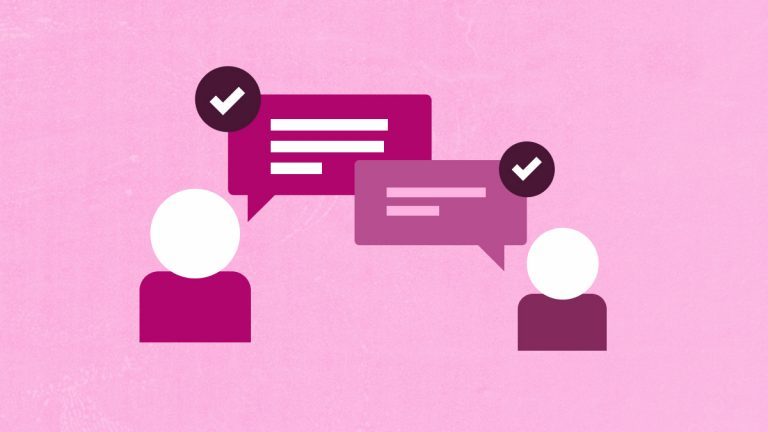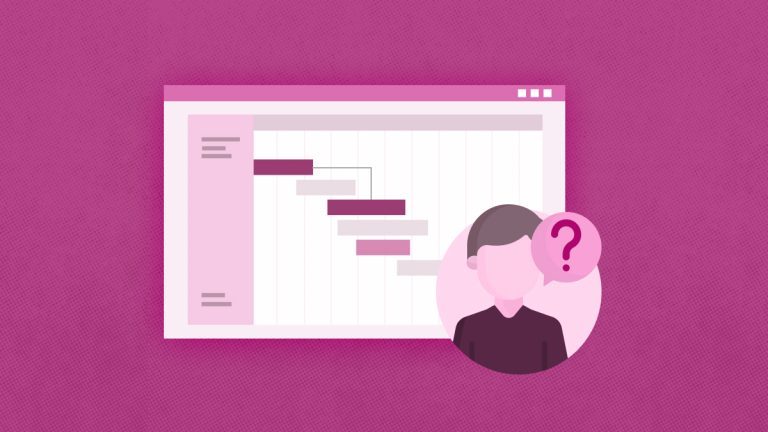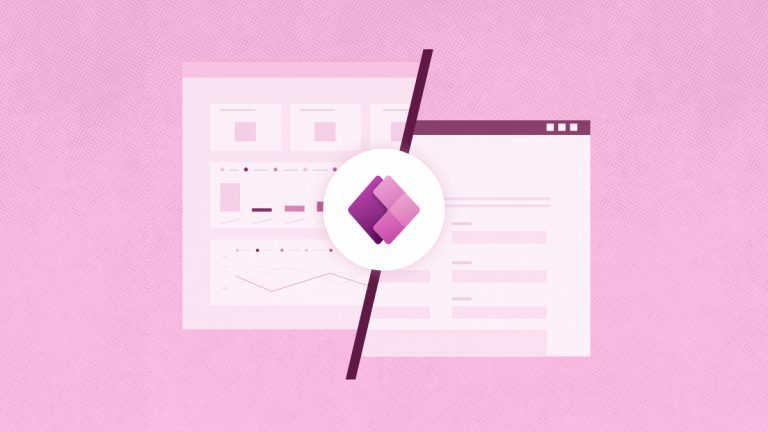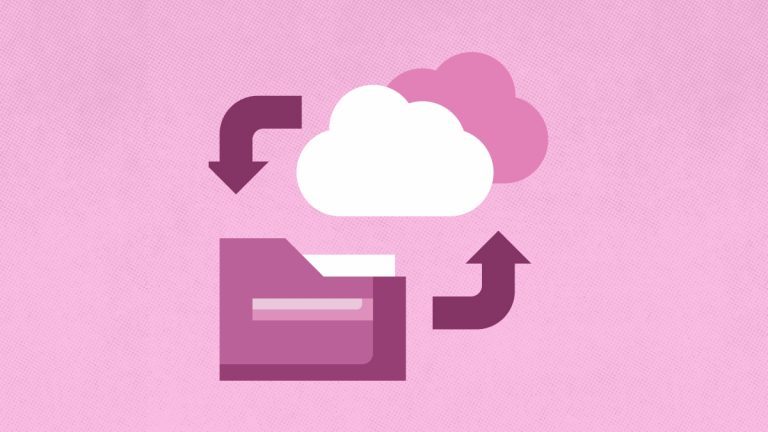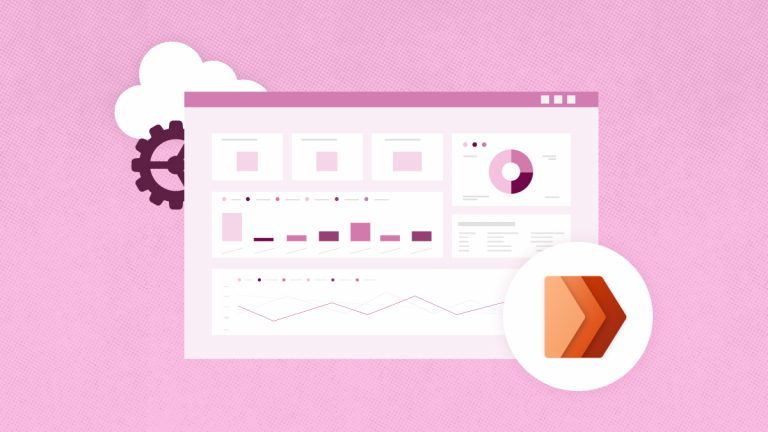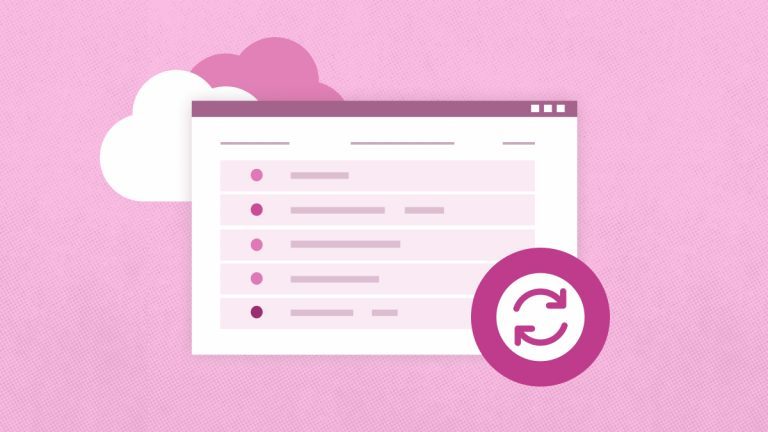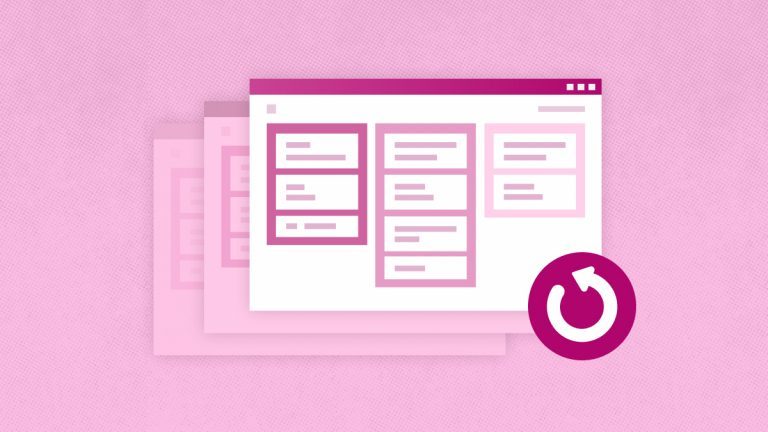Elena Humeniuk
PPM Consultant
So you’ve got this great idea for your business app and want to build it on the PowerApps platform, but you’re having a problem: you’re unsure where to start or what approach to take. Should you create a canvas app or use a model-driven app methodology? Which of these two apps is better? What is the main difference between them? The answer to this question lies in your specific needs.
Both model-driven power apps and canvas apps can serve your business effectively. The important thing is to understand how these two solutions work to help you make the right decision.
Model Driven vs Canvas Apps: The No-Code Solutions for Users
In this canvas vs model-driven apps exploration, know that both tools have one thing in common for your app development initiatives. They offer custom, no, or low-code business app development. Essentially, they take different routes to get you to the same destination. You’ll get similar results no matter which one you choose.
The Relationship between Power Apps and Model-Driven Apps
To fully understand the difference between canvas and model-driven apps, you must know what Microsoft Power Apps is.
What is Power Apps?
Power Apps is a suite of apps, connectors, and services within the Microsoft Power Platform. These combinations enable users to build and customize top-quality applications without requiring code-writing skills. It features an easy drag-and-drop, user-friendly interface that allows businesses to quickly create a mobile or tablet-friendly application to solve a particular business challenge.
Though Power Apps is built for users with minimal coding skills, it also doubles as an excellent tool for skilled web developers. With custom JavaScripts, any professional developer can alter and customize the apps they build, set up integrated solutions, connect and interact with different data and metadata, and more. Power Apps remains popular today because it removes the complexities in app building for people with no app coding skills. It makes the process accessible to everyone and every business you can think of.
What are Model-driven Apps?
In a model-driven application approach, you first build the primary database, and the app interface will be generated. Compared to canvas apps, a model-driven app approach is more data-driven and a data modeling approach. This approach analyzes and organizes all your business’s data to define how each piece is related. The data model resulting from this approach is then used to build the model-driven app.
While you can create data models from scratch, they’re also available in preexisting formats, like MS Dynamic 365. Every data model developed for model-driven apps is stored in a secure location called Microsoft Dataverse. Here, you can access and manage the model app data required for your business application. The data storage base includes a set of well-structured tables. You can add app-building components like dashboards, forms, and charts to create your model-driven app.
How your model-driven app looks and functions will depend mainly on the primary data model. A comparably simple data model will produce a simple-looking and functional app, while a more complex one will make a more sophisticated and complex app. Model-driven apps have predetermined layouts in addition to the components that you can conveniently add.
Therefore, users who desire highly sophisticated and functional apps prefer them. However, building a model-driven app vs canvas app of this nature requires high-level coding and technical expertise. Furthermore, the existing data relationships in a model-driven app approach significantly limit your creative ability. Nevertheless, the positive results model-driven apps offer far outweigh their shortcomings.
What are Canvas Apps?
While model-driven apps start with data models, predetermining the app’s appearance and experience, canvas applications begin with a blank, empty screen (a blank canvas). It looks like an empty PowerPoint slide, giving you a background view of where you can conveniently drag and drop various elements to get your preferred design. Thus, canvas apps entail building an app from a blank starting point with an easy click, drag, and drop powered interface.
Canvas apps allow you to add controls such as forms, screens, and galleries to your canvas to build an app that is as straightforward or complex as you wish. Unlike the experience with model-driven apps, your needs and creative preferences lead to canvas apps.
With this excellent low-code approach, users can exploit the flexibility and bring their creativity to the forefront to design a business-oriented interface that scales with their business and mirrors their tastes. When the interface is up and running, you can connect the app to a data source by leveraging one of the many connectors offered by Microsoft and renowned third-party sources.
Different Use Scenarios for Model-driven apps vs Canvas Apps
Now that we have established the primary differences between canvas vs model-driven apps, the next step is determining exactly when to use a canvas app or model-driven app approach. To do this, consider these two significant factors:
- The source: Do you work in a Dynamic365 environment or have a ready-made data model? If you do, a model driven app is the best app for you to create. However, if you’re building from scratch, you may want to use a canvas app.
- The purpose: if you want an app with a specific and straightforward purpose, you may prefer a canvas app. But, if your app needs high complexity, consider a model-driven app.
When to go with a Model-Driven App
Go with a model driven app if:
- Your app requires high-level complexity
- Focused more on customer service
- Requires an end-to-end solution
- Tailored to achieve event management assistance.
- To be used to track and process multiple sales opportunities
- To design business workflows and processes
When to go with a Canvass App
If you don’t have any data model or you are starting directly from scratch and are aiming to build a simple and specific app, here are more common use scenarios for canvas apps:
- For event registration/setup
- Checklists management
- Data recording, such as customer information
- Vocation request management and other approvals
- IT help desk ticketing
- Photo creation
Differences between Canvas vs Model driven Apps
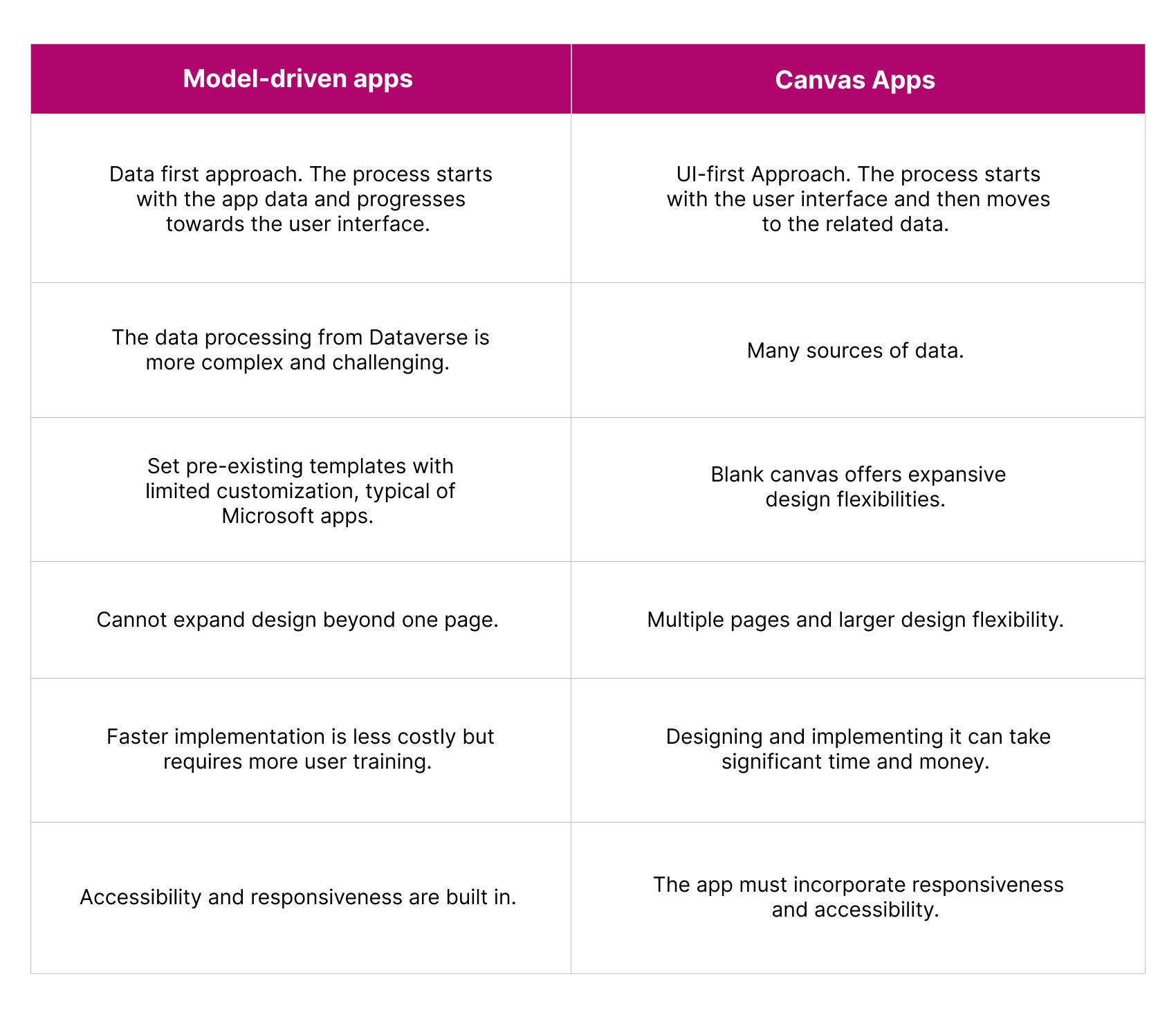
Final thoughts
Deciding which approach to take requires a thorough analysis and critical consideration of your needs. Once you start with one approach, you cannot switch over to the other one. The only way out is to start the whole app development process again. So, be sure you have conducted a thorough canvas vs model driven apps analysis to select the best fit your needs.
However, remember that some solutions adopt the best of Power Apps canvas vs model-driven capabilities to provide a flexible and comprehensive solution for businesses. This is done at different stages of the development process. For example, canvas apps are used when a more customized interface with specific workflows is needed, while model-driven apps are used to create the primary business process. You can also embed a canvas app in a model-driven app or run them side by side.
Learn more about
PowerApps Dataverse security best practices and insights