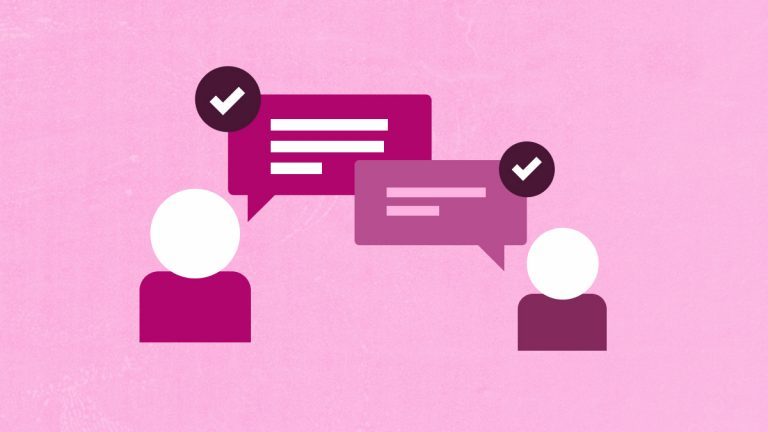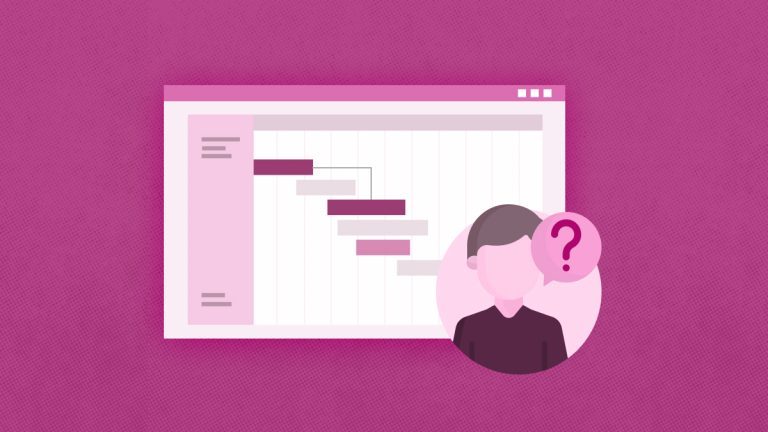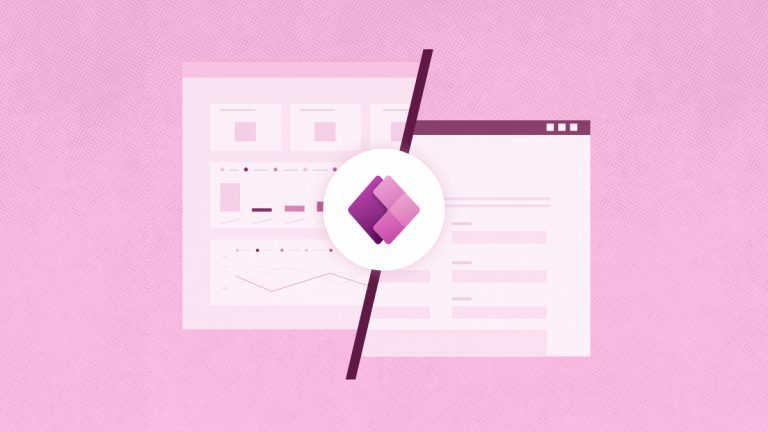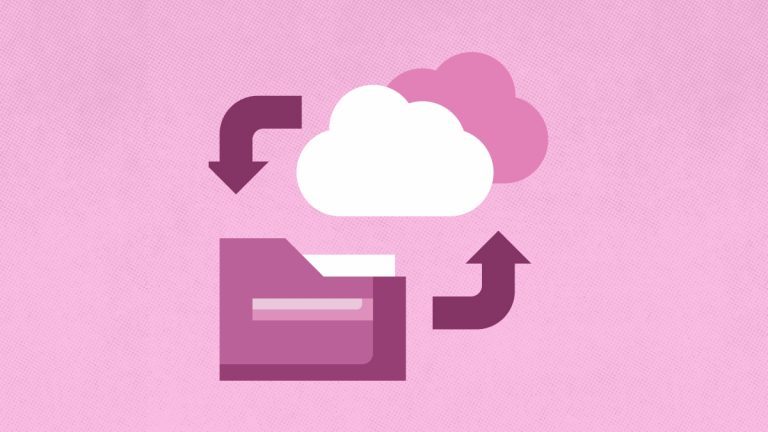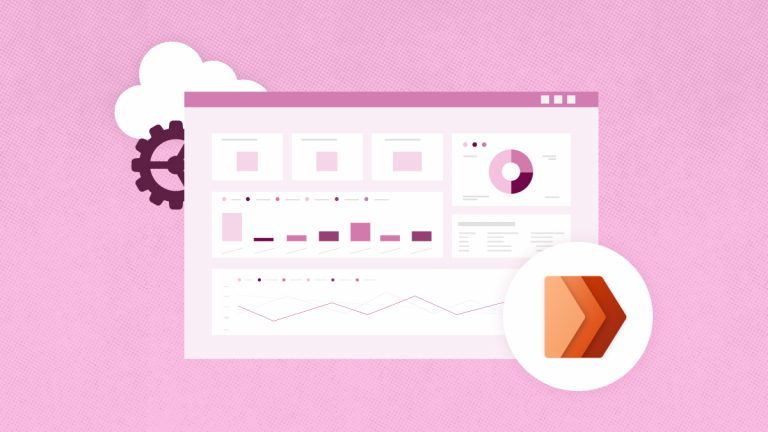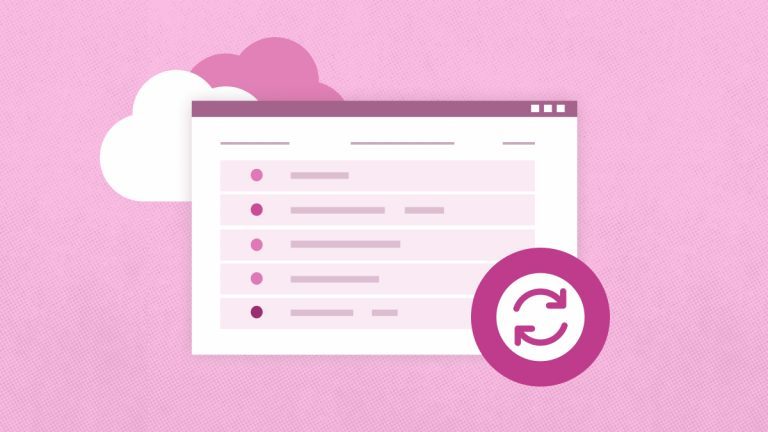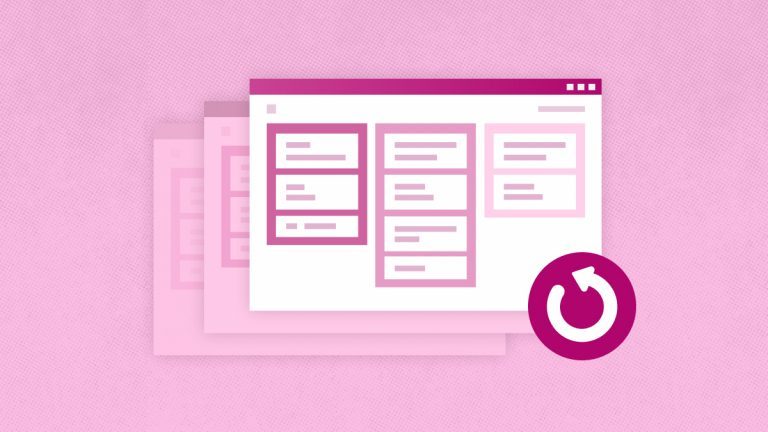Elena Humeniuk
PPM Consultant
Asana is one of the best work management tools, allowing you to manage tasks and projects on one platform. It’s the favorite among project managers and team leaders when coordinating work across multiple teams and projects. However, human error in the workplace is inevitable. For project managers, this translates to missed deadlines, data loss, disruption of workflow, miscommunication with team members, increased workload and stress, etc. Nonetheless, this article will show you how to find and recover deleted tasks in Asana, and the best way to avoid such problems in the future.
Challenges project managers face using Asana
When managing tons of data in Asana, human mistakes can happen anytime, and one erroneous click can wipe out months of your work. Without a proper Asana backup solution, organizations can experience the following:
- Data loss due to human errors
- Stalled projects and decreased productivity
- Lost time and huge additional expenses
- Clients can claim negligence
- Damaged reputation
Is it possible to restore deleted tasks in Asana?
The answer is Yes! Asana allows you to undo your most recent action through a dialog box that remains visible for only 10 seconds. So, you must be fast whenever you need to undo an action you made mistakenly. When you are not fast enough to click the undo button, Asana offers recovery of deleted records in the Delete section.
However, while Asana can undo changes quickly, what happens after 30 days of not recovering your task on the platform? Remember, according to Asana’s data retention policy, “inactive data will be trashed and then permanently deleted after 30 days if not recovered”.
Preventing project disruptions with a reliable cloud backup solution
The number of businesses shut down yearly due to data loss is enormous. These organizations incur financial losses and sometimes negative feedback from clients and customers. Also, at the front of it all are the project managers who oversee the operation of a project(s). They receive backlash from their superiors and sometimes have their employment agreement terminated. However, you need a cloud-based solution that works with Asana to avoid such scenarios. And that is where the FluentPro Backup solution comes in.
Introducing FluentPro Backup: A Smarter, Safer Way to Protect Your Asana Projects
FluentPro Backup for Asana is an automated cloud-based tool that provides automatic backup, and Asana restores deleted projects. The tool helps protect and recover your data in the face of accidental deletion and disasters. Also, if you are a project manager or team leader, FluentPro Backup should be on your recovery plan as it runs backup continuously and restores project versions.
Furthermore, FluentPro Backup stores data on Microsoft Azure to protect it from data loss. This is an added layer of security to ensure your files and documents are safe, as you can never tell when you or your team members might accidentally delete important files and documents critical for your business operation.
How to recover deleted tasks in Asana with FluentPro Backup
To restore deleted Asana data with FluentPro Backup is quite easy and simple. Below is the fastest way for Asana to restore deleted projects or other pieces of data using FluentPro Backup:
Step 1
Open the Data Protection page and choose the resource, group data, and project you want to restore.
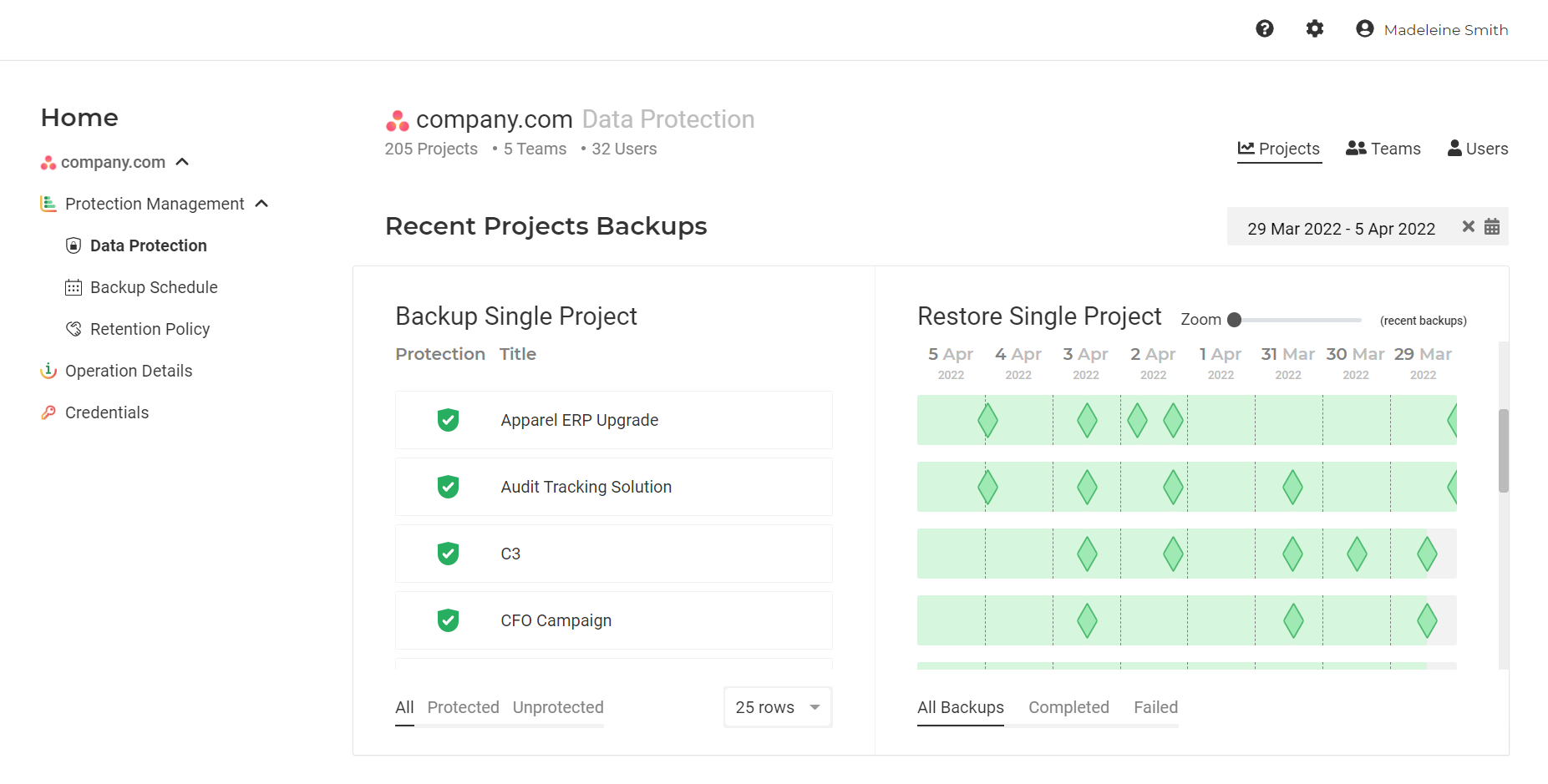
Step 2
Click on the Completed backup status of the selected resource or project to view the Backup Summary. This is where you will review the information of the selected data you want to restore.
Step 3
Once you are sure this is the correct task or project you want to restore, click Restore Now to begin the restoration process.
Step 4
However, to restore multiple data, click on Full Backup Summary and select the number of data you want to restore. Also, you can use the Filter element to find the accurate Backup Operation.
Step 5
Open the Completed Backup Operation summary and select those elements you need. Click on Restore Now to begin the operation. The restoration status will be displayed for you on the Operation Details page.
The practical value of using the FluentPro Backup solution
FluentPro Backup is currently being used by Fortune 500 companies to protect and restore their data while they focus on sales, marketing, procurement, etc. Below are some of the ultimate reasons why you need the software, too, especially for project management on Asana:
- Reduction of the risk of data loss
- Automated restoration of missing files and documents promptly
- Backup versions mean you can restore deleted data at any point in time
- Automatically scheduled backups eliminate manual backups that give project managers and teams time to focus on achieving project objectives
- Safe data drives scalable performance and productivity that leaves clients happy and satisfied
Conclusion
Project managers need to start thinking about the data management of their company files, especially those stored on the Asana platform. An accidental deletion might delay achieving project objectives, and sometimes, it may cause financial loss. So, if you are a project manager or team leader, FluentPro Backup is all you need for your Asana to recover deleted tasks.
Sign up now
to get started with Asana backup & recovery