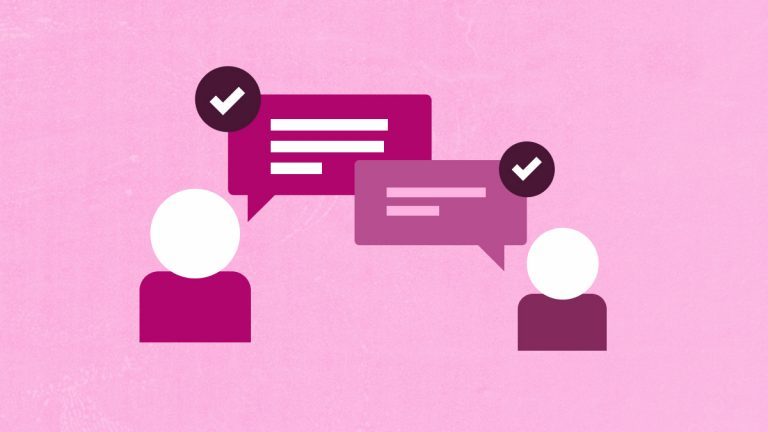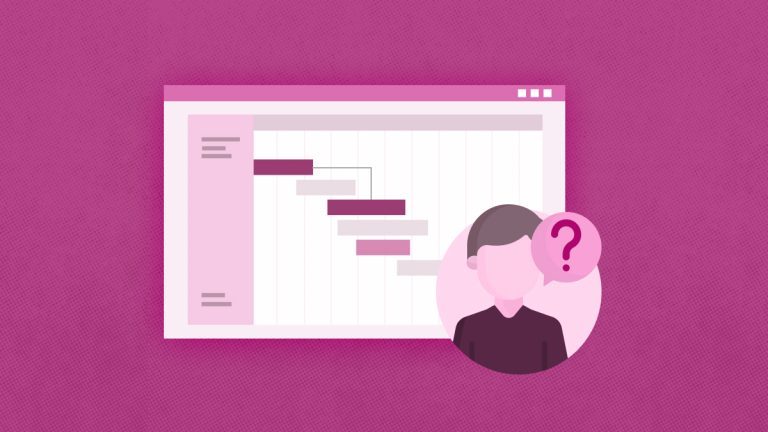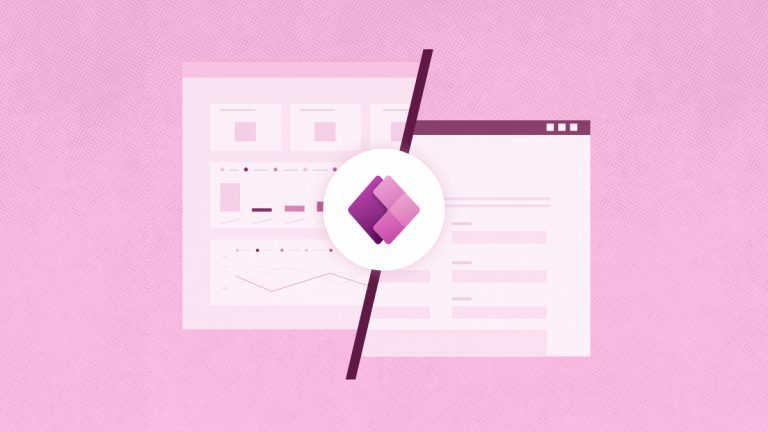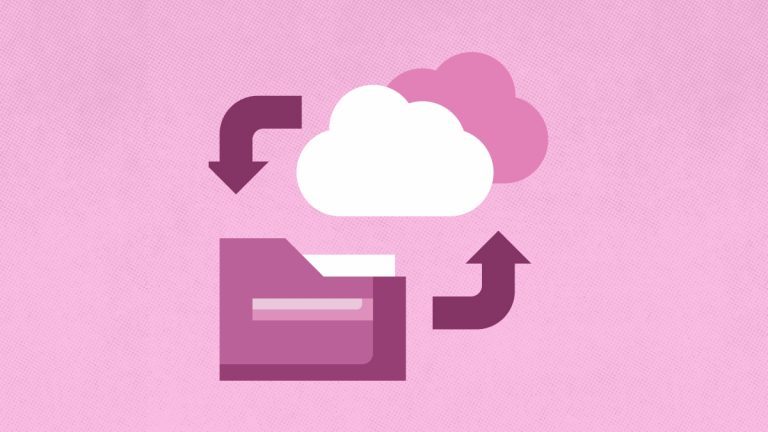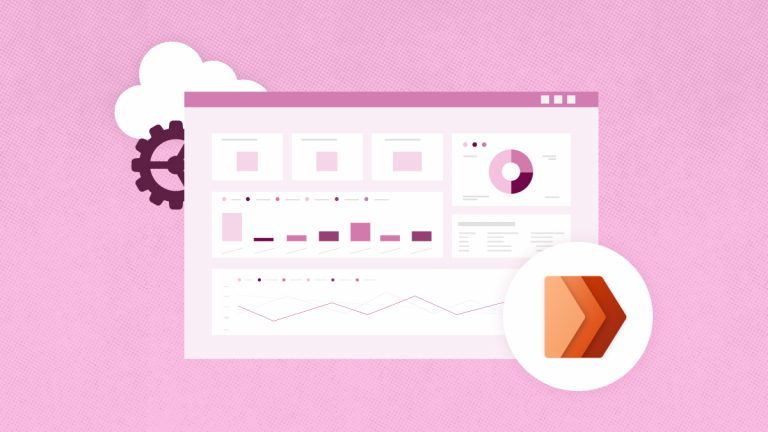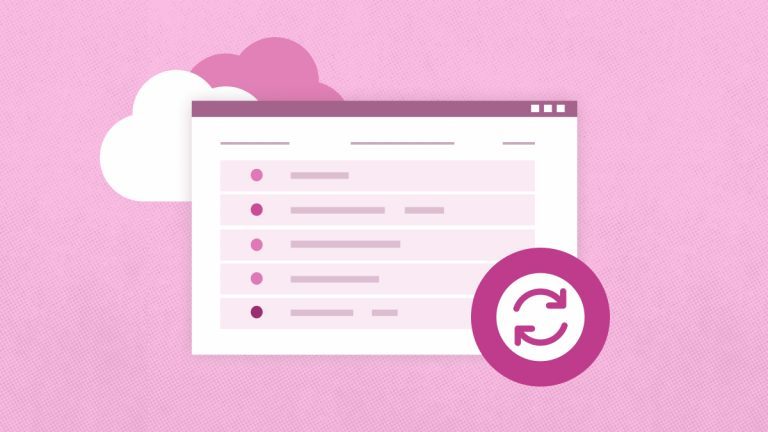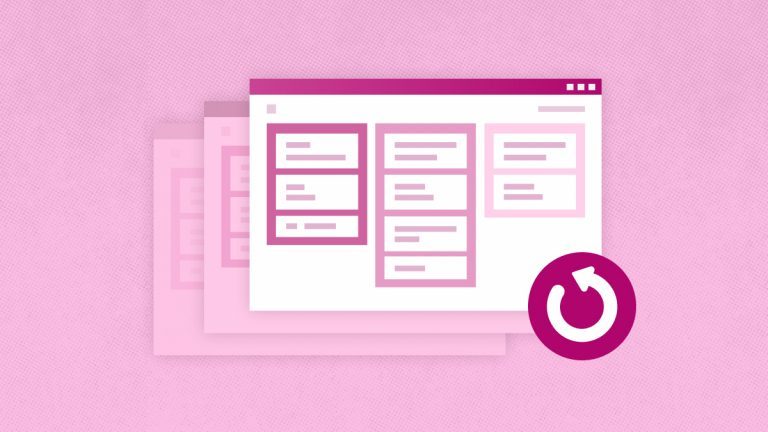Elena Humeniuk
PPM Consultant
Your role as an IT manager involves safeguarding your organization’s crucial data. Suppose your teams use Power Apps to automate their business processes. In that case, you may face a new challenge: finding an automated, easy-to-use solution to back up your essential data from Power Apps, keeping it safe, secure, and quickly recoverable. You don’t want data loss to disrupt your business processes.
Power Apps and Data Security Challenge
Power Apps is an excellent tool for building custom apps and creating workflows, lists, tasks, and checklists for organizational onboarding requirements. All data from PowerApps is stored in the Microsoft Dataverse environment. However, some challenges might occur, like:
- Data loss: Human errors are a common cause of data loss. This may lead to stalled projects, reduced productivity, downtime, and more damaging consequences.
- Data corruption: Exposure of your Power Apps data to corruption can happen during unexpected system shutdowns and bug issues.
- Accidental deletion: Even the best employees sometimes make mistakes. One wrong click can make entire file folders go missing from your system, including from the recycle bin.
- System failure: Server breakdowns or other infrastructure failures can occur, resulting in data loss for businesses that do not have Microsoft Dataverse backup.
Should any of the above threats occur, the IT manager risks being unable to control the company’s business data. This undermines stakeholders’ trust in your data and ability to maintain operational continuity. A robust and efficient Power Apps backup solution is needed.
Overcome Power Apps Data Backup Challenges
We recognize your difficulty in determining the best action for Power Apps backup and its associated processes. In the past, many users have successfully resolved this issue by seeking the appropriate solution. You need hassle-free software to eliminate the risk of losing your mission-critical data. That PowerApps backup solution is called FluentPro Backup.
How FluentPro Backup Secures Power Apps Data
FluenPro Backup is the best third-party solution for backing up Power Apps information. As PowerApps keeps all data on Microsoft Dataverse, the solution backs up and recovers its table data automatically and continuously. The solution entails:
Automated backup process
FluentPro Backup for Dataverse automates your Power Apps backup, relieving you of manual creation. It automatically schedules regular data snapshots at the set frequency. This way, you will know exactly when the backup of your Power Apps data and all its objects and records will begin.
You set the interval—daily, weekly, or custom date—then relax as FluentPro Backup takes it from there. The software offers seamless, hands-free, and timely data protection.
Comprehensive data backup
FluentPro Backup is designed to back up the Dataverse table data in PowerApps. You can back up all table data or selected entities.
Running continuously, the solution creates backup versions. If anything goes wrong, you can restore the necessary version of your data.
Cloud-Based Storage
FluentPro Backups allows you to store all backup copies in the cloud. Combined with the capabilities of our cloud storage, you can access your backups from anywhere, at any time, without using local storage. Your data will be stored in a highly encrypted and safe environment where it is available 24/7.
Version history and instant recovery
FluentPro Backup also provides a version history for your Dataverse backups. You can simply and easily roll back to the previous version of your data with a couple of clicks or restore your organization’s data to any point in time. You also avoid any negative impact on your business because recovering from saved backups takes only a few seconds.
Data Encryption and Security
FluentPro Backup prioritizes the security of your mission-critical data. It encrypts your data in transit and during storage, enabling your organization to meet data security compliance standards.
User-Friendly Interface
The intuitive FluentPro Backup user interface allows IT managers to control the backups and recoveries without special configuration skills. You can also check your backup schedule, activate the restores, and get comprehensive real-time reporting.
Act Now and Avoid Failure Tomorrow
Without a PowerApps backup procedure, your business risks losing essential data. Consider the experience of struggling to recover data after a breach or accidental deletion, only to find out too late that this is not an option. Do not delay in ensuring your business data safety and integrity with the right solution. Otherwise, you risk compromising your business information, the business itself, and reputation.
Added Values of Using FluentPro Backup
Using FluentPro Backup in your business has more benefits:
- Improved Efficiency: Reducing manual work with automated backups means your IT team isn’t wasting precious time. They can instead concentrate on higher-level tasks and goals.
- Business Continuity: With complete data protection for your Power Apps environment, in the event of a disaster, all your data will be restored. This greatly reduces the risk of any disruption to operations.
- Reduced Downtime: Immediate recovery allows your business to return to work fast, eliminating costly downtime and increasing productivity.
- Improved Security and Regulatory Compliance Cloud-based backups with encryption offer security for sensitive business data to meet some industries’ protection requirements and regulatory compliance.
- Easier IT Management: The simple, easy-to-deploy solution simplifies configuring backups and restorations. This way, your IT team can manage critical tasks in less time.
Sign up
to get started with PowerApps backups today