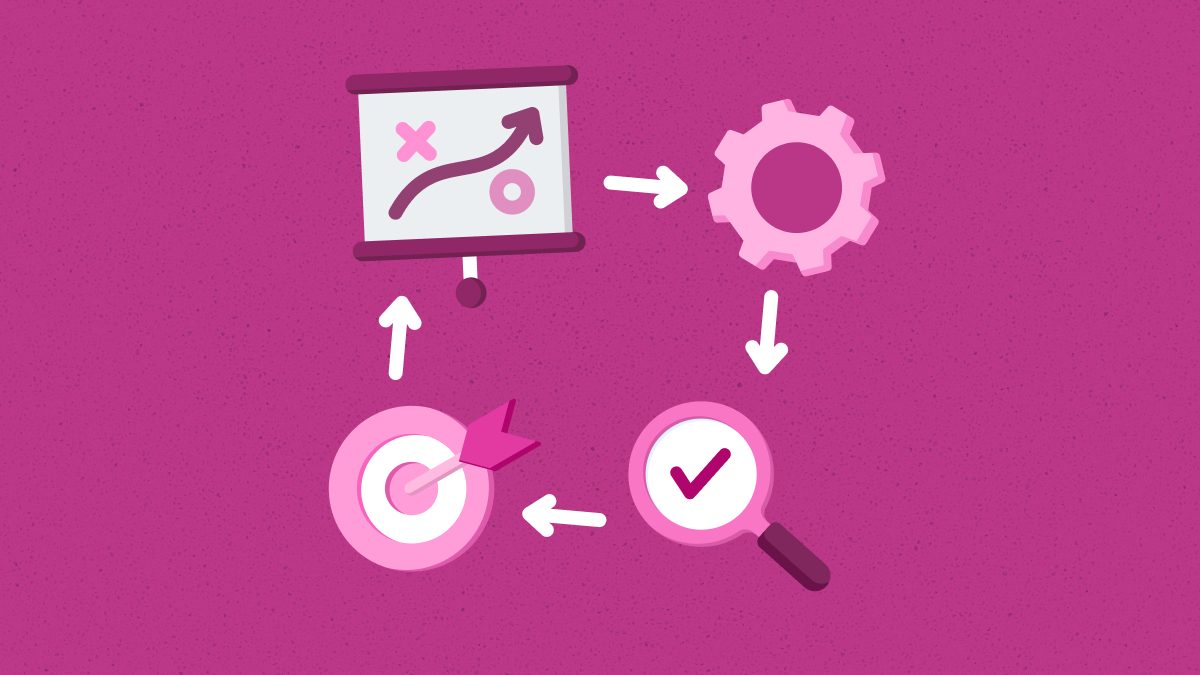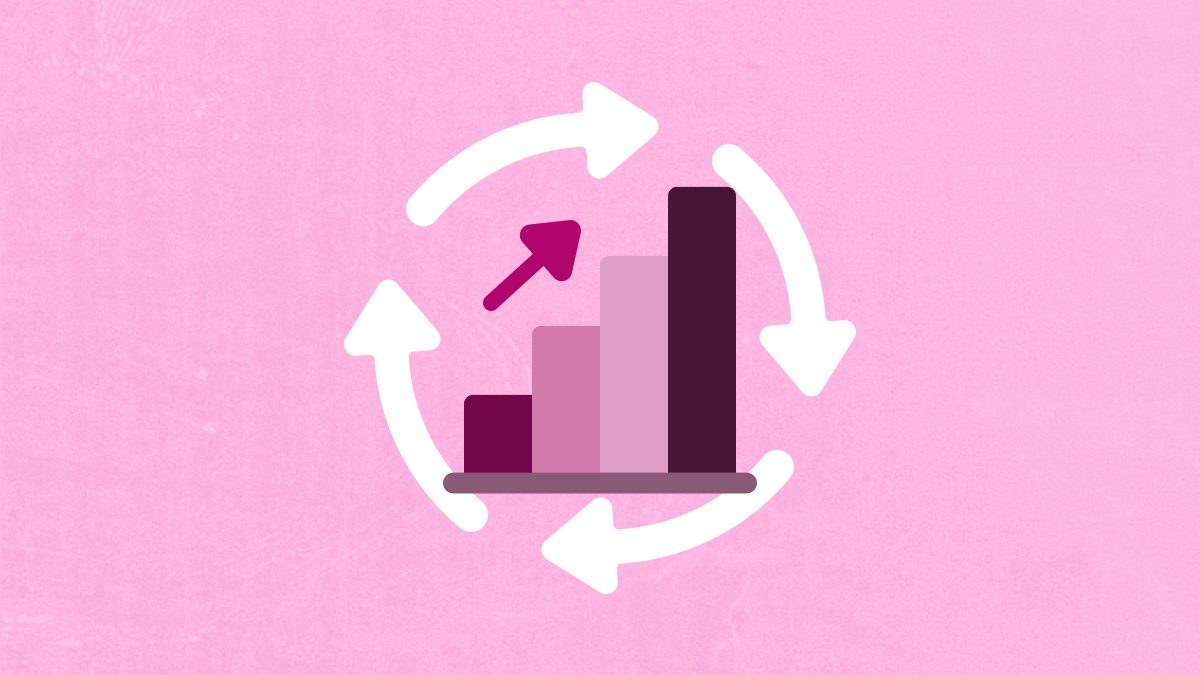Glossary about Differential Backup
Differential Backup
Imagine completing an entire project halfway and then losing the essential information files. Typically, you will have to start from scratch and repeat various tasks. This can put you behind your schedule and affect your workers’ productivity.
That is why it is essential to have a solid backup for data loss and other issues. It can help you recover files during emergencies, accidental deletion cases, and much more. The best part is that you will not have to worry about the project’s timeline.
A differential backup is one of the top backup types that can help you. Below is all the information about it.
Differential Backup: A Concise Definition
A differential backup is a data backup that can help you keep your files safe during data loss. The top feature of this type is that it only copies the data that has been changed since the last complete backup. The primary purpose of this is to help save time and space.
You should note that not all files are updated during a differential backup. It only updates the data for those folders that have been newly created or altered since the full backup. You should also remember that the term differential refers to the fact that only different data is copied each time.
How Does A Differential Backup Work?
The key thing you should understand is that this backup type starts with another kind called full backup. All files and data are copied on the storage device during this type. This is so that the system can back up every information on your computer.
After the full backup, the system shifts to differential backups to save time and space. This means only files that have been altered since the full backup are updated during the new backups. So it ensures that time is not wasted on backing up files that remain the same on the storage location.
Besides that, this backup type ensures you don’t have to worry much about completing a complete restore. The first full backup and the latest differential type will allow you to get all the files.
Why Should You Use Differential Backup?
The top benefit of a differential backup is that you can save hours. This is because the system does not copy all files daily. Instead, it only backs up the new or altered data. This also allows you to save multiple company resources effectively.
Besides that, a backup also ensures that restoring a system completely will take a faster time. This is because you don’t have to recover unnecessary files. Instead, you can get the unchanged files from the full backup.
Meanwhile, the recent differential backup will help you get the files that have been changed. So the key thing to note is that you will only be getting the required data. Additionally, it reduces the number of logs you have to restore.
Final Words
That is all you need to know about the definition of differential backups. This type is the best option for companies because it can help with saving resources, time, and other things.