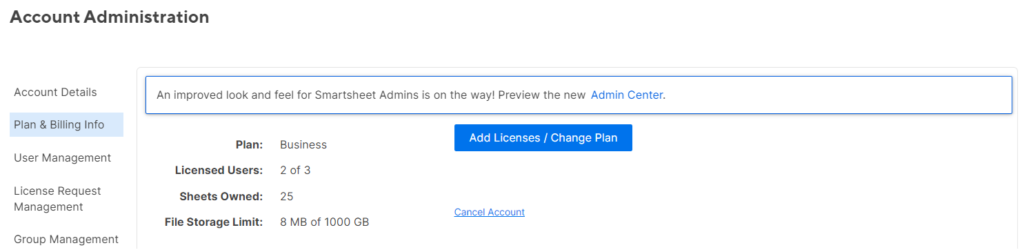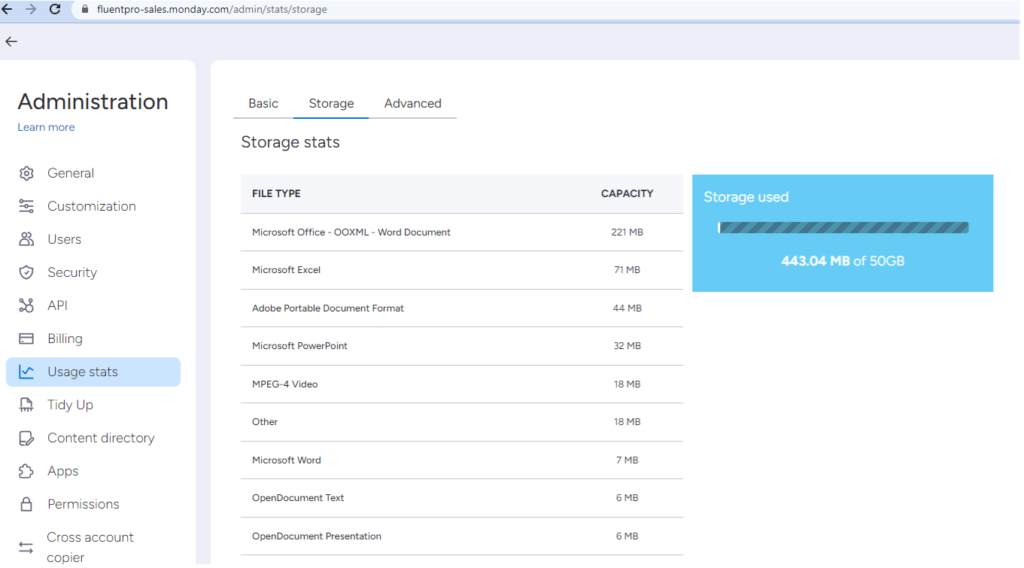FluentPro Backup FAQ
Find answers to common questions about our robust backup & restore solution for project management platforms including data protection, recovery processes, and best practices.
Get more information about FluentPro Backup by visiting our help center.
General
-
What is a PPM platform?
Project portfolio management (PPM) platform is an organization’s tool to plan a collection of projects. Among those are Microsoft Planner and Project for the Web, Monday.com, Smartsheet, Trello, Microsoft Project Online, Atlassian, Jira, and many others.
-
Where is the data stored once the backup is run?
FluentPro Backup comes with FluentPro supplied storage for your data. We provide MS Azure Cloud in West 2 US and North Europe regions. Customers also have the option to connect their storage, whether that is an Azure Storage account.
-
Is it possible to test it out before buying?
Yes! Register for a 14-day trial in the FluentPro Backup App. Here is a collection of articles you can refer to when getting started with the app:
Visit help center to read How to get started with FluentPro Backup
-
In what file type is the data stored?
The data is stored in the format of JSON files.
-
Is FluentPro SOC II compliant and does it have other security certifications?
Unfortunately, we don’t have SOC certificates, but we are using Mongo DB and Microsoft Azure Cloud to store data. These services have their own security certifications.
-
Do you have a whitepaper on the solution?
-
Is FluentPro Backup available for on-premise installation?
No, FluentPro Backup is a cloud-based application. On-premise installation is not supported.
-
Can we have FluentPro Backup installed locally in our infrastructure?
No, FluentPro Backup is a cloud-based application. On-premise installation is not supported.
-
Are the backups encrypted?
Yes, the data is encrypted by AES 256-Bit Encryption.
-
Can we set a custom retention period rather than use a predefined one in the software?
No, currently, there are only pre-defined periods available in FluentPro Backup.
-
Where does data processing happen?
FluentPro Backup servers are located in the West 2 US and North Europe regions.
-
Where are your servers located?
FluentPro Backup servers are located in the West 2 US and North Europe regions.
-
Can we have a demo?
You can discuss scheduling a demo with our Sales Team. Fill in the contact form and you’ll hear back from them shortly. Alternatively, you could reach the team directly at sales@fluentpro.com.
Pricing/Licensing
-
How much does FluentPro Backup license cost?
Suppose you have a registered trial license for FluentPro Backup. In that case, you can check the available pricing options anytime by going to Settings (cog-like button in the top-right corner of the screen) and then clicking on ‘Subscriptions’. Click on the ‘Change plan’ to overview the available subscription tiers and their pricing.
If you need larger data storage, please get in touch with our team using the ‘Contact Us’ button. This will send a request to FluentPro Sales Team, and they will contact you shortly to discuss the options.
-
How can I subscribe?
You can purchase one of the available license tiers directly from the FluentPro Backup ‘Subscriptions’ page. Payment by credit card is accepted.
Alternatively, if you need a larger subscription tier or cannot pay with a credit card, you can also discuss other purchases with FluentPro’s Sales Team.
-
Are there lower price tiers for less 50Gb of data?
A subscription tier for 50Gb of data is the lowest available one.
-
Is your pricing based on the number of projects backed up, backup size, or something else?
The cost is per single PPM platform: per Project for the Web Environment, per Monday account, per Asana Organization/Workspace, per Planner per Office365 tenant, etc. The size of the data storage also limits the license.
-
Do I have to know the exact number of Dataverse tables I need to back up to get the pricing for the Backup?
No, FluentPro Backup license is only limited by the data size that needs to be backed up during the annual subscription.
-
Is there a limit to how many users from my organization can access Backup and manage the backups and restore options?
No, there is no such limit. You can add as many users to your Backup account as possible.
-
Is there a minimum package that we would have to buy?
Yes, the smallest subscription tier is for 50Gb of data storage.
-
Is there any cost to restore data?
No, data restoration is a core functionality that comes with the subscription purchase for FluentPro Backup.
-
How is this the license implemented/applied?
If you purchase a credit card, the license is automatically applied to your registered account after successful payment.
If you purchase the license by any other means agreed on with FluentPro’s Sales Team, the license will normally be applied to your registered account within 24 hours after purchase authorization.
The customer does not require any activation keys, certificates, etc. The license limits are applied directly to the registered account.
-
Does the price differ if I connect my own storage?
No, pricing is the same regardless of the type of storage you will be using.
-
Why is there no difference to the price if I connect my storage?
You pay for the solution, and the main factor that constitutes the pricing is data processing – resources that the solution uses to access, process, encrypt, and write your data to the storage.
-
I want to upgrade my subscription, but when I go to ‘Subscriptions’ page I do not see ‘Change Plan’ button.
You probably will also see the ‘Enterprise’ label on the subscription in question, meaning that you made a purchase via communication with our Sales Team and not directly from the software. If so, please get in touch with your dedicated FluentPro Customer Success Manager to discuss the upgrade. If you do not have or can’t locate the Success Manager’s email, drop a line at customersuccess@fluentpro.com, and your request will be promptly directed to the right person, who will respond to you shortly.
Smartsheet
-
Where do I find information on the size of my data?
You can check Account Administration > Plan & Billing info.
-
How do you back up Automations and can you de-activate them as part of the backup?
We back up all sheet’s automations, including flows, conditions, email recipients etc., so the sheet restore is completed even if the sheet/column ID was changed. This way, data remains intact.
Indeed, during the restore process, automations are off, so they are not triggered. They resume once the restore process has been completed.
-
The Smartsheet token generator won’t work on my MAC OSX. Can I connect to Smartsheet without the token?
Yes, you can skip creating the token. Please note, however, that a token is required for the backup/restore of Smartsheet Automations. Please proceed without the token if you do not need to back up the Automations. If automation backup/restore is required, it is recommended that you use any other PC/laptop running on Windows OS to set up a connection to Smartsheet with a token.
Monday
-
Where do I find storage information on the size of my Monday data?
You can check Settings>Usage Stats>Storage page:
Planner
-
Is it possible to create a user with limited permissions to Planner only and use this account for backup/restore?
During the FluentPro Backup sign-up and creating a connection to the Planner process, Tenant Global Admin consent will be required. Once it is granted, any user account credentials without admin permissions can be used to connect to Planner. Please note that the account you will be using for backup/restore should have access to and be a member of the Plans and Groups you plan to backup/restore. It is recommended to check out this resource in our help center, which contains a detailed description of the account requirements.
Yes, you can create a user account with limited permissions that will be used specifically for Planner backup/restore operations if it meets the requirements listed in the resource mentioned above. -
Will all Planner Plans be backed up by the software?
FluentPro Backup can back up all the Planner Plans; however, you can also select which Plans to backup. This is the part of setting up a backup schedule. The following resource in the help center explains the options for determining which content to backup.
If you aim to back up all Plans, be sure that the account to be used for backups has access to and is a member of all those Plans. Unfortunately, if the account does not have access and/or is not the member of the Plan, FluentPro Backup will not be able to access a Plan and create a backup for it. This resource in the help center lists all requirements for the account.
Asana
-
Do you back up the entire Asana organization or just the one user's data?
Depending on Asana’s connection account access level, you can back up most of your organization’s data.
-
Can I recover a deleted portfolio in Asana?
Yes! With FluentPro Backup, you can schedule automatic backup of Portfolios and restore them anytime.
-
Do you offer a service to back up personal projects on Asana?
Yes, FluentPro Backup can backup both personal and organizational data in Asana.
Project for the Web
-
Does your Backup for Project for the Web support backups of the default environment?
Yes, FluentPro Backup supports backing up data from the default Project for Web environments. You need to specify the Environment URL in FluentPro Backup exactly as it’s displayed on the Power Apps Admin page.
Dataverse
-
Is it possible to restore single records and/or related records in Dataverse?
Yes, FluentPro Backup supports Full data and Granular Restore options, allowing restoration of single records or entire projects.
-
Can your solution back up an environment including all entities for 90 days, unlike Dataverse's default 28 days?
With FluentPro Backup you can set up retention policies and store data for 90 days or even longer.