
Elena Humeniuk
PPM Consultant
As more businesses migrate their systems to the cloud and increasingly rely on SaaS solutions, backup and data restore become critical for protecting data integrity, preventing downtime, and assuring business continuity. They allow you to recover files and folders quickly and efficiently if something goes wrong. Understanding the essential features and distinctions between backup and recovery is a necessity. This article will define data backup vs restore and discuss their key distinctions. Furthermore, we will describe the significance of backing up data and why every organization should implement it.
Why do Organizations Need to Protect their Data?
Given how important data is for virtually all business operations, protecting it is more crucial than ever:
- Human errors or accidental deletions can happen anytime. They result in losing mission-critical information. These mistakes may have damaging consequences for organizations, such as financial and productivity losses.
- Also, data can be lost more easily than you might imagine; it can be destroyed by natural disasters, malicious attacks, hardware failures, or lost primary data.
- A single unanticipated incident has the potential to disrupt corporate operations completely.
- It can result in passive downtime and compromise business continuity.
What Is Data Backup and Recovery?
Here is an overview of what data backup and recovery are:
Meaning of Data Backup
Data backup is copying and storing original data securely for later use. This process can be considered a form of protection, and any business that values its data must back it up.
Data backup protects organizations against risks and consequences related to data loss, human errors, natural catastrophes, theft, accidental deletion, or other emergencies.
Keeping a copy of your sensitive information prevents lawsuits for negligence or other damaging consequences.
Meaning of Restoring Data
Data restoration refers to the process of recovering all lost data. Recovery allows you to return your database to its previous state before the incident or calamity that resulted in its loss or deletion.
Data recovery and backup work hand in hand; recovery would be incredibly difficult without backups. You could still retrieve your data, but it would require a lot of complicated techniques. Even so, there would be no assurance that you could recover fully.
Data recovery is done on demand; if everything operates as it should, there’s no need to do it. However, while you might never have to restore data if you’re lucky, it’s still important to know what it is and how to perform it.
Your backup will be there for you if you need to set up a recovery process, and it will work the same way regardless of whether you’re recovering a single file or large amounts of data. You have nothing to worry about if you have a solid disaster recovery plan.
Data Backup vs Restore
Backup and restore are both aim to protect and recover data in case of an accident. Together, these measures guarantee data accessibility and accuracy. While backup creates a safe copy of data, restore uses that copy to recover lost or damaged data. Ultimately, backing up and restoring data are essential techniques organizations use to reduce the risks of loss or corruption.
The key differences between data backup & restore
Even though both backup and recovery systems are required to aid in retrieving data from information disasters, there are notable differences between them:
- Data backups guarantee copies of your data, and systems are made to protect them from corruption, accidental loss, or disaster. Restoration ensures you can recover your files or data from a backup copy to the original state.
- Backups should be scheduled based on your needs. For instance, businesses that handle a lot of data might only need to back up their data daily or weekly. A constant backup benefits businesses by guaranteeing the proper avoidance of data loss. In contrast to backups, data recovery can be started whenever necessary. That implies that you won’t need to restore any information if everything is done right.
Even if your company does manual backups, those are seen as outgoing data, whereas the restore is regarded as incoming data.
Backup vs Restore: Head-to-Head Comparison 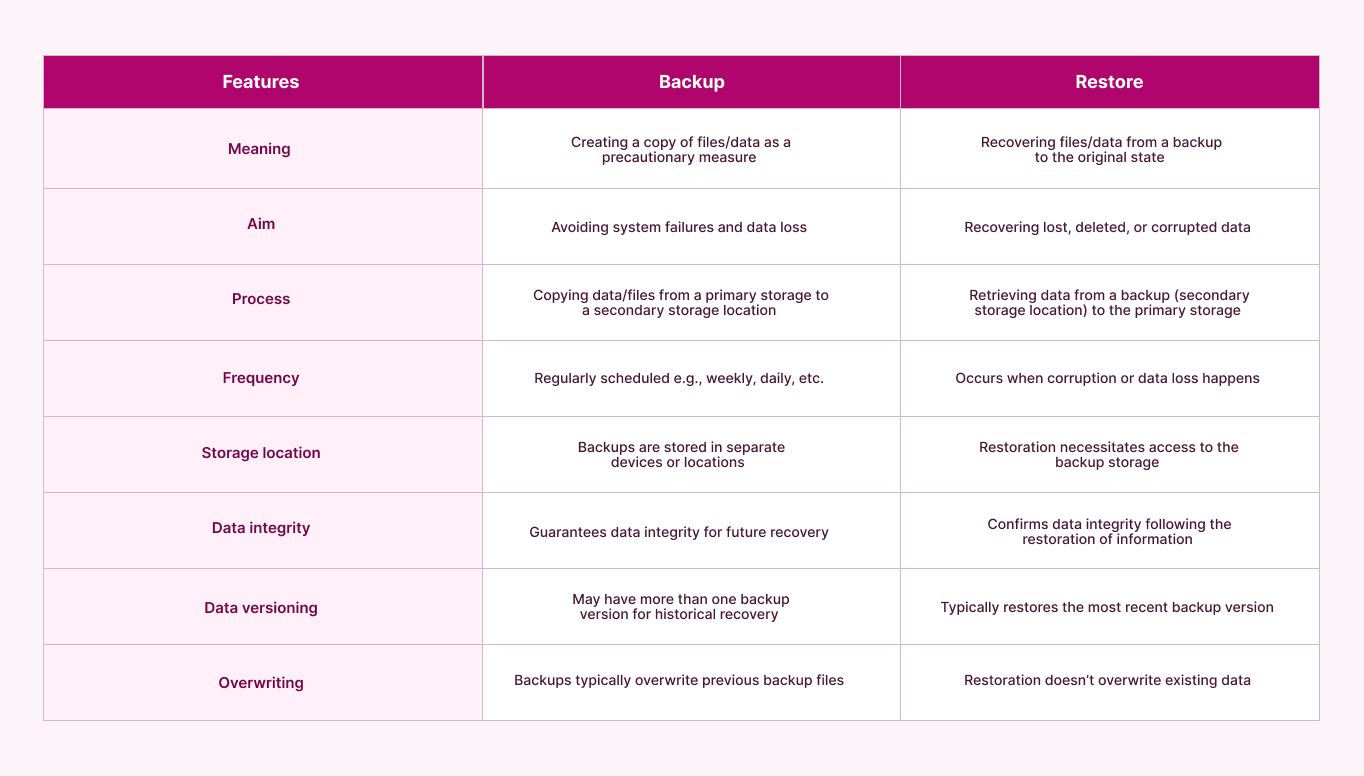
Backup and Recovery for Project Management
In project management, data loss can be disastrous for any project manager. Stalled projects and low productivity are just a few challenges; clients can also claim negligence. So, a strong backup and recovery plan can protect against such disasters.
Here are some tips for creating a project management backup and recovery plan:
- Determine all the crucial project data for backup.
- Choose a backup solution: cloud storage, local storage devices, or project management software-specific backup tools.
- Schedule backups based on your project’s criticality and data change rate.
- Regularly test your recovery procedures to ensure they function as intended when needed.
- Create a clear plan outlining the backup procedures, recovery steps, and responsible individuals.
By implementing a robust backup and recovery plan, you can ensure your project data is secure and available in case of any mishap. This will give you peace of mind and allow you to focus on delivering successful projects.
Protect Your Data with Cloud Backup and Restore Solutions
The great news is that, with the right solution, you can back up and restore any data with ease.
Select backup and restoration software that is simple to use, configured to your needs, and runs automatically to ensure peace of mind.
Among the top options you have when it comes to backup and restore solutions is FluentPro Backup. FluentPro Backup is a dependable, cloud-based backup solution that automatically backs up project data, preventing the possibility of human mistakes. It provides reliable data protection for different project management and database systems, including:
- Microsoft Planner
- Project for the Web
- New Planner
- Dataverse
- Asana
- Monday com
- Smartsheet
- Trello
- Dynamics Project Operations
Project versions may be stored as modifications are made, and backups can be run continuously.
Organizations can recover data from the point-in-time version when data loss or corruption happens.
The FluentPro Backup tool also offers outstanding security and dependability by storing data on Microsoft Azure Storage. Because backup data is encrypted, confidentiality is ensured.
Benefits of Using FluentPro Backup
Using this solution will offer numerous benefits to your organization, including:
- Eliminating errors: FluentPro Backup is fully automated, providing error-free backups on demand or schedule.
- Avoiding data loss: You can quickly restore accidentally deleted data from up-to-date backup copies by creating a continuous backup. This can help you to avoid data loss.
- Ensuring data security: FluentPro Backup stores data in secure Microsoft Azure, providing exceptional enterprise security. It encrypts data using reliable protocols, guaranteeing high confidentiality.
- Ensuring the smooth running of operations. It allows quick restoration of your business data, ensuring that operations can run smoothly without interruption in an emergency.
Conclusion
Hopefully, you now understand the differences between data backup and restore and why they should be a top priority.
Backup and restore solutions, like FluentPro Backup, reduce risk, promote long-term business growth, and give users peace of mind.
Sign up to get started with FluentPro Backup
