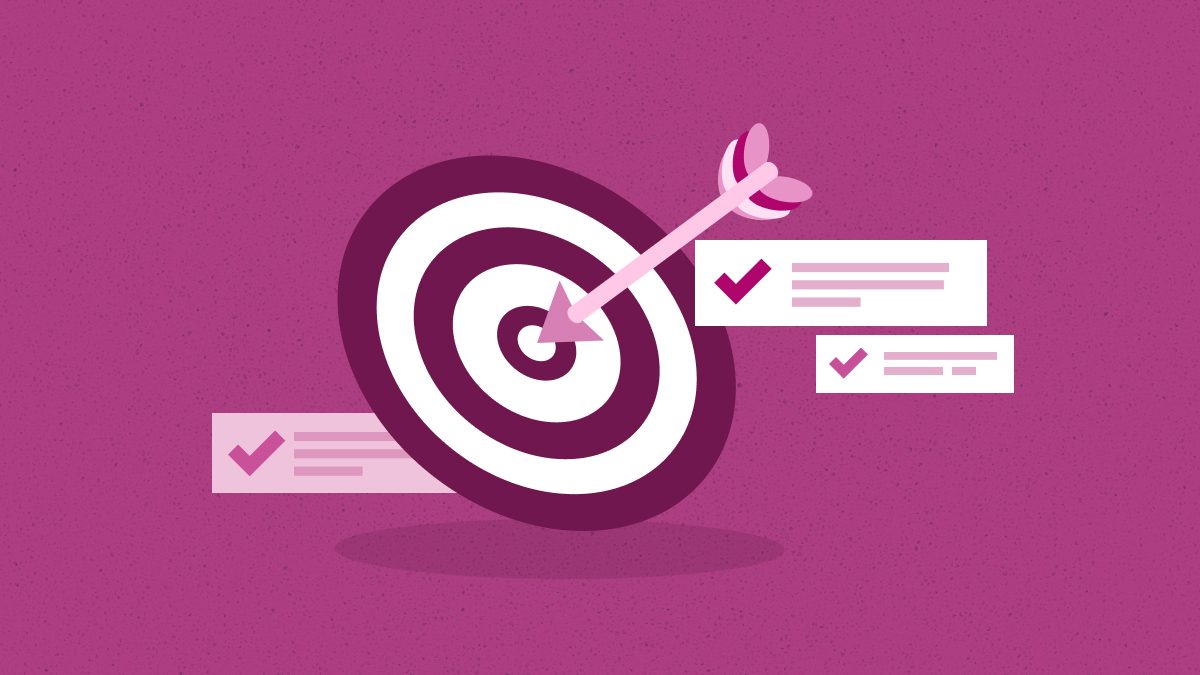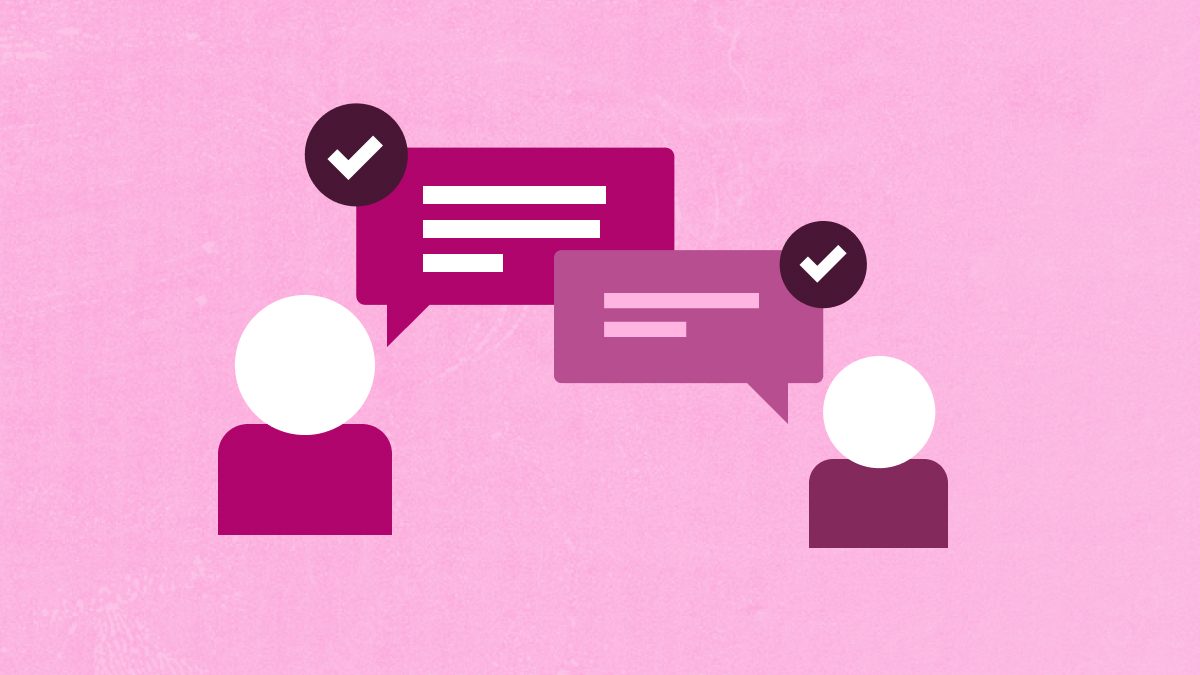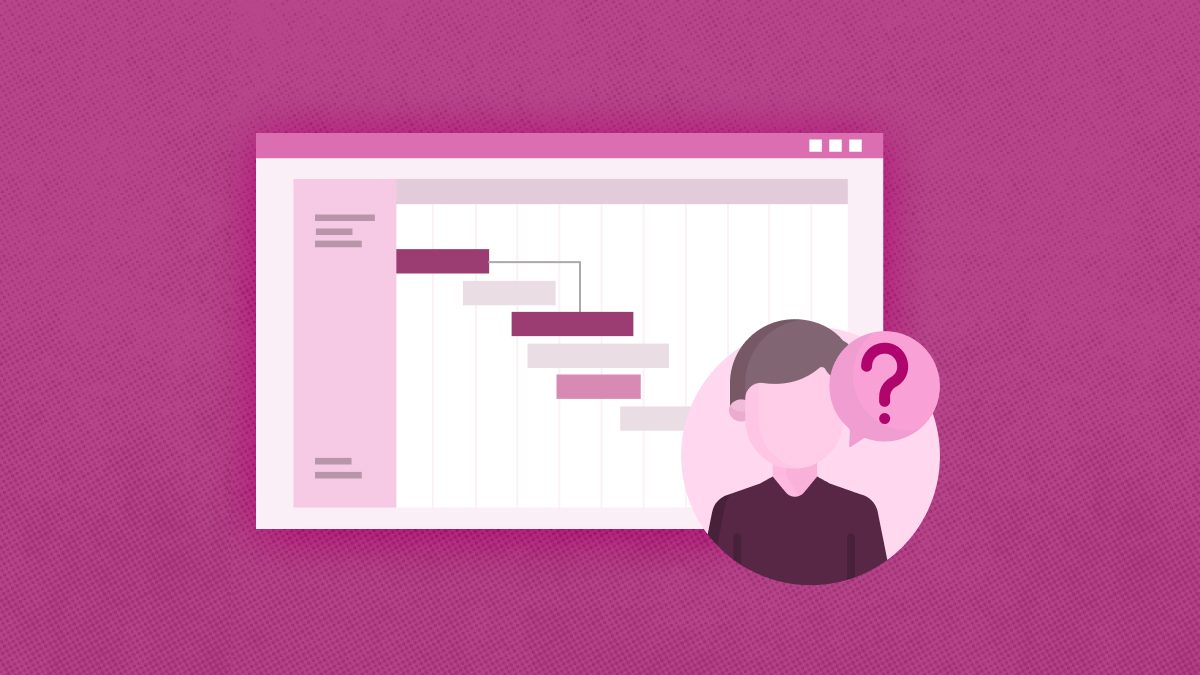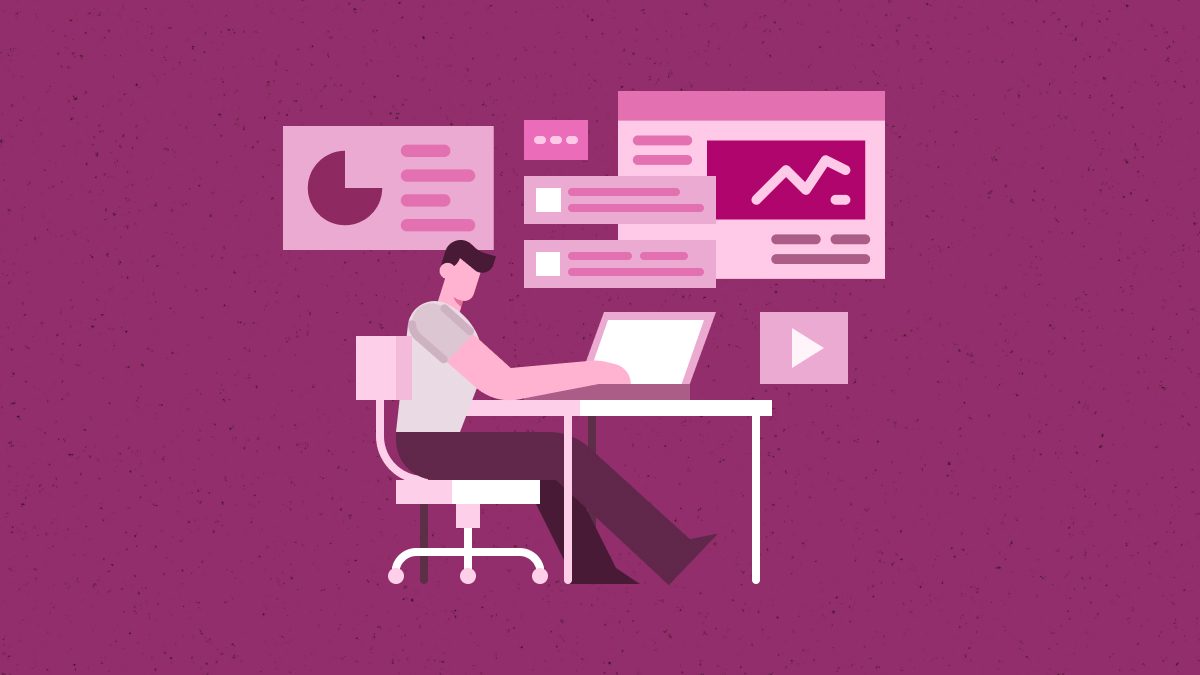Glossary about Backup Schedule
Backup Schedule
Backup Schedule
Backup is not just about finding the right place to store your data in case of loss. It is much more than that, as it requires proper upkeep, review, updates, and much more. After all, backup keeps on growing in volume as the organization’s data grows.
That is why it is critical to creating a backup schedule that ensures your backup is always updated. If you want to understand the term in detail, you are in the right place. Here is what you need to know about it.
Definition
A backup schedule will determine how often you back up your data and the media it will require. All backup types have a unique rotation scheme to select from, such as the unique industry standards. After all, if the data is lost, you must have the most recent one available as a backup.
That is why it is crucial to create a schedule that will keep up with your backup and data demands. Once you do, it will guarantee you don’t have to lose anything if you lose the original data.
The Approach To Backup Schedule For Small Businesses
While there is no universal backup schedule, you need to follow the right approach to protect your backup. Here are the top guidelines for your backup schedule approach:
- Protect Data That Is Crucial To Your Mission
The first thing you must do is list all the pain points of your infrastructure and protect them. After that, you must protect all the files and databases that are critical to your mission. You must also create backups for operational databases, files, and more.
Keep in mind to create many backup versions of data critical to your mission. You must check the frequency for changes in the data. It will allow you to update the data according to this frequency.
- Consider The Bandwidth Usage
An important thing you must remember is that you should not schedule big dataset backups during working hours. That is because the dataset will not upload in time, and the users will not be happy. During the daytime, you can set a schedule of incremental backups, but be sure to set a maximum speed cap.
You must also run a full backup daily at night during the weekdays. It will allow you to backup all important information and data of the day.
- Plan It Out
Finally, you must plan your entire backup schedule. For example, you must plan the data type, users, databases, and premises that you need to backup. If you don’t have a plan, you will lose focus, and you might not end up backing up everything.
Final Words
That was your complete guide to understanding the backup schedule, which is the frequency of your data backup. Be sure to set a schedule that supports your data volume, bandwidth usage, and backup device. After all, you need to ensure that your data is frequently updated and protected at all times.