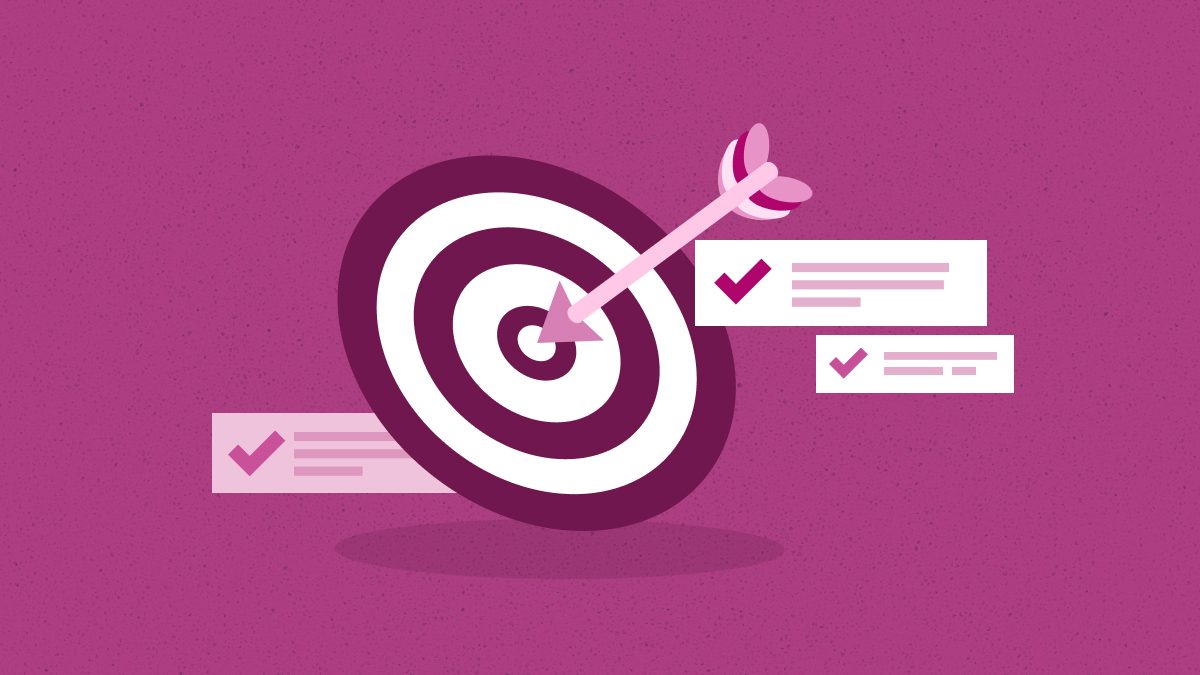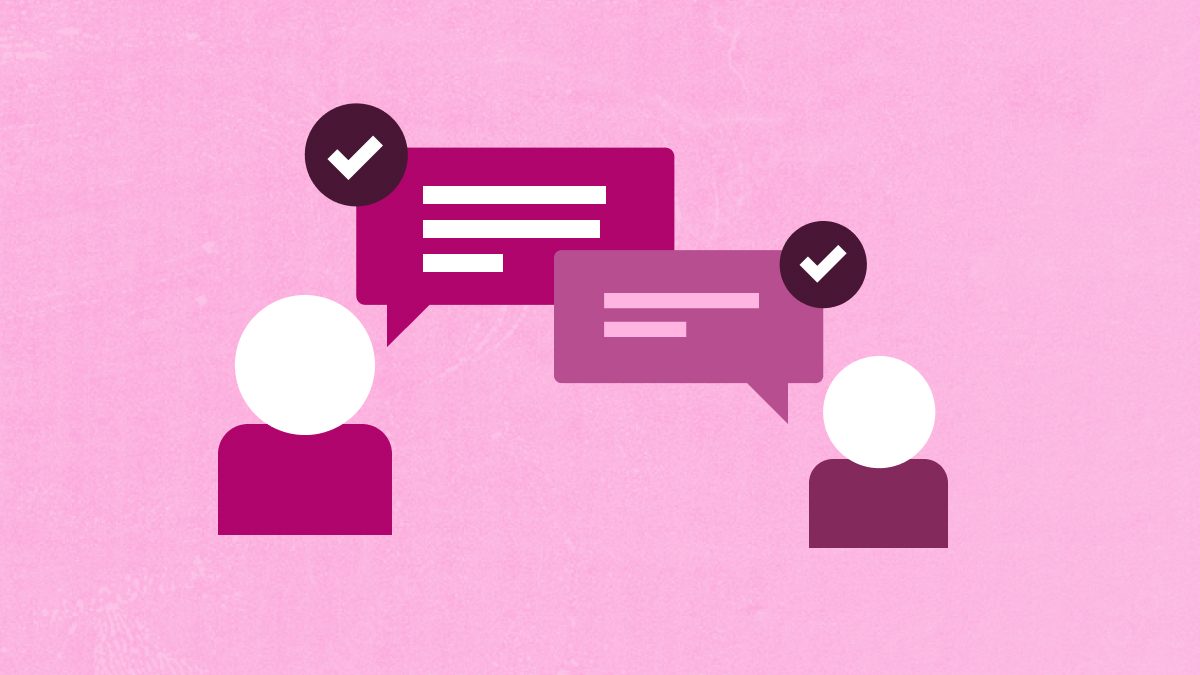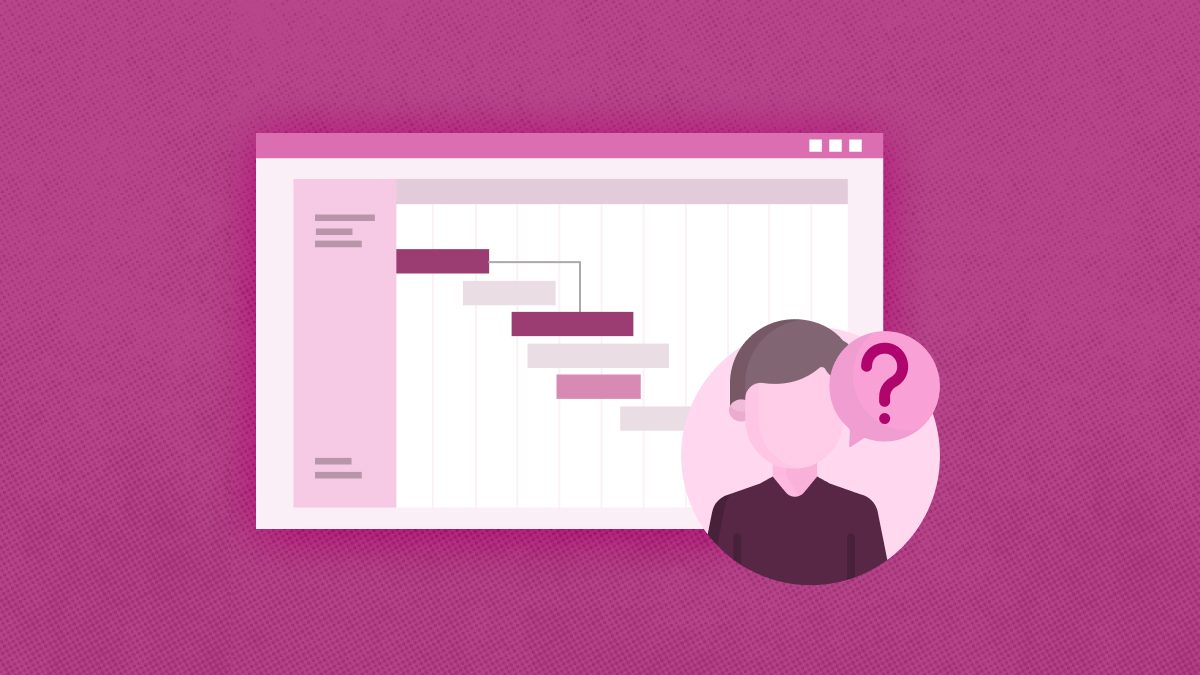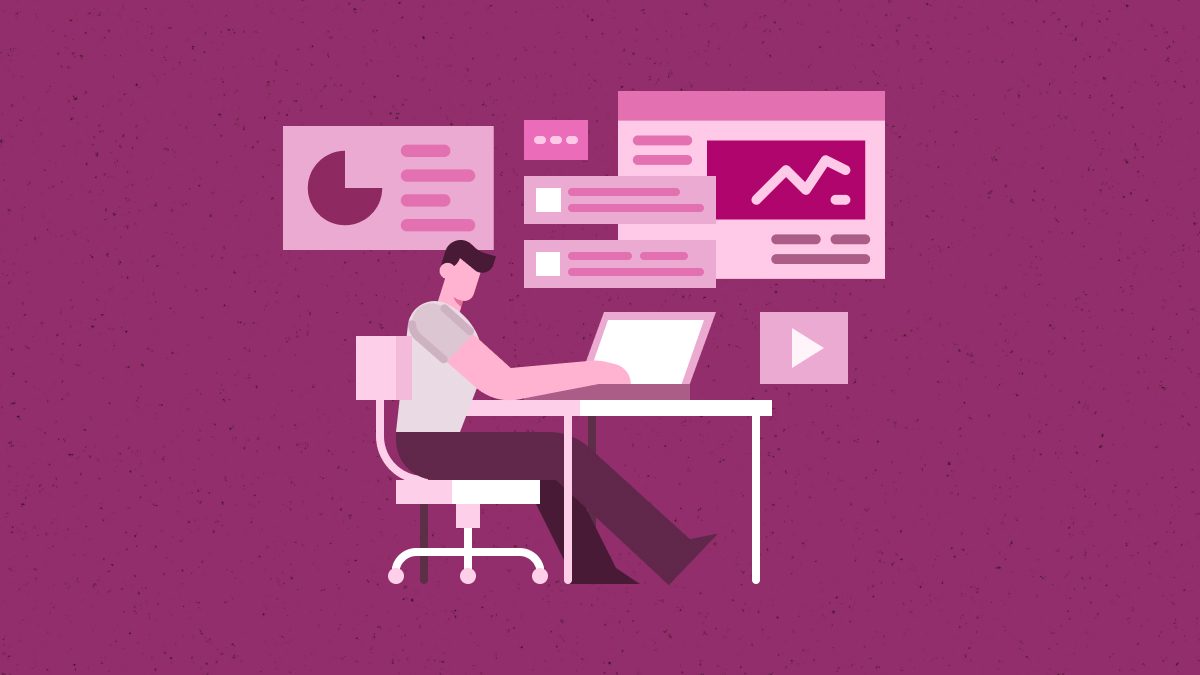Glossary about Cloud Backup
Cloud Backup
The business landscape is not just physical anymore, as it is also virtual. Because of this, there is high exposure to data corruption and loss. After all, information is critical for all organizations as they have significant volumes of it. That is why data protection has become one of the most critical aspects for every company. Organizations are shifting towards cloud backup as we progress in the virtual landscape. Here is everything you need to know about it.
Definition
A cloud backup is a service where the applications and data on a business server are backed up and stored on a remote server. It allows businesses to have files and data readily available in the event of data loss, outage, or system failure. Such a backup operates by copying and storing your files on a server’s unique location.
As a business, you can store all your files or some of them on the cloud, depending on what you need. However, most organizations store their most essential data in the cloud.
Benefits
Now that you know what a cloud backup is, here are its benefits to help you make the right decision:
- User-Friendly
It is straightforward to use as it eliminates the need to manually move the data from one location to another. Instead, everything happens online, and you don’t require technical knowledge or skills. That is why even small businesses can use cloud backup for their data storage needs.
- Automatic Backups
The best part about a cloud backup is they are automatic. That is because the data backup will be according to the policy you set for your organization. So all the users can quickly adjust the policies after establishment, and these don’t require manual oversight.
- Cost-Effective
It is one of the most cost-effective data backup options. All the teams in the organization will have a low-cost, scalable, and on-demand backup solution that will prevent data loss in the long run. Affordability is one of the reasons many businesses are shifting to cloud backup.
- Fast Backup And Restoration
Uptime is one of the critical aspects of data backup and recovery. Thanks to cloud, businesses can quickly backup all their critical files and restore them in no time. The time it takes to do this is much lower than manual backups.
- Secure
Finally, the cloud backup is secure as you can take measures to ensure that no one can have access to it or understand it. For example, you can encrypt the data before you send it to the cloud. Doing this will guarantee will more security.
Final Words
That was your complete guide to understanding cloud backup. You must move to the cloud if your organization needs an on-demand, reliable, and scalable backup solution. It will offer the best data protection in no time.